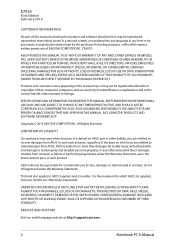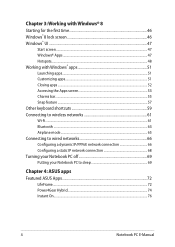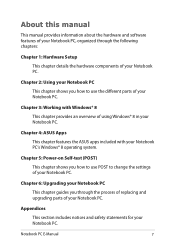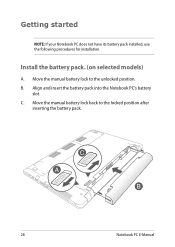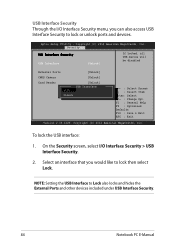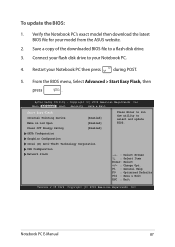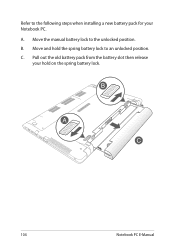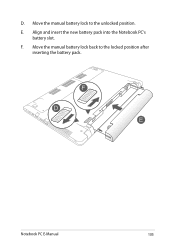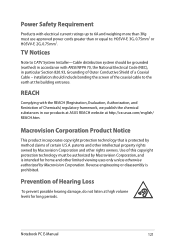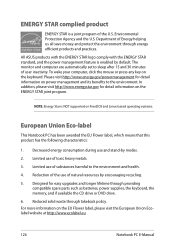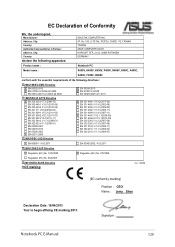Asus R510LA Support Question
Find answers below for this question about Asus R510LA.Need a Asus R510LA manual? We have 1 online manual for this item!
Question posted by Bobg1948 on April 4th, 2015
How Do I Unlock An Asus R510l Keyboardboard
how do I unlock the keyboard on an Ashe r510l laptop
Current Answers
Answer #1: Posted by TechSupport101 on April 6th, 2015 11:20 AM
The keyboard does not appear to lock as per the manual. If it will not respond to button presses, then it may have sadly gone bad requiring replacement.
Related Asus R510LA Manual Pages
Similar Questions
How Do I Unlock My Pc If I Lost The Lock Screen Password
(Posted by ducotejody 9 years ago)
My Keyboard Is Not Working Are The Keys Lock And How To Get Them Unlocked
(Posted by joycolby 10 years ago)
Unlock Keyboard?
i was typing and apparently hit a button that locked my keyboard. How do i unlock it? i can't type a...
i was typing and apparently hit a button that locked my keyboard. How do i unlock it? i can't type a...
(Posted by vfleming22 11 years ago)