Asus R503U Support Question
Find answers below for this question about Asus R503U.Need a Asus R503U manual? We have 1 online manual for this item!
Question posted by yuhibi on September 7th, 2014
How Do I Boot To Disc On Asus R503u
The person who posted this question about this Asus product did not include a detailed explanation. Please use the "Request More Information" button to the right if more details would help you to answer this question.
Current Answers
There are currently no answers that have been posted for this question.
Be the first to post an answer! Remember that you can earn up to 1,100 points for every answer you submit. The better the quality of your answer, the better chance it has to be accepted.
Be the first to post an answer! Remember that you can earn up to 1,100 points for every answer you submit. The better the quality of your answer, the better chance it has to be accepted.
Related Asus R503U Manual Pages
User's Manual for English Edition - Page 4


... Notice A-35 CTR 21 Approval(for Notebook PC with built-in Modem A-36 European Union Eco-label A-38 Global Environmental Regulation Compliance and Declaration A-39 ASUS Recycling/Takeback Services A-39 Copyright Information A-40 Limitation of Liability A-41 Service and Support A-41
Notebook PC User Manual
User's Manual for English Edition - Page 19
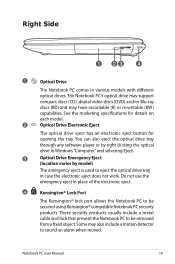
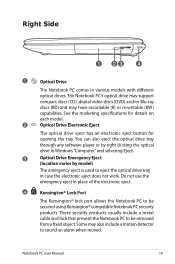
... and lock that prevent the Notebook PC to sound an alarm when moved. The Notebook PC's optical drive may support
compact discs (CD) ,digital video discs (DVD) and/or Blu-ray
discs (BD) and may also include a motion detector to be secured using Kensington® compatible Notebook PC security products. Do not use...
User's Manual for English Edition - Page 30


...Notebook PC that will be correct when you receive the Notebook PC. In most cases the record should be presented with a boot menu with any materials that is part of a new operating system.
30
Notebook PC User Manual Press [ESC] and you...architecture.The POST includes a record of the Notebook PC's hardware configuration, which is used to boot from your Notebook PC before turning it ON.
User's Manual for English Edition - Page 40
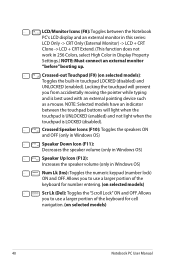
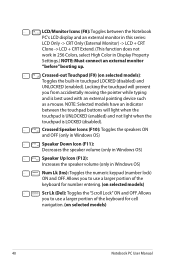
... volume (only in Windows OS)
Speaker Up Icon (F12): Increases the speaker volume (only in Display Property Settings.) NOTE: Must connect an external monitor "before" booting up.
NOTE: Selected models have an indicator between the Notebook PC's LCD display and an external monitor in this series: LCD Only -> CRT Only (External...
User's Manual for English Edition - Page 54


Gently pull on selected models)
Inserting an optical disc 1.
While the Notebook PC's power is ON, press the drive's eject
button and the tray will eject out partially.
2. Optical Drive (on the drive's front ...
User's Manual for English Edition - Page 55
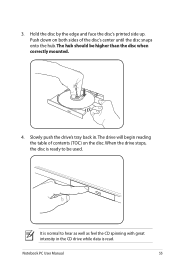
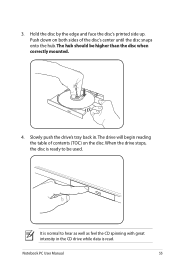
... drive's tray back in the CD drive while data is normal to be higher than the disc when correctly mounted.
4. 3. Push down on both sides of contents (TOC) on the disc.When the drive stops, the disc is ready to hear as well as feel the CD spinning with great intensity in . It...
User's Manual for English Edition - Page 56
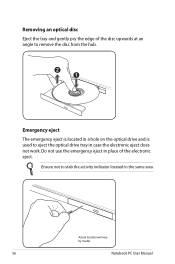
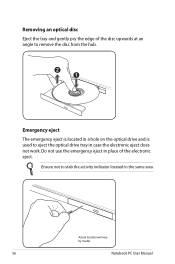
... drive tray in the same area.
Actual location will vary by model.
56
Notebook PC User Manual Ensure not to remove the disc from the hub. Removing an optical disc
Eject the tray and gently pry the edge of the electronic eject.
Do not use the emergency eject in place of the...
User's Manual for English Edition - Page 57


... use the Notebook PC on an even surface and do not place labels on the DVD audio disc and installed software, it is properly inserted, data can be written to prevent damage. Depending on ...safety instructions from your CD suppliers. Using the Optical Drive Optical discs and equipment must be handled with care because of a CD disc in the drive. Unlike desktop optical drives, the Notebook PC ...
User's Manual for English Edition - Page 75


... by the native operating system. Support Software This Notebook PC comes with a support disc that provides BIOS, drivers and applications to enable hardware features, extend functionality, help ...'s components and features may vary depending on the hard drive at the factory.The recovery disc provides a comprehensive recovery solution that your retailer if you require such a solution. The choices...
User's Manual for English Edition - Page 76
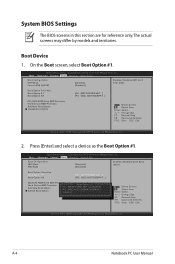
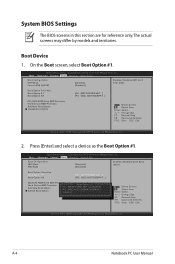
...;�n�c�e��d����C��h�i�p�s�e��t Boot Security Save & Exit
Boot Configuration UEFI Boot PXE ROM
[Disabled] [Disabled]
Enables/Disables Quiet Boot option. Copyright (C) 2010 American Megatrends, Inc. A-4
Notebook PC User Manual
The actual screens may differ by models...
User's Manual for English Edition - Page 77


...;�A�d��v�a�n�c�e�d����B�o��o�t Security Save & Exit
Password Description
Set the system boot order. On the Security screen, select Setup Administrator Password
or User Password. 2.
If ONLY the user's password is set . Copyright (C) 2010 American Megatrends, Inc. Leave...
User's Manual for English Edition - Page 80


...range: Minimum length
3Create New Password
Maximum length
20
Administrator Password User Password Secure Boot control
HDD Password Status :
Set Master Password Set User Password
I/O Interface Security
...65533;B�o��o�t Security Save & Exit
Password Description
Set the system boot order. HDD Password
Aptio Setup Utility - Copyright (C) 2010 American Megatrends, Inc....
User's Manual for English Edition - Page 81
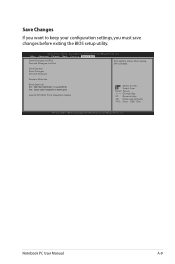
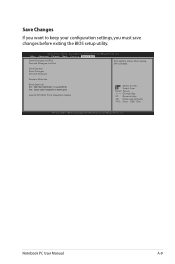
... F9: Optimized Defaults F10: Save ESC: Exit
Version 2.01.1208. Notebook PC User Manual
A-9 Aptio Setup Utility -
Save Options Save Changes Discard Changes
Restore Defaults
Boot Override P2: MATSHITABD-MLT UJ240AFW P0: WDC WD7500BPKT-80PK4T0
Launch EFI Shell from filesystem device
: Select Screen : Select Item Enter: Select +/-: Change Opt. Copyright (C) 2010...
User's Manual for English Edition - Page 82


....
4. If updating the BIOS does not help, try better quality discs and
try MS System Restore to read or write discs.
1. Unknown Reason - You must backup all your local service center...purchase.
2. If problem still persists, try again. 2. A. System Unstable Cannot wake up from the ASUS website.
Reinstall the "ATK0100" driver from the driver CD or download it from the hibernation.
1. ...
User's Manual for English Edition - Page 83


...problems. 2. Able to solve the problem. 3. Try reinstalling the webcam driver to see BIOS (ASUS Logo)? (Y = 3, N = A) 3. Register the Notebook PC for assistance. Adapter power ...LED ON? (Y = 5, N = C) 5. Power ON/OFF Error I cannot power ON the Notebook PC. Able to see BIOS (ASUS Logo)? (Y = 7, N = A) 7. Diagnostics:
1. Power On by Adapter only? (Y = 6, N = A) 6. Able to load the...
User's Manual for English Edition - Page 84
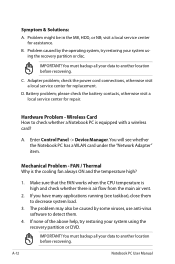
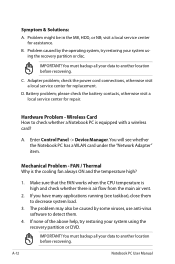
... none of the above help, try restoring your data to another location before recovering. You must backup all your system using the recovery partition or disc. IMPORTANT! Adapter problem; Battery problem; Mechanical Problem - If you have many applications running (see whether the Notebook PC has a WLAN card under the "Network Adapter...
User's Manual for English Edition - Page 85


... you have installed an anti-virus software and Internet firewall to protect yourself from the ASUS website. Remove additional memory. If you have installed software applications recently, they may not... your system for viruses. 4. Update the BIOS to the latest version with your problem.
ASUS bundled software When I power ON the Notebook PC, there will be compatible with Easy Flash...
User's Manual for English Edition - Page 87


... the Notebook PC's exact model and download the latest BIOS file for your model from the ASUS website and save it in battery mode
[Static]
[No] [4] [Enabled] [Enabled] [... American Megatrends, Inc. �M���a��i�n� Advanced Chipset Boot Security Save & Exit
POST Logo Type Start Easy Flash Play POST Sound Speaker Volume Internal Pointing Device Wake On...
User's Manual for English Edition - Page 90


...your Notebbook PC when performing system recovery. WARNING: DO NOT remove the Recovery disc, unless instructed to boot from the Recovery DVD. 3.
Ensure to connect the power adapter to back ... will overwrite your important data before the system recovery.
5.
Visit the ASUS website at www.asus.com for updated drivers and utilities. Using the Recovery D��V�D��:...
User's Manual for English Edition - Page 114
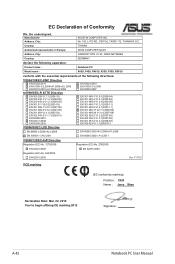
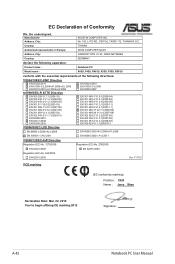
... RD., PEITOU, TAIPEI 112, TAIWAN R.O.C. Country:
TAIWAN
Authorized representative in Europe:
ASUS COMPUTER GmbH
Address, City:
HARKORT STR. 21-23, 40880 RATINGEN
Country:
GERMANY
declare the following apparatus:
Product name :
Notebook PC
Model name :
X45U, F45U, R403U, X55U, F55U, R503U
conform with the essential requirements of Conformity
We, the undersigned,
Manufacturer:
Address...
Similar Questions
I Believe The Problem Is That Computers Sold With Windows 8 Are Not Backward
compatible with windows 7 or any other windows OS, so this computer did nto recognize the Windows 7 ...
compatible with windows 7 or any other windows OS, so this computer did nto recognize the Windows 7 ...
(Posted by aaronfay 11 years ago)

