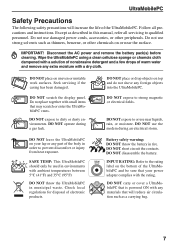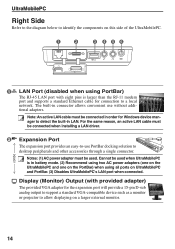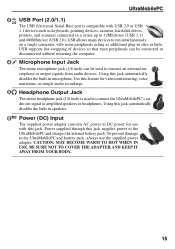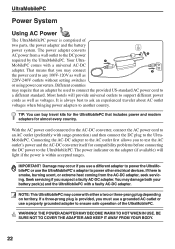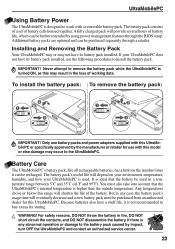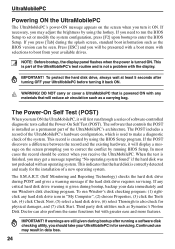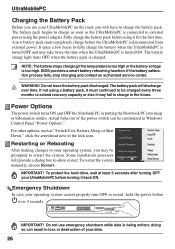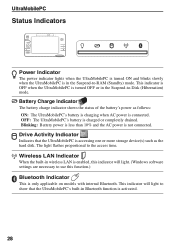Asus R2H Support Question
Find answers below for this question about Asus R2H.Need a Asus R2H manual? We have 1 online manual for this item!
Question posted by maalerob on May 31st, 2012
Asus R2h Does Not Power On, Earlier The Machine Did Power On But No Booting
The person who posted this question about this Asus product did not include a detailed explanation. Please use the "Request More Information" button to the right if more details would help you to answer this question.
Current Answers
Related Asus R2H Manual Pages
Similar Questions
My A3hf Won't Boot Up ,power Light Flashes For About 10 Secs Then Goes Out
(Posted by penningsr 8 years ago)
I Can't Get My Touchscreen To Come On, Show Me The Desktop, Like Earlier Today.
(Posted by Anonymous-152173 8 years ago)
Asus Wont Boot After Using A Less Then Spec Power Supply
(Posted by rb0062 11 years ago)
Asus Won't Boot After Using A Less Then Spec Power Supply.charge Light On Always
(Posted by rb0062 11 years ago)
Charging Port Wont Seat The Charger Connector.
When I try to plug in the charger to laptop it wont stay seated in port, real loose and wont charge/...
When I try to plug in the charger to laptop it wont stay seated in port, real loose and wont charge/...
(Posted by chrdeck 11 years ago)