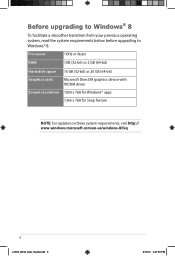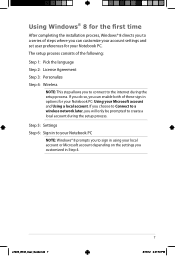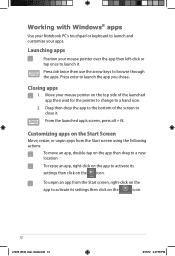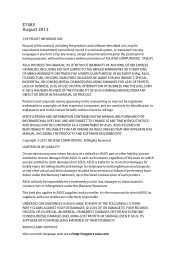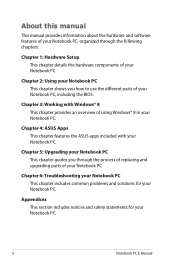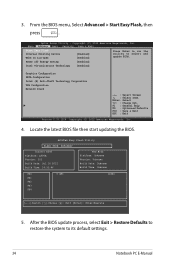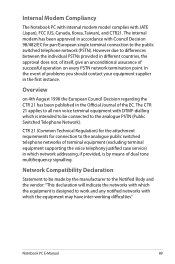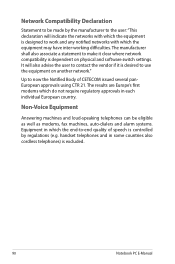Asus Q500A Support Question
Find answers below for this question about Asus Q500A.Need a Asus Q500A manual? We have 2 online manuals for this item!
Question posted by msergDisney on October 27th, 2014
List All Network Drivers That Will Work With Asus Q500a
The person who posted this question about this Asus product did not include a detailed explanation. Please use the "Request More Information" button to the right if more details would help you to answer this question.
Current Answers
Related Asus Q500A Manual Pages
Similar Questions
My Asus Q500a Will Not Power On?
My computer will not turn on. There are lights flashing and there is a light by the battery. The pow...
My computer will not turn on. There are lights flashing and there is a light by the battery. The pow...
(Posted by tmrwtawt 9 years ago)
My Keyboard Does Not Work The Laptops Is Under Guarantee How Can I Get A Knew Ke
Who Should I Contact Argos Said Asus Will Repair It I Have Lots Of Programs Ie Autocad And Eng Studi...
Who Should I Contact Argos Said Asus Will Repair It I Have Lots Of Programs Ie Autocad And Eng Studi...
(Posted by SNRO4FYL 11 years ago)
How Many And Where Are The Usb Ports On The Asus Q500a?
Cannot find it/them.
Cannot find it/them.
(Posted by robtcrogers 11 years ago)
How Do I Get Wireless Network Connection On My Laptop
(Posted by singavr 11 years ago)