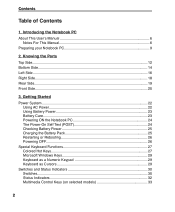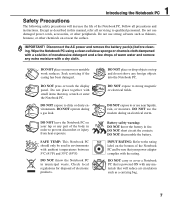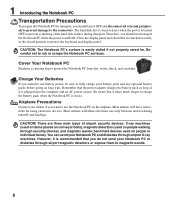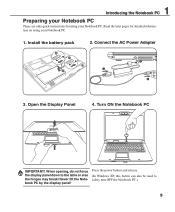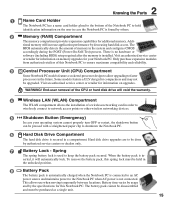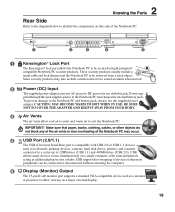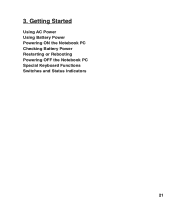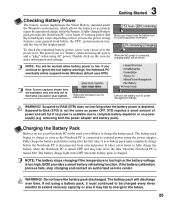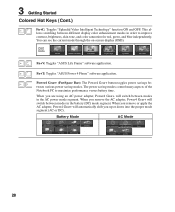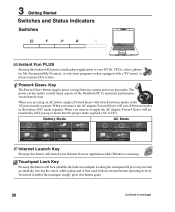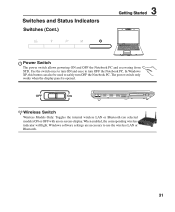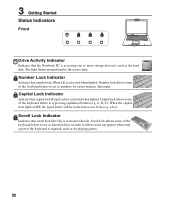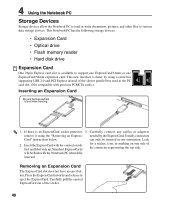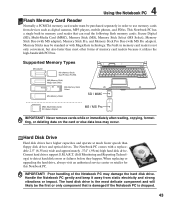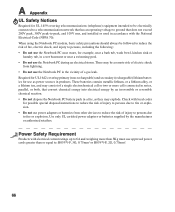Asus Pro50V Support Question
Find answers below for this question about Asus Pro50V.Need a Asus Pro50V manual? We have 1 online manual for this item!
Question posted by antoninosalvo on November 1st, 2013
Could You Explain Me How To Remove Lithium Battery On My Asus Pro50v ?
I've interrupted a bios update and need to reset the CMOS
Current Answers
Related Asus Pro50V Manual Pages
Similar Questions
To Move On
i wanted to download an antivirus.but seems like its very heavy for this laptop, then there it comes...
i wanted to download an antivirus.but seems like its very heavy for this laptop, then there it comes...
(Posted by Heidi1012smile 11 years ago)
Asus A73e-xe1 Laptop - In Need Of Help With Resetting Cmos
I have an Asus A73E-XE1. I need to reset my BIOS using the CMOS switch. Not sure how to go about fin...
I have an Asus A73E-XE1. I need to reset my BIOS using the CMOS switch. Not sure how to go about fin...
(Posted by nichelleadair 11 years ago)