Asus Pro50V Support and Manuals
Most Recent Asus Pro50V Questions
Could You Explain Me How To Remove Lithium Battery On My Asus Pro50v ?
I've interrupted a bios update and need to reset the CMOS
I've interrupted a bios update and need to reset the CMOS
(Posted by antoninosalvo 10 years ago)
Popular Asus Pro50V Manual Pages
User Manual - Page 2
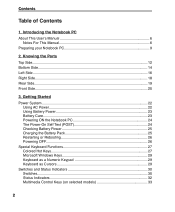
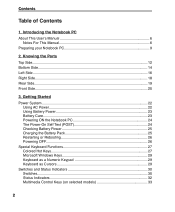
... Cursors 29
Switches and Status Indicators 30 Switches 30 Status Indicators 32 Multimedia Control Keys (on selected models 33
Knowing the Parts
Top Side 12 Bottom Side 14 Left Side 16 Right Side 18 Rear Side 19 Front Side 20
3. Introducing the Notebook PC
About This User's Manual 6 Notes For This Manual 6
Preparing your Notebook PC 9
2.
User Manual - Page 9
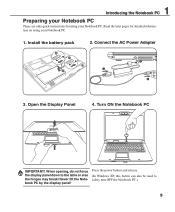
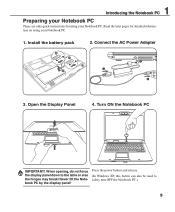
...! 1 Introducing the Notebook PC
Preparing your Notebook PC
These are only quick instructions for detailed informa- tion on using your Notebook PC.
1.
Press the power button and release.
(In Windows XP, this button can also be used to the table or else the hinges may break!
Read the later pages for using your Notebook PC. Install the battery pack...
User Manual - Page 13
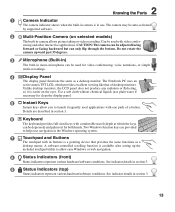
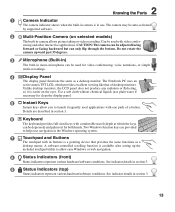
...setting up the
included touchpad utility to allow you to clean the display panel.
5
Instant Keys
Instant keys allow easy Windows...Notebook PC uses an
active matrix TFT LCD, which the keys
can be used applications with video conferencing and other interactive applications. Two Windows...activated
by supported software.
2
Multi-Position Camera (on the eyes. 2 Knowing the Parts
1
Camera...
User Manual - Page 16
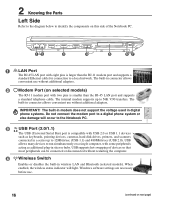
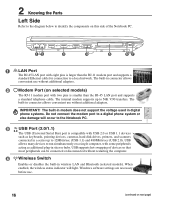
USB
allows many devices to run simultaneously on a single computer, with
USB
2.0
or
USB
1.1
devices
such as additional plug-in sites or hubs. Windows software settings are necessary before use without additional adapters. IMPORTANT!
When enabled, the wireless status indicator will occur to the Notebook PC.
3
2.0
USB Port (2.0/1.1)
The USB (Universal Serial Bus)
port...
User Manual - Page 22


... both your battery pack(s) and the Notebook PC with either a two or three-prong plug depending on the adapter (if available) will provide universal outlets to support different power cords as well as 220V240V outlets without setting switches or using power converters.
You may require that includes power and modem adapters for compatibility problems before...
User Manual - Page 23


.... But in the loss of battery life, which can be purchased separately through the BIOS setup. For safety reasons, DO NOT throw the battery in a temperature range between 5˚C and 35˚C (41˚F and 95˚F).
IMPORTANT! Only use battery packs and power adapters supplied with this Notebook PC or specifically approved by the manufacturer or...
User Manual - Page 24
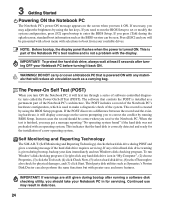
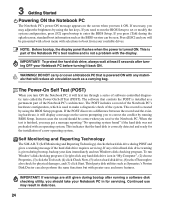
... screen when you may adjust the brightness by using the BIOS Setup program.
The software that the hard disk is finished, you receive the Notebook PC. This indicates that controls the POST is installed as a carrying bag. If any hard disk drive icon in "My Computer", (2) choose Properties, (3) click the Tools tab, (4) click Check Now...
User Manual - Page 25
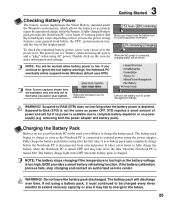
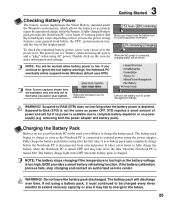
.... It takes a few hours of the display panel. If the battery calibration process fails, stop charging and contact an authorized service center. Move your system. Right-click the battery icon for power management settings.
WARNING! BIOS provides a smart battery refreshing function. WARNING!
If you use your Notebook PC on the road, you see in your mouse over...
User Manual - Page 27


...setting in power management setup). Follow the icons instead of the keyboard for cell navigation.
(continued on selected models) ON or OFF with a colored command. "Zz" Icon (F1): Places the Notebook... on certain models) to use a larger portion of the function keys. Allows you to use a larger portion of the keyboard for number entering.
Windows software settings are necessary to...
User Manual - Page 36


... pre-configured in order to download individual software drivers and utilities. Device Settings.
36
The support CD does not include the operating system itself. A recovery CD is optional and includes an image of the original operating system installed on selected models)
Notebook PC models with a support CD that provides BIOS, drivers and applications to its customers the choice of...
User Manual - Page 48
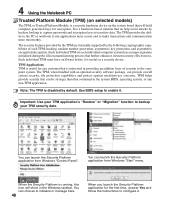
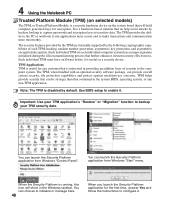
... provides the ability to the PC or notebook to run applications more secure and to enable it. Note: The TPM is running, this icon will hold computer-generated keys for the first time, answer Yes and follow the instructions to configure it is interested in the Windows taskbar. You can provide overall system security...
User Manual - Page 49


... a specified amount of time or manually using the power switch (just like Windows NT4 and Windows 98. 4 Using the Notebook PC
Power Management Modes
The Notebook PC has a number of automatic or... BIOS Setup. The Notebook PC enters suspend mode when the system remains idle for Windows and later to maximize battery life and lower Total Cost of Ownership (TCO). ACPI power management settings are...
User Manual - Page 50


...; The system shut down " through Windows Start button
EXIT EVENT • Any device • Battery low
• Signal from modem port...set though "Power Management" in
Windows Control Panel (higher priority) • Hotkey (see "Colored Hotkeys" under "Special
Keyboard Functions" in the previous section) • Hotkey (see "Colored Hotkeys" under "Special
Keyboard Functions" in case the Notebook...
User Manual - Page 56


... memory. When the manual instructs you to "boot" your computer. A Appendix
Glossary
ACPI (Advanced Configuration and Power Management Interface)
Modern standard for reducing power usage in computers. AWG (American Wire Gauge)
NOTE: This table is for general reference only and should not be used by the user through the BIOS Setup program. The BIOS can be current...
User Manual - Page 61
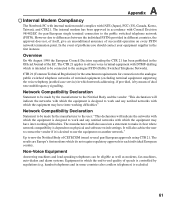
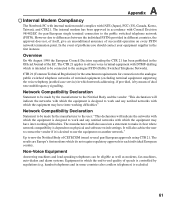
...signalling. In the event of problems you should contact your equipment ...dependent on physical and software switch settings. However due to use the...Notebook PC with internal modem model complies with Council Decision 98/482/EC for connection to the analogue public switched telephone networks of terminal equipment (excluding terminal equipment supporting the voice telephony justified case service...
Asus Pro50V Reviews
Do you have an experience with the Asus Pro50V that you would like to share?
Earn 750 points for your review!
We have not received any reviews for Asus yet.
Earn 750 points for your review!

