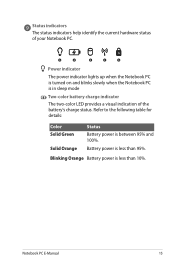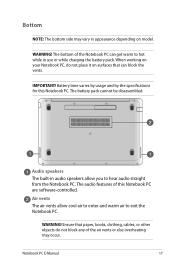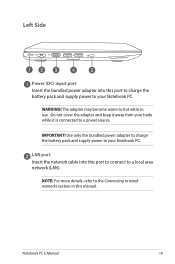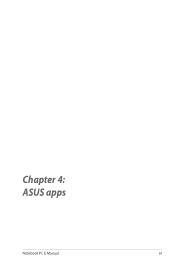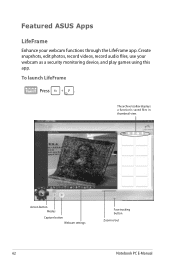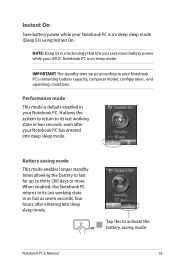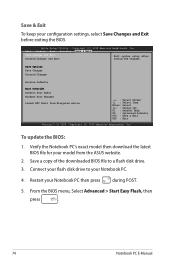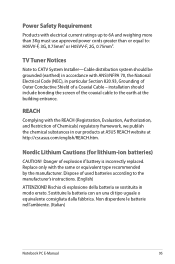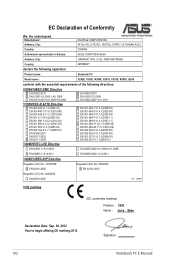Asus F201E Support Question
Find answers below for this question about Asus F201E.Need a Asus F201E manual? We have 1 online manual for this item!
Question posted by wlhts7 on June 27th, 2013
How Do You Remove The Battery(asus F201e-kx065h)?
The person who posted this question about this Asus product did not include a detailed explanation. Please use the "Request More Information" button to the right if more details would help you to answer this question.
Current Answers
Related Asus F201E Manual Pages
Similar Questions
Could You Tell Me The Price Of The Battery For Assus Laptop N56v.
Could you please tell me the price for the battery for Assus Laptop N56V.
Could you please tell me the price for the battery for Assus Laptop N56V.
(Posted by srdjan555 11 years ago)
I Need A New Battery For My Laptop Do You Carry This Battery?
Do you carry batteries for Asus Laptop #X83VB2?
Do you carry batteries for Asus Laptop #X83VB2?
(Posted by pricemod 11 years ago)