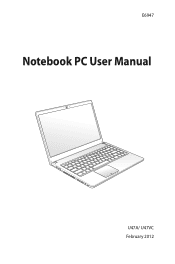Asus U47A Support Question
Find answers below for this question about Asus U47A.Need a Asus U47A manual? We have 1 online manual for this item!
Question posted by skulkav on June 13th, 2014
How To Remove Battery On U47a
The person who posted this question about this Asus product did not include a detailed explanation. Please use the "Request More Information" button to the right if more details would help you to answer this question.
Current Answers
There are currently no answers that have been posted for this question.
Be the first to post an answer! Remember that you can earn up to 1,100 points for every answer you submit. The better the quality of your answer, the better chance it has to be accepted.
Be the first to post an answer! Remember that you can earn up to 1,100 points for every answer you submit. The better the quality of your answer, the better chance it has to be accepted.
Related Asus U47A Manual Pages
User's Manual for English Edition - Page 2


... Left Side...23
Chapter 3: Getting Started Power System...26
Using AC Power 26 Using Battery Power 28 Battery Care...29 Powering ON the Notebook PC 30 The Power-On Self Test (POST 30 Checking Battery Power 32 Charging the Battery Pack 33 Power Options 34 Power Management Modes 36 Sleep and Hibernate 36 Thermal...
User's Manual for English Edition - Page 4
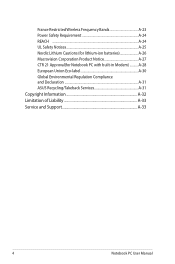
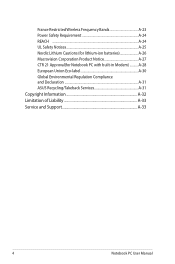
France Restricted Wireless Frequency Bands A-23 Power Safety Requirement A-24 REACH ...A-24 UL Safety Notices A-25 Nordic Lithium Cautions (for lithium-ion batteries A-26 Macrovision Corporation Product Notice A-27 CTR 21 Approval(for Notebook PC with built-in Modem A-28 European Union Eco-label A-30 Global Environmental Regulation ...
User's Manual for English Edition - Page 7


... qualified personnel. DO NOT place or drop objects on top and do not shove any part of the Notebook PC. Disconnect the AC power and remove the battery pack(s) before cleaning.
Follow all servicing to prevent discomfort or injury from heat exposure. Do not place together with a dry cloth. DO NOT operate...
User's Manual for English Edition - Page 8
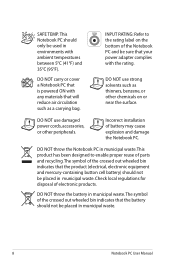
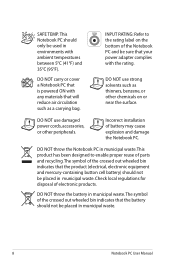
... out wheeled bin indicates that the product (electrical, electronic equipment and mercury-containing button cell battery) should not be placed in environments with the rating.
DO NOT throw the Notebook PC in... municipal waste.
8
Notebook PC User Manual DO NOT throw the battery in municipal waste.The symbol of the Notebook PC and be sure that will reduce air...
User's Manual for English Edition - Page 10


... and not during takeoffs and landings. Most airlines will allow electronic use .
However, it is recommended that the power adapter charges the battery pack as long as it takes much longer to use battery power, be sure to protect the Notebook PC from dirt, water, shock, and scratches. Airplane Precautions
Contact your...
User's Manual for English Edition - Page 11
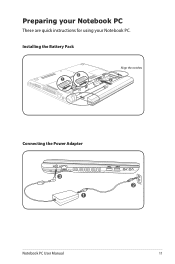
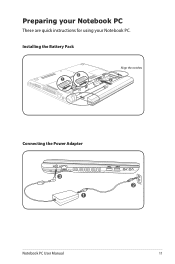
Preparing your Notebook PC
These are quick instructions for using your Notebook PC. Installing the Battery Pack
3 1
Align the notches 2
Connecting the Power Adapter
3 1
2
110V-220V
Notebook PC User Manual
11
User's Manual for English Edition - Page 17


.... Do not put the Notebook PC on soft surfaces such as sofas or beds, which may vary in operation. Notebook PC User Manual
17
The battery pack size varies depending on model. Be careful when handling the Notebook PC while it is in operation or recently been in appearance depending on...
User's Manual for English Edition - Page 18
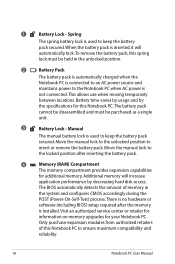
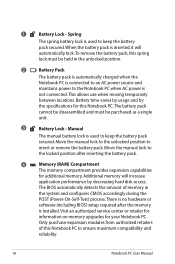
... used to the locked position after the memory
is used to insert or remove the battery pack. 1
Battery Lock - Manual
The manual battery lock is installed. Move the manual lock to the unlocked position to keep the battery pack secured. When the battery pack is no hardware or
software (including BIOS) setup required after inserting the...
User's Manual for English Edition - Page 22


... for transmitting uncompressed digital-audio and video signals from a fixed object. USB supports hot-swapping
of devices so that prevent the Notebook PC to be removed from DVD players, set-top boxes, and other audiovisual sources to television sets, projectors, and other video displays. These security products usually include a metal cable...
User's Manual for English Edition - Page 28
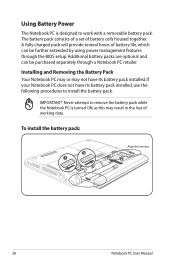
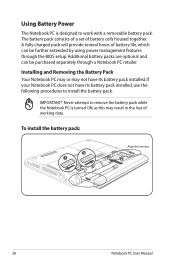
... installed, use the following procedures to install the battery pack. Installing and Removing the Battery Pack Your Notebook PC may or may result in the loss of battery cells housed together.
Never attempt to work with a removable battery pack. Using Battery Power
The Notebook PC is designed to remove the battery pack while the Notebook PC is turned ON...
User's Manual for English Edition - Page 29
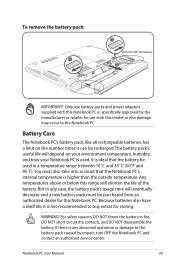
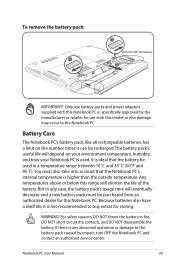
... must also take into account that the Notebook PC's internal temperature is any case, the battery pack's usage time will shorten the life of the battery. To remove the battery pack:
1
1
Push then lift the battery
2
IMPORTANT! But in any abnormal operation or damage to the Notebook PC. For safety reasons, DO NOT throw the...
User's Manual for English Edition - Page 32
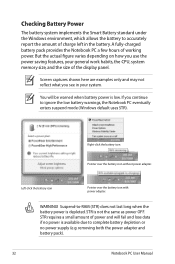
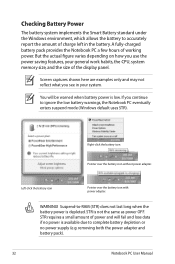
... not the same as power OFF. removing both the power adapter and battery pack).
32
Notebook PC User Manual Right-click the battery icon Pointer over the battery icon with power adapter. Checking Battery Power
The battery system implements the Smart Battery standard under the Windows environment, which allows the battery to accurately report the amount of power...
User's Manual for English Edition - Page 40
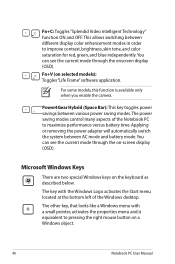
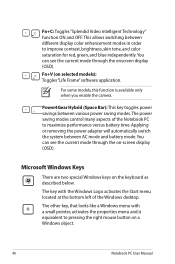
... is equivalent to pressing the right mouse button on -screen display
(OSD).
Applying
or removing the power adapter will automatically switch
the system between various power saving modes.
fn
Power4Gear ...Hybrid (Space Bar): This key toggles power
savings between AC mode and battery mode.You
can see the current mode through the onscreen display
(OSD). The power...
User's Manual for English Edition - Page 58
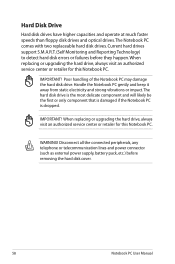
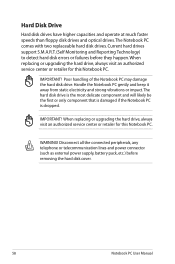
... peripherals, any telephone or telecommunication lines and power connector (such as external power supply, battery pack, etc.) before they happen.
Hard Disk Drive
Hard disk drives have higher capacities ... S.M.A.R.T. (Self Monitoring and Reporting Technology) to detect hard disk errors or failures before removing the hard disk cover.
58
Notebook PC User Manual The hard disk drive is the...
User's Manual for English Edition - Page 60
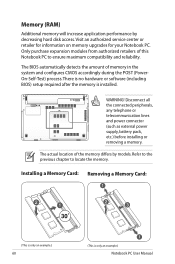
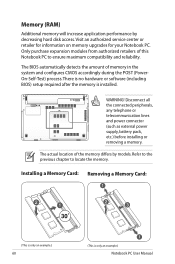
... connected peripherals, any telephone or telecommunication lines and power connector (such as external power supply, battery pack, etc.) before installing or removing a memory. WARNING!
Memory (RAM)
Additional memory will increase application performance by models. Installing a Memory Card: Removing a Memory Card:
33
(This is only an example.)
60
(This is installed. Refer to the...
User's Manual for English Edition - Page 70
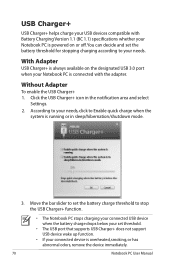
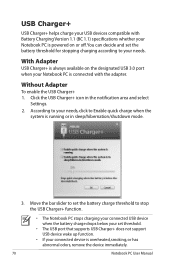
... function.
• If your connected device is overheated, smoking, or has abnormal odors, remove the device immediately.
70
Notebook PC User Manual Without Adapter
To enable the USB Charger+...click to your needs. USB Charger+
USB Charger+ helps charge your USB devices compatible with Battery Charging Version 1.1 (BC 1.1) specifications whether your Notebook PC is powered on the designated USB ...
User's Manual for English Edition - Page 78
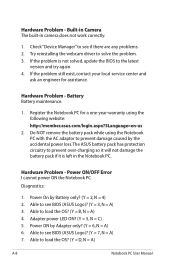
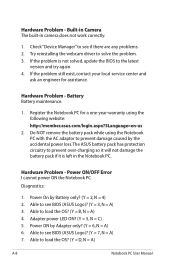
... reinstalling the webcam driver to load the OS? (Y = B, N = A) 4. Battery Battery maintenance.
1. Hardware Problem - Power On by Adapter only? (Y = 6, N = A) 6. Power ON by Battery only? (Y = 2, N = 4) 2. Able to see if there are any ...to see BIOS (ASUS Logo)? (Y = 7, N = A) 7. Do NOT remove the battery pack while using the following website: http://member.asus.com/login.aspx?SLanguage=en-us...
User's Manual for English Edition - Page 82
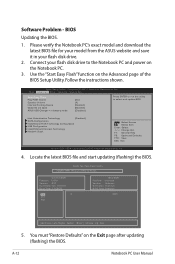
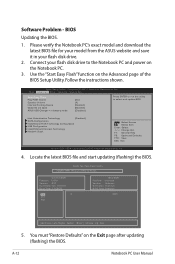
... (C) 2010 American Megatrends, Inc.
4. Easy Flash Utility FLASH TYPE: Winbond 25X/Q Series
Current BIOS Platform: U47A Version: A10 Build Date: Nov 10 2011 Build Time: 11:08:52
FS0
0. A-12
Notebook PC User... model and download the latest BIOS file for your model from the ASUS website and save it in battery mode
[No] [4] [Enabled] [Enabled] [Disabled]
Press ENTER to run the utility to the ...
User's Manual for English Edition - Page 104
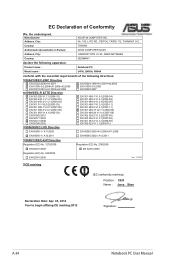
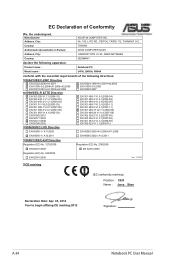
... in Europe:
ASUS COMPUTER GmbH
Address, City:
HARKORT STR. 21-23, 40880 RATINGEN
Country:
GERMANY
declare the following apparatus:
Product name :
Notebook PC
Model name :
U47A, Q400A, R404A
conform with the essential requirements of Conformity
We, the undersigned,
Manufacturer:
Address, City:
ASUSTek COMPUTER INC.
No. 150, LI-TE RD., PEITOU, TAIPEI...
Similar Questions
Asus K53e Won't Charge Properly.
Asus k53e only charges intermittently, have to wiggle the power cable, and have it just so to keep i...
Asus k53e only charges intermittently, have to wiggle the power cable, and have it just so to keep i...
(Posted by mymemine1st 1 year ago)
Lcd Screen Asus U47a-bgr4
What lcd screens are compatible with asus U47A-BGR4?The screen on my laptop is brocken. I want to or...
What lcd screens are compatible with asus U47A-BGR4?The screen on my laptop is brocken. I want to or...
(Posted by agnik 9 years ago)