Asus P9X79 PRO Support Question
Find answers below for this question about Asus P9X79 PRO.Need a Asus P9X79 PRO manual? We have 1 online manual for this item!
Question posted by dld5Pa on May 1st, 2014
How To Setup Cache On P9x79 Pro
The person who posted this question about this Asus product did not include a detailed explanation. Please use the "Request More Information" button to the right if more details would help you to answer this question.
Current Answers
There are currently no answers that have been posted for this question.
Be the first to post an answer! Remember that you can earn up to 1,100 points for every answer you submit. The better the quality of your answer, the better chance it has to be accepted.
Be the first to post an answer! Remember that you can earn up to 1,100 points for every answer you submit. The better the quality of your answer, the better chance it has to be accepted.
Related Asus P9X79 PRO Manual Pages
User Manual - Page 11


... Profile - ASUS Q-DIMM - ASUS Q-LED (CPU, DRAM, VGA, Boot Device LED) - ASUS SSD Caching - MemOK! - ASUS MyLogo 2 - Percision Tweaker 2 - ASUS EZ Flash 2 - ASUS Q-Connector
(...utility, EPU switch
ASUS TPU - AI Suite II - Multi-language BIOS
ASUS Q-Design: - P9X79 PRO specifications summary
ASUS unique features
ASUS Dual Intelligent Processors 3 with New DIGI+ Power Control:
CPU ...
User Manual - Page 15
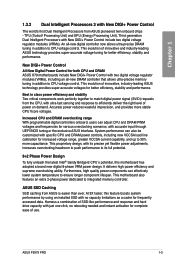
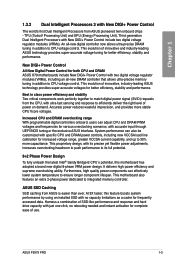
...high power efficiency and supreme overclocking ability.
ASUS P9X79 PRO
1-3 TPU (TurboV Processing Unit) and EPU (Energy Processing Unit). At 3X faster, this motherboard has adopted a brand new digital 8-phase VRM..., with just one click, no capacity limitations as a cache for both CPU and DRAM ASUS X79 motherboards include New DIGI+ Power Control with two digital voltage regulator...
User Manual - Page 19
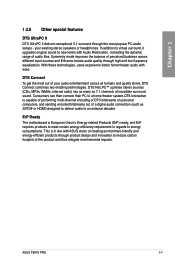
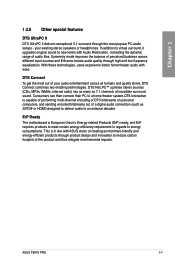
... (such as 7.1 channels of audio files.
ErP Ready
The motherboard is in regards to an external decoder. ASUS P9X79 PRO
1-7 your audio entertainment across all formats and quality levels, DTS Connect combines two enabling technologies. DTS Connect
To get the most popular PC audio setups - DTS Neo:PC™ upmixes stereo sources (CDs, MP3s...
User Manual - Page 39


... under the OS environment, the EPU function will be activated after the next system bootup.
• You may change the switch setting to Enable. ASUS P9X79 PRO
2-19 EPU switch Turning this switch to Enable will use the last setting you change the EPU settings in the software application or BIOS...
User Manual - Page 41


... EPU LED.
• If you change the EPU settings in the TurboV EVO application, adjust the BIOS setup program, or enable the TPU switch at the same time. However, the system will use the last setting... to Enable.
TPU LED The TPU LED lights when the TPU switch is turned to Enable. ASUS P9X79 PRO
2-21 Refer to section 2.2.6 Onboard LEDs for the exact location of the TPU LED.
•...
User Manual - Page 43
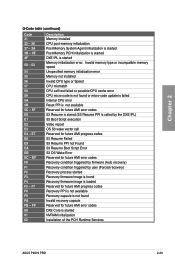
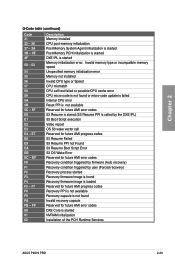
... not installed Invalid CPU type or Speed CPU mismatch CPU self test failed or possible CPU cache error CPU micro-code is not found or micro-code update is failed Internal CPU error...capsule Reserved for future AMI error codes DXE Core is started NVRAM initialization Installation of the PCH Runtime Services
ASUS P9X79 PRO
2-23 Chapter 2
Q-Code table (continued)
Code 31 32 - 36 37 - 3A 3B - 3E ...
User Manual - Page 53
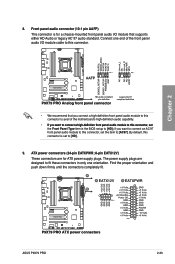
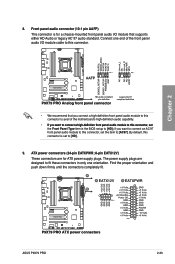
By default, this connector is for ATX power supply plugs. ASUS P9X79 PRO
2-33 The power supply plugs are for a chassis-mounted front panel... connectors are designed to fit these connectors in the BIOS setup to ��r,�s��e�t the Front Panel Type item in only one end of the motherboard's high-definition audio capability. if you connect a high-...
User Manual - Page 69
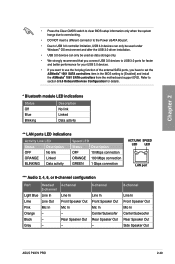
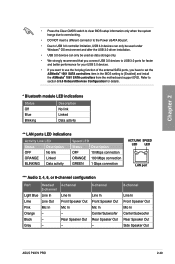
...P9X79 PRO
2-49 Refer to section 3.5.6 Onboard Devices Configuration for your USB 3.0 devices.
• If you want to use the hot-plug function of the external SATA ports, you connect USB 3.0 devices to [Enabled] and install the ASMedia® 1061 SATA controllers from the motherboard... support DVD. Chapter 2
• Press the Clear CMOS switch to clear BIOS setup information ...
User Manual - Page 73
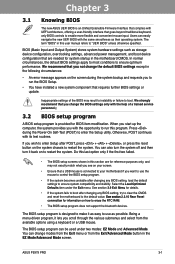
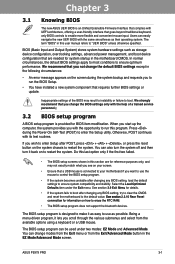
... system. Chapter 3
ASUS P9X79 PRO
3-1 Chapter 3
Chapter 3:
3.1 Knowing BIOS
BIOS setup
The new ASUS UEFI BIOS is an Unified Extensible Firmware Interface that complies with the help of the BIOS may not exactly match what you see on your screen.
• Ensure that a USB mouse is connected to your motherboard if you want to...
User Manual - Page 74


... display all fan speeds if available
Displays the CPU/motherboard temperature, CPU/5V/3.3V/12V voltage output, CPU/CPU_OPT/Chassis fan speed
Exits the BIOS setup program without saving the changes, saves the changes and resets the system, or enters the Advanced Mode
P9X79 PRO
Chapter 3
Quick switch to select the display language, system...
User Manual - Page 77
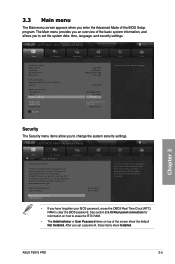
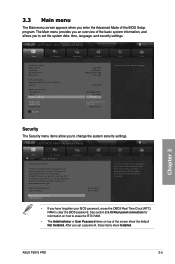
..., and security settings. After you to set , then this only limits access to Setup and is only asked for information on top of the BIOS Setup program. Chapter 3
ASUS P9X79 PRO
3-5
See section 2.3.10 Rear panel connectors for when entering Setup If ONLY the User's password is a power on password and must be entered to...
User Manual - Page 99
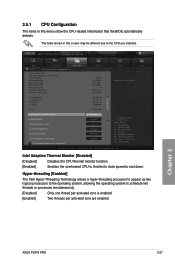
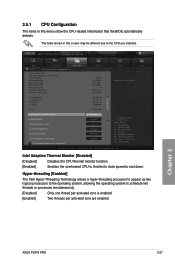
...activated core is enabled.
[Enabled]
Two threads per activated core are enabled. Chapter 3
ASUS P9X79 PRO
3-27
Hyper-threading [Enabled]
The Intel Hyper-Threading Technology allows a hyper-threading processor to... 2300 MHz 1200 MHz
6 Supported Suppotted
Boot Adjust Non-Turbo Ratio
L1 Data Cache L1 Code Cache L2 Cache L3 Cache
32 kB x 6 32 kB x 6 256 kB x 6 15360 kB
64...
User Manual - Page 111
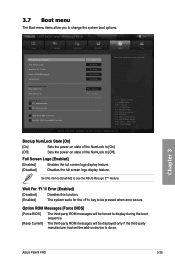
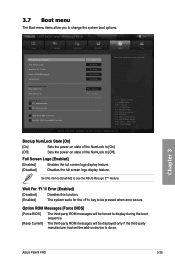
... Screen Logo Enabled
Wait For 'F1' If Error Enabled
Option ROM Messages
Force BIOS
Setup Mode EZ Mode
Select the keyboard NumLock state
Boot Option Priorities Boot Option #1 Boot ... system waits for the key to use the ASUS MyLogo 2™ feature.
Chapter 3
ASUS P9X79 PRO
3-39
Copyright (C) 2011 American Megatrends, Inc.
Full Screen Logo [Enabled]
[Enabled]
Enables the...
User Manual - Page 115
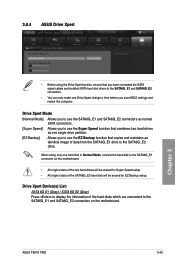
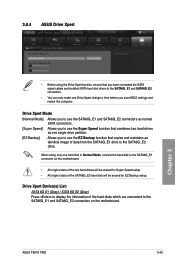
...the information of the hard disks which are connected to the SATA6G_E2 drive.
Chapter 3
ASUS P9X79 PRO
3-43 3.8.4
ASUS Drive Xpert
UEFI BIOS Utility -
Drive Xpert Mode
[Normal Mode] Allows...hard disk drives to the SATA6G_E1 connector on the motherboard. Advanced Mode
Main Back
Ai Tweaker Tool\ ASUS Drive Xpert >
Drive Xpert Setup Utility
Drive Xpert Mode
Drive Xpert Device(s) List ...
User Manual - Page 117
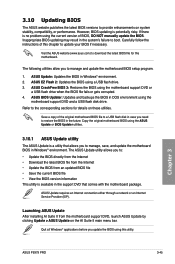
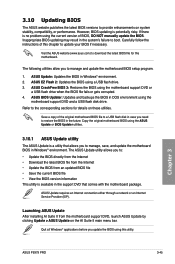
...P9X79 PRO
3-45 3.10 Updating BIOS
The ASUS website publishes the latest BIOS versions to provide enhancements on the AI Suite II main menu bar. Carefully follow the instructions of the original motherboard...update the motherboard BIOS setup program.
1. ASUS EZ Flash 2: Updates the BIOS using the current version of BIOS, DO NOT manually update the BIOS. Copy the original motherboard BIOS ...
User Manual - Page 120
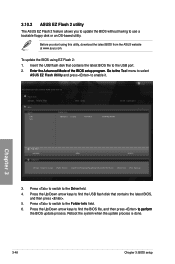
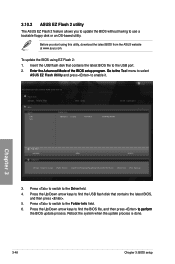
Press to switch to enable it. Chapter 3
3-48
Chapter 3: BIOS setup Insert the USB flash disk that contains the latest BIOS, and then press .
5. Press to ...and then press ��to the Drive field.
4. ASUSTek EZ Flash 2 BIOS ROM Utility V00.75
Flash Info
MODEL: P9X79 PRO
fs0:\
Drive 79
fs0:\ fs1:\
VER: 0220
Folder Info 08/05/10 10:23p
4194304
Exit DATE: 08/09/2011 P9X79D...
User Manual - Page 121
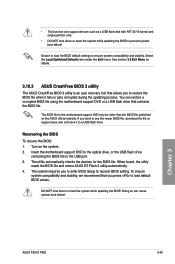
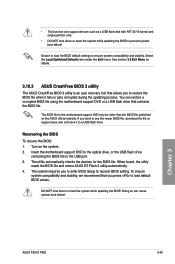
...
The ASUS CrashFree BIOS 3 utility is an auto recovery tool that allows you to enter BIOS Setup to recover BIOS setting. DO NOT shut down or reset the system while updating the BIOS to... file in the motherboard support DVD may be older than the BIOS file published on the system. 2. Chapter 3
ASUS P9X79 PRO
3-49 Doing so can restore a corrupted BIOS file using the motherboard support DVD or...
User Manual - Page 124
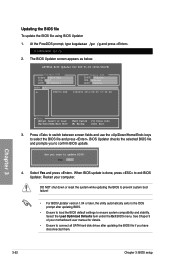
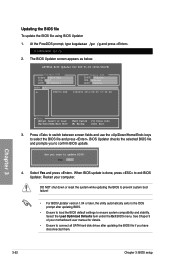
Restart your motherboard user manual for DOS V1.18 [2011/04/29]
Current ROM
BOARD: P9X79 PRO VER: 0220 DATE: 08/09/2011
Update ROM BOARD: Unknown VER: Unknown DATE: ... exits to the DOS prompt after updating the BIOS file if you have disconnected them.
3-52
Chapter 3: BIOS setup At the FreeDOS prompt, type bupdater /pc /g and press . Press to switch between screen fields and use ...
User Manual - Page 125
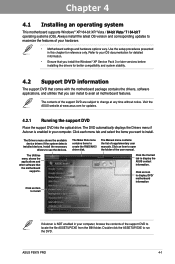
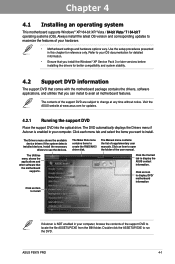
... menu tab and select the items you can install to avail all motherboard features. The Utilities menu shows the applications and other software that you want to open the folder of supplementary user manuals. Click an item to install. ASUS P9X79 PRO
4-1 Refer to change at www.asus.com for reference only.
The...
User Manual - Page 145
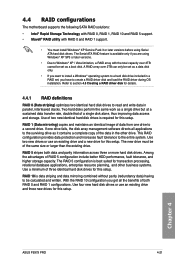
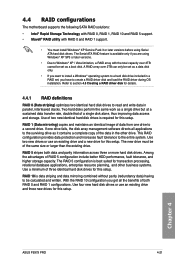
... as a boot disk.
Use of three identical hard disk drives for this setup. Chapter 4
ASUS P9X79 PRO
4-21 4.4 RAID configurations
The motherboard supports the following SATA RAID solutions:
• Intel® Rapid Storage Technology...four new hard disk drives or use an existing drive and a new drive for this setup. A RAID array over 2TB cannot be set as a data disk only.
•...
Similar Questions
Asus P9x79 Pro Motherboard Which Connectors For 4 Drive Raid
(Posted by kvdchoar 10 years ago)
Will Raid 0 With Trim Work On An Asus P9x79 Pro Motherboard?
(Posted by and4rk 10 years ago)

