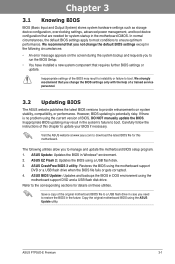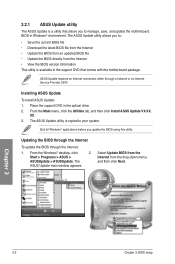Asus P7P55D-E PREMIUM Support Question
Find answers below for this question about Asus P7P55D-E PREMIUM.Need a Asus P7P55D-E PREMIUM manual? We have 1 online manual for this item!
Question posted by luke66 on October 8th, 2012
Beeping Continuously At Startup
aus P7-P55D-E premium motherboard with original bios most of the times removing power on all the usb connected devices during early phase of bootup solves the problem. I had that problems in the first months of purchase, and for years it left me and came back last week.
Current Answers
Related Asus P7P55D-E PREMIUM Manual Pages
Similar Questions
No Video Out
ASUS P8H67-M XL ONE LONG AND FORE SORT BEEPS what is may board fult? Please explain for me
ASUS P8H67-M XL ONE LONG AND FORE SORT BEEPS what is may board fult? Please explain for me
(Posted by Dschanaka 2 years ago)
Beeping 1 Long 3 Short
1. i've tried unplug Ram and plugin again still beeping2. i've tried reset cmos with my jumper still...
1. i've tried unplug Ram and plugin again still beeping2. i've tried reset cmos with my jumper still...
(Posted by mamashoho 2 years ago)
No Post.nothing Is Happening.
im trying to run p7h55-m pro with i3 550.i was told bysshop where i got those parts that they were t...
im trying to run p7h55-m pro with i3 550.i was told bysshop where i got those parts that they were t...
(Posted by bromkamichal 7 years ago)
Won't Power Up
power switch is OK,standby led is steadily on, button battery has just been replaced. Can't power up...
power switch is OK,standby led is steadily on, button battery has just been replaced. Can't power up...
(Posted by artwine3 8 years ago)
What Does The Color Red In Cpu_led?
What does the color red in CPU_led?I have a Asus M5A99X Evo R2.0 motherboard. After installing the C...
What does the color red in CPU_led?I have a Asus M5A99X Evo R2.0 motherboard. After installing the C...
(Posted by sychovsergei 11 years ago)