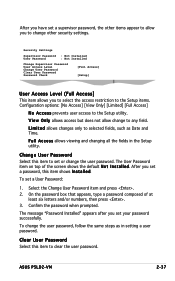Asus P5LD2-VM Support Question
Find answers below for this question about Asus P5LD2-VM.Need a Asus P5LD2-VM manual? We have 3 online manuals for this item!
Question posted by waleedhussain33 on December 7th, 2012
How To On Ide Header Option In Setup?
HOw to on IDE Header Option in Setup Red Color IDE Header
Current Answers
Answer #1: Posted by cljeffrey on December 17th, 2012 5:27 PM
Here is a link that should help you resolve your issue.
http://www.fixya.com/support/t3394804-ide_ports_not_working_asus_p5ld2_vm_mobo
http://www.fixya.com/support/t3394804-ide_ports_not_working_asus_p5ld2_vm_mobo
Related Asus P5LD2-VM Manual Pages
Similar Questions
How Do I Connect The Wires To The Aafpon The Motherboard...
I had pulled off the wires from the AAF P post thinking it was one connector when in reality there w...
I had pulled off the wires from the AAF P post thinking it was one connector when in reality there w...
(Posted by cheryljohnston6 9 years ago)
Would Any New Geforce Graphics Cards Fit Into Asus P5ld2-vm Se
if there is please give me a list!
if there is please give me a list!
(Posted by mornevolschenk 11 years ago)
Would Any New Geforce Graphics Cards Fit Into My Old Asus P5ld2-vm Se Motherbord
fit into my old asus p5ld2-vm se motherbord?
fit into my old asus p5ld2-vm se motherbord?
(Posted by mornevolschenk 11 years ago)
I Need The Drivers For Asus Motherboard P5gd1-vm Rev. 1.06
(Posted by ionelmirescu 11 years ago)