Asus P5GD1 Support Question
Find answers below for this question about Asus P5GD1.Need a Asus P5GD1 manual? We have 3 online manuals for this item!
Question posted by senthil62 on July 26th, 2014
Front Pannel Jumpering
Front Pannel Jumpering Detiles
Current Answers
There are currently no answers that have been posted for this question.
Be the first to post an answer! Remember that you can earn up to 1,100 points for every answer you submit. The better the quality of your answer, the better chance it has to be accepted.
Be the first to post an answer! Remember that you can earn up to 1,100 points for every answer you submit. The better the quality of your answer, the better chance it has to be accepted.
Related Asus P5GD1 Manual Pages
P5GD1 User's Manual English Version E1745 - Page 20
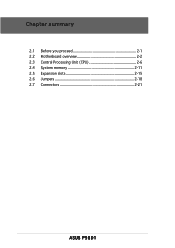
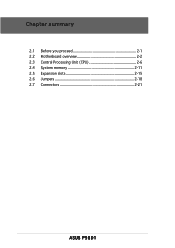
Chapter summary
2.1 Before you proceed 2-1 2.2 Motherboard overview 2-2 2.3 Central Processing Unit (CPU 2-6 2.4 System memory 2-11 2.5 Expansion slots 2-15 2.6 Jumpers 2-18 2.7 Connectors 2-21
ASUS P5GD1
P5GD1 User's Manual English Version E1745 - Page 26
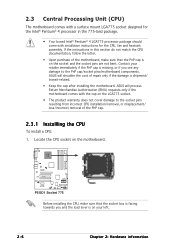
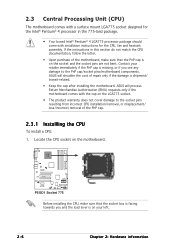
... documentation, follow the latter.
• Upon purchase of the PnP cap.
2.3.1 Installling the CPU
To install a CPU:
1. P5GD1
P5GD1 Socket 775 Before installing the CPU, make sure that the socket box is on the motherboard. If the instructions in the 775-land package.
• Your boxed Intel® Pentium® 4 LGA775 processor package...
P5GD1 User's Manual English Version E1745 - Page 38
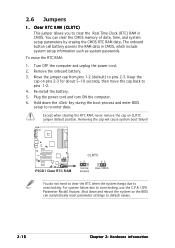
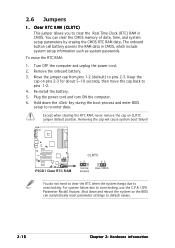
... information such as system passwords. Clear RTC RAM (CLRTC) This jumper allows you to re-enter data. Move the jumper cap from pins 1-2 (default) to overclocking.
You can automatically reset...Parameter Recall) feature. Keep the
cap on CLRTC jumper default position. Plug the power cord and turn ON the computer. 6. P5GD1
P5GD1 Clear RTC RAM
CLRTC
12
23
Normal (Default)...
P5GD1 User's Manual English Version E1745 - Page 39
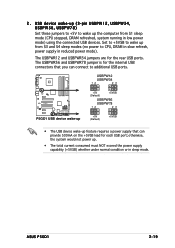
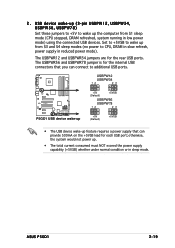
The USBPWR56 and USBPWR78 jumper is for the internal USB connectors that can connect to wake up from S1...USBPW12, USBPW34, USBPW56, USBPW78)
Set these jumpers to +5V to additional USB ports.
The USBPWR12 and USBPWR34 jumpers are for each USB port; ASUS P5GD1
2-19 USBPW12
USBPW34
12
23
+5V (Default)
+5VSB
USBPW56
P5GD1
USBPW78
12
23
P5GD1 USB device wake-up
+5V (Default)...
P5GD1 User's Manual English Version E1745 - Page 40
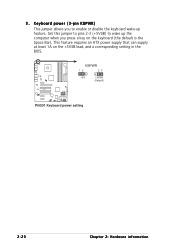
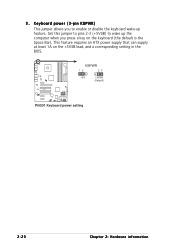
KBPWR
12
23
+5V
+5VSB
(Default)
P5GD1
P5GD1 Keyboard power setting
2-20
Chapter 2: Hardware information 3. This feature requires an ATX power supply that can supply at least 1A on the keyboard (the default is the Space Bar). Set this jumper to pins 2-3 (+5VSB) to wake up the computer when you to enable or disable...
P5GD1 User's Manual English Version E1745 - Page 43
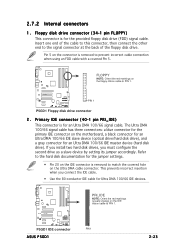
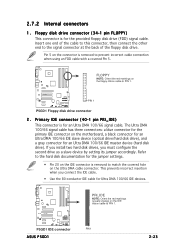
... drive). PRI_IDE
NOTE: Orient the red markings (usually zigzag) on the motherboard, a black connector for an Ultra DMA 100/66 IDE slave device (optical...must configure the second drive as a slave device by setting its jumper accordingly.
If you install two hard disk drives, you connect ...P5GD1
P5GD1 IDE connector
PIN 1
ASUS P5GD1
2-23 P5GD1
PIN 1
P5GD1 Floppy disk drive connector
2 .
P5GD1 User's Manual English Version E1745 - Page 46
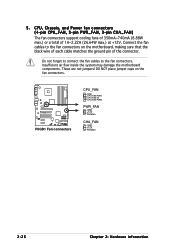
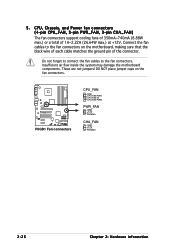
Insufficient air flow inside the system may damage the motherboard components. P5GD1
P5GD1 Fan connectors
CPU_FAN
GND CPU FAN PWR CPU FAN IN CPU FAN PWM
PWR_FAN
GND +12V ... max.) or a total of the connector. Connect the fan cables to the fan connectors. DO NOT place jumper caps on the motherboard, making sure that the black wire of each cable matches the ground pin of 1A~2.22A (26.64W max...
P5GD1 User's Manual English Version E1745 - Page 50
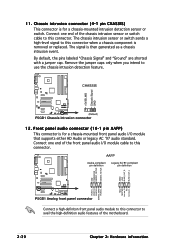
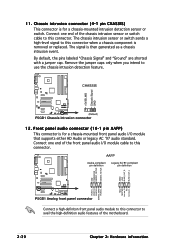
... sends a high-level signal to use the chassis intrusion detection feature. Remove the jumper caps only when you intend to this connector.
The signal is for a chassis... audio standard. 11. CHASSIS
+5VSB_MB Chassis Signal GND
P5GD1
(Default)
P5GD1 Chassis intrusion connector
12. Connect one end of the motherboard.
2-30
Chapter 2: Hardware information AAFP
Azalia-compliant pin...
P5GD1 User's Manual English Version E1745 - Page 55
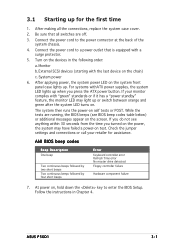
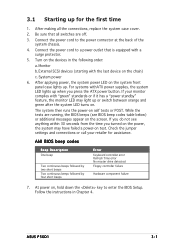
... the connections, replace the system case cover.
2. System power
6. Check the jumper settings and connections or call your monitor complies with the last device on self ...the power connector at the back of the system chassis.
4.
While the tests are off.
3. ASUS P5GD1
3-1 If your retailer for the first time
1. After applying power, the system power LED on the devices...
P5GD1 User's Manual English Version E1745 - Page 95
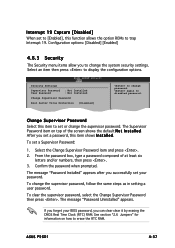
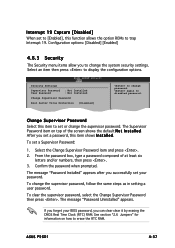
...the supervisor password, select the Change Supervisor Password then press . See section "2.6 Jumpers" for information on top of at least six
letters and/or numbers, then...Installed" appears after you successfully set a password, this item to change the supervisor password.
ASUS P5GD1
4-37 Select an item then press to disabled password. To change the system security settings. ...
P5GD1 User's Manual English Version E1745 - Page 117


5.4.1 Installing hard disks
The motherboard supports Ultra DMA 133/100/66 and Serial ATA hard disk drives. Set the jumpers of the same model and capacity when creating a disk array. Installing Serial ATA (SATA) hard disks
To install the SATA hard disks for a RAID configuration:
1. Connect the SATA signal cables. 3. ASUS P5GD1
5-17
Connect...
P5GD1 User's Manual English Version E1673 - Page 20
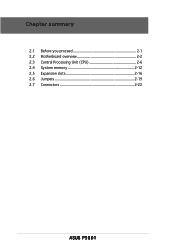
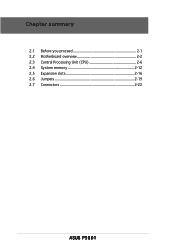
Chapter summary
2.1 Before you proceed 2-1 2.2 Motherboard overview 2-2 2.3 Central Processing Unit (CPU 2-6 2.4 System memory 2-12 2.5 Expansion slots 2-16 2.6 Jumpers 2-19 2.7 Connectors 2-22
ASUS P5GD1
P5GD1 User's Manual English Version E1673 - Page 26
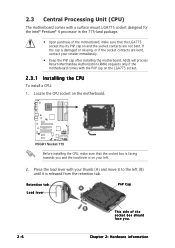
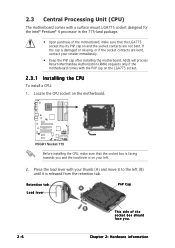
P5GD1
P5GD1 Socket 775
Before installing the CPU, make sure that the socket box is facing towards you .
2-6
Chapter 2: Hardware information ASUS will process Return Merchandise Authorization (RMA) requests only if the motherboard comes with the PnP cap on the motherboard...left .
2.
2.3 Central Processing Unit (CPU)
The motherboard comes with a surface mount LGA775 socket designed for ...
P5GD1 User's Manual English Version E1673 - Page 39
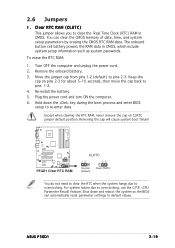
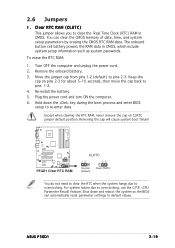
...then move the cap back to pins 1-2. 4. Removing the cap will cause system boot failure! P5GD1
P5GD1 Clear RTC RAM
CLRTC
12
23
Normal (Default)
Clear CMOS
You do not need to clear the... settings to re-enter data. Keep the
cap on CLRTC jumper default position. Clear RTC RAM (CLRTC) This jumper allows you to overclocking. 2.6 Jumpers
1. To erase the RTC RAM:
1.
Hold down and ...
P5GD1 User's Manual English Version E1673 - Page 40
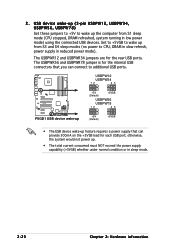
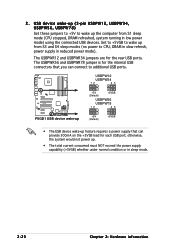
...USBPW12
USBPW34
12
23
+5V (Default)
+5VSB
USBPW56
P5GD1
USBPW78
12
23
P5GD1 USB device wake-up
+5V (Default)
+5VSB
...• The USB device wake-up from S1 sleep mode (CPU stopped, DRAM refreshed, system running in sleep mode.
2-20
Chapter 2: Hardware information Set to +5VSB to additional USB ports. The USBPWR56 and USBPWR78 jumper...
P5GD1 User's Manual English Version E1673 - Page 41
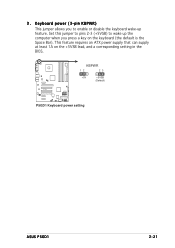
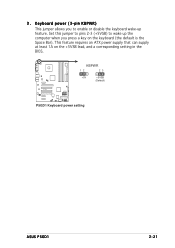
... wake-up feature.
3. KBPWR
12
23
+5V
+5VSB
(Default)
P5GD1
P5GD1 Keyboard power setting
ASUS P5GD1
2-21 This feature requires an ATX power supply that can supply at least 1A on the keyboard (the default is the Space Bar). Keyboard power (3-pin KBPWR)
This jumper allows you press a key on the +5VSB lead, and...
P5GD1 User's Manual English Version E1673 - Page 44
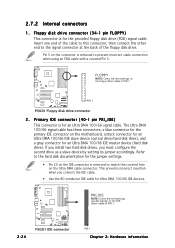
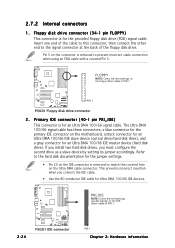
...zigzag) on the floppy ribbon cable to match the covered hole on the Ultra DMA cable connector. P5GD1
2-24
P5GD1 IDE connector
PIN 1
Chapter 2: Hardware information Insert one end of the cable to this connector,...on the IDE connector is removed to the hard disk documentation for the jumper settings.
• Pin 20 on the motherboard, a black connector for an Ultra DMA 100/66 IDE slave device...
P5GD1 User's Manual English Version E1673 - Page 47
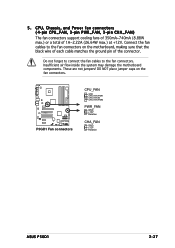
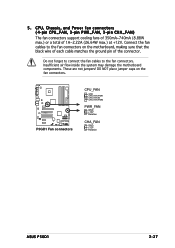
... fan connectors on the fan connectors. These are not jumpers! Insufficient air flow inside the system may damage the motherboard components. 5 . P5GD1
P5GD1 Fan connectors
CPU_FAN
GND CPU FAN PWR CPU FAN IN...FAN PWM
PWR_FAN
GND +12V Rotation
CHA_FAN
GND +12V Rotation
ASUS P5GD1
2-27
DO NOT place jumper caps on the motherboard, making sure that the black wire of each cable matches the...
P5GD1 User's Manual English Version E1673 - Page 51
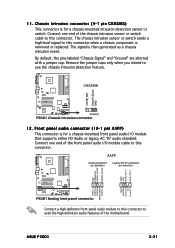
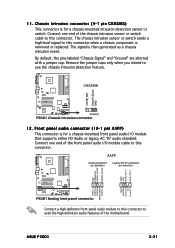
...
+5VSB_MB Chassis Signal GND
P5GD1
(Default)
P5GD1 Chassis intrusion connector
12. Front panel audio connector (10-1 pin AAFP)
This connector is for a chassis-mounted front panel audio I /O module cable to this connector. Remove the jumper caps only when you intend to avail the high-definition audio features of the motherboard. AAFP
Azalia-compliant pin...
P5GD1 User's Manual English Version E1673 - Page 117


... into the drive bays. 3. 5.4.1 Installing hard disks
The motherboard supports Ultra DMA 133/100/66 and Serial ATA hard disk drives. Connect the SATA signal cables. 3. Installing Serial ATA (SATA) hard disks
To install the SATA hard disks for a RAID configuration:
1. Set the jumpers of the same model and capacity when creating...
Similar Questions
Motherboard H110m-c
I have to reset my BIOS settings to their factory default. For that, How to clear CMOS and to erase ...
I have to reset my BIOS settings to their factory default. For that, How to clear CMOS and to erase ...
(Posted by jefjames 2 years ago)
Jumper Settig Asus P5ld2-vm Se
please send jumper setting asus p5ld2-vm se
please send jumper setting asus p5ld2-vm se
(Posted by sabersal 10 years ago)
Need Driver for Asus P5GD1-hvm / s the Video Controller With Windows 7x64
(Posted by Raciel 10 years ago)
Driver Vga Mb Asus P5gd1-vm/s
we desperately need all driver asus P5GD1-VM / S to run on OS 98 that we need vga and audio driver l...
we desperately need all driver asus P5GD1-VM / S to run on OS 98 that we need vga and audio driver l...
(Posted by jsccom 11 years ago)
I Need The Drivers For Asus Motherboard P5gd1-vm Rev. 1.06
(Posted by ionelmirescu 11 years ago)

