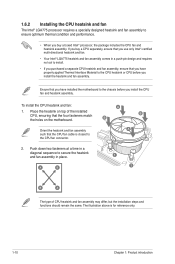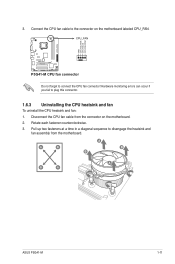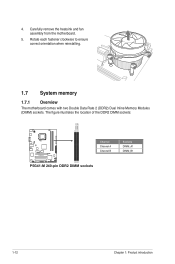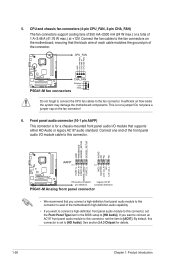Asus P5G41-M Support Question
Find answers below for this question about Asus P5G41-M - LE/CSM Motherboard - Micro ATX.Need a Asus P5G41-M manual? We have 1 online manual for this item!
Current Answers
Related Asus P5G41-M Manual Pages
Similar Questions
Asus P5n-em Hdmi - Motherboard - Micro Atx - Lga775 Socket - Geforce 7100
Is this motherboard supported in windows 7 ?
Is this motherboard supported in windows 7 ?
(Posted by jgferguson 9 years ago)
I Have P5kpl Vm Motherboard How Can I Install Sound Drivers
My new motherboard is P5Kpl vm motherboard. how can i install sound drivers
My new motherboard is P5Kpl vm motherboard. how can i install sound drivers
(Posted by gunawardana 11 years ago)
Does P5g41-mx3 Motherboard Support 40 Pin Ide Hard Disc And Sata Dvd R/w?
(Posted by anujitdatta 11 years ago)
Should My Motherboard Asustek Computer Inc. P8h61-m Le/csm (lga1155) Be Running
(Posted by dijkstrabmd 12 years ago)
Printer Cable
What type of cable is required to connect a standard printer to the ASUS P5G41-M LE/CSM system?
What type of cable is required to connect a standard printer to the ASUS P5G41-M LE/CSM system?
(Posted by bobzach3 13 years ago)