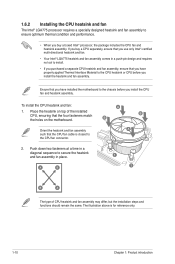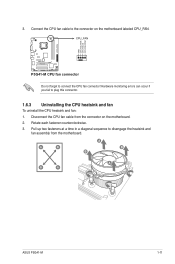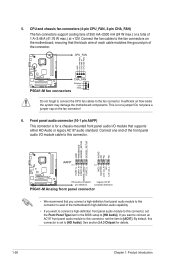Asus P5G41-M Support Question
Find answers below for this question about Asus P5G41-M - LE/CSM Motherboard - Micro ATX.Need a Asus P5G41-M manual? We have 1 online manual for this item!
Question posted by bobzach3 on August 10th, 2010
Printer Cable
What type of cable is required to connect a standard printer to the ASUS P5G41-M LE/CSM system?
Current Answers
Related Asus P5G41-M Manual Pages
Similar Questions
Which Graphics Is Compatible For This Graphic Card
Which graphics is compatible for this graphic card
Which graphics is compatible for this graphic card
(Posted by Anonymous-174181 11 months ago)
Asus Rog Strix Z370-e Motherboard Rgb Not Working.
Two days after assembling a PC with the aforementioned motherboard, the RGB lighting stopped working...
Two days after assembling a PC with the aforementioned motherboard, the RGB lighting stopped working...
(Posted by AnswerMan42 5 years ago)
No Post.nothing Is Happening.
im trying to run p7h55-m pro with i3 550.i was told bysshop where i got those parts that they were t...
im trying to run p7h55-m pro with i3 550.i was told bysshop where i got those parts that they were t...
(Posted by bromkamichal 7 years ago)
Asus P5n-em Hdmi - Motherboard - Micro Atx - Lga775 Socket - Geforce 7100
Is this motherboard supported in windows 7 ?
Is this motherboard supported in windows 7 ?
(Posted by jgferguson 9 years ago)
Does P5g41-mx3 Motherboard Support 40 Pin Ide Hard Disc And Sata Dvd R/w?
(Posted by anujitdatta 11 years ago)