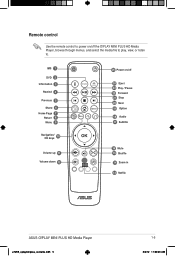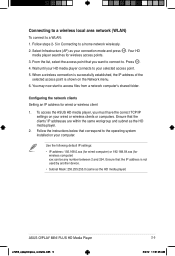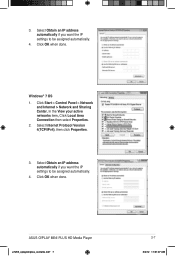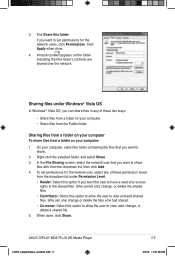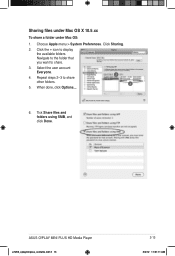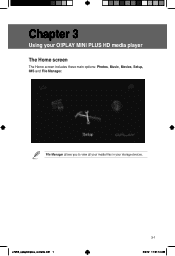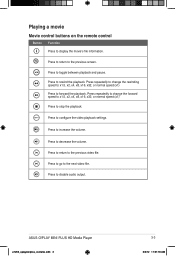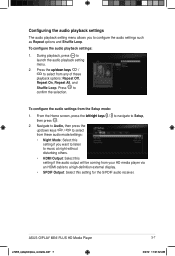Asus OPlay Mini Plus Support Question
Find answers below for this question about Asus OPlay Mini Plus.Need a Asus OPlay Mini Plus manual? We have 1 online manual for this item!
Question posted by kmukundan on November 15th, 2012
Low Volume Output From My Oplay Mini Plus
The volume output from my Oplay Mini Plus is very low despite increasing it to the maximum (31 points). How do I increase the volume output? Is there any special gadget, apart from the amplifiers, that can be connected to the OPlay Mini and the TV for increasing the volume output.
Current Answers
Answer #1: Posted by cljeffrey on November 15th, 2012 3:41 PM
If the volume on the o play is at it's max have you also tried putting up the volume on your tv to see if that will solve the low volume issue as well as your amplifier.
If you have any questions or comments you can email me at [email protected] which I reside in the U.S
ASUS strives to meet and exceeds our customer expectations within our warranty policy.
Regards,
Jeffrey
ASUS Customer Loyalty
ASUS strives to meet and exceeds our customer expectations within our warranty policy.
Regards,
Jeffrey
ASUS Customer Loyalty
Related Asus OPlay Mini Plus Manual Pages
Similar Questions
Can Someone In Mumbai Do The Connection For Oplay Tv Pro Smart Tv Set Top Box Fo
(Posted by cliffordsouza 8 years ago)
Cant Play Video From My Usb.
hello,i have an asus tf 600t ,when i connect my usb ,I only can play music but i cant play the video...
hello,i have an asus tf 600t ,when i connect my usb ,I only can play music but i cant play the video...
(Posted by elyoyo07 10 years ago)
What Do You Do If You've Lost The Remote To The Oplay Air?
(Posted by Staceyseger 10 years ago)
To Connect To A Tv
what cable is needed to connect the note book to a tv. please
what cable is needed to connect the note book to a tv. please
(Posted by pascalbouchet 11 years ago)
No Picture From Device
after a few minutes of use the screen become black like the device is switched off , but the blue li...
after a few minutes of use the screen become black like the device is switched off , but the blue li...
(Posted by gadim 11 years ago)