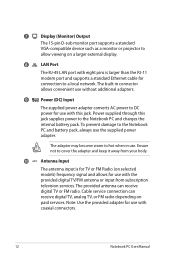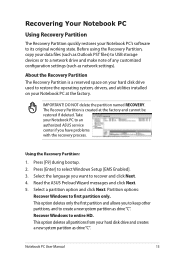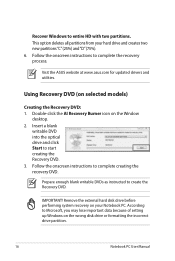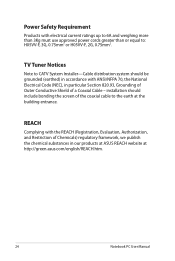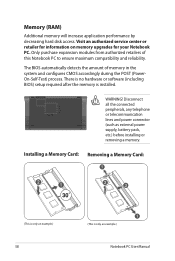Asus NX90Jn Support Question
Find answers below for this question about Asus NX90Jn.Need a Asus NX90Jn manual? We have 2 online manuals for this item!
Question posted by bcastaneda on October 28th, 2015
How Do I Order A Cmos Battery Replacement For An Asus Nx90jn?
Current Answers
Answer #1: Posted by BusterDoogen on October 28th, 2015 3:28 PM
I hope this is helpful to you!
Please respond to my effort to provide you with the best possible solution by using the "Acceptable Solution" and/or the "Helpful" buttons when the answer has proven to be helpful. Please feel free to submit further info for your question, if a solution was not provided. I appreciate the opportunity to serve you!
Related Asus NX90Jn Manual Pages
Similar Questions
How to access CMOS Battery in Asus Notebook G50V for replacement,?
how do i replace the cmos battery on an aesus a54h
How to replace the CMOS battery on asus s6fm laptop
I need to open my ASUS X51R Notebook to replace my cmos battery. I have opened it up by still could ...
I am trying to find the cmos battery in order to reset the cmos/bios. I can't get the drive order re...