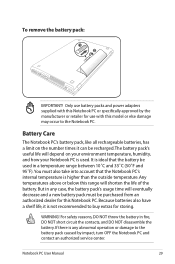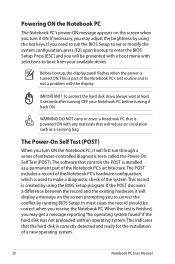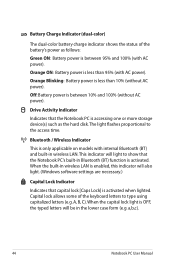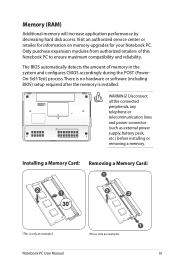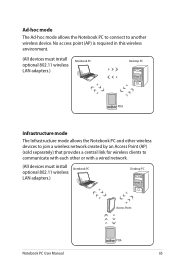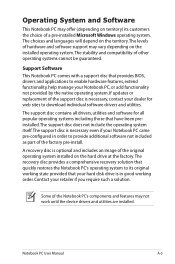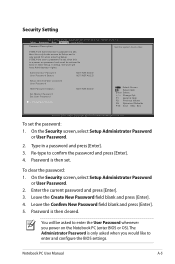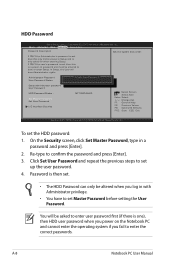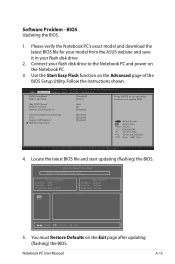Asus N55SL Support Question
Find answers below for this question about Asus N55SL.Need a Asus N55SL manual? We have 1 online manual for this item!
Question posted by alirezaafkhamy on August 26th, 2014
Hi My N55sl Bios Has Been Limited Access As User!
How i can remove the administrator password ?? Ican go through windows easily but many bios Settings is disabled Note . I've been update the bios with windows but admin password is here :(
Supporting Images
You can click the images below to enlargeCurrent Answers
Answer #1: Posted by TommyKervz on August 26th, 2014 12:56 AM
Follow the instructions below
http://www.yumapk.com/how-to-get-rid-of-the-bios-password-on-asus-n55sl-es71.html
http://www.yumapk.com/how-to-get-rid-of-the-bios-password-on-asus-n55sl-es71.html
Related Asus N55SL Manual Pages
Similar Questions
Bios Asus K55a
I have for gotten my Bios Password to enter my laptop, it's been put down for a while,is there any w...
I have for gotten my Bios Password to enter my laptop, it's been put down for a while,is there any w...
(Posted by Kimbrell 8 years ago)
I Have Asus K53s-k53sm Laptop..so I Need All Drivers On Windows 8.1!
Hi, I have Asus k53s-k53sm laptop..so i need all drivers on windows 8.1 64bit... Please provide driv...
Hi, I have Asus k53s-k53sm laptop..so i need all drivers on windows 8.1 64bit... Please provide driv...
(Posted by bhaskarbavundla 9 years ago)
Standard Manufacture Bios Password At Asus Eeeepc 1215b Amd E450 Brazos Fusion
Need help for remove A bios administrator Password at netbook Asus EeePC 1215b amd brazos fusion cau...
Need help for remove A bios administrator Password at netbook Asus EeePC 1215b amd brazos fusion cau...
(Posted by ariespramono 10 years ago)
I Have An Asus K55a Laptop That Has A Bios/administrator Password On It That I
(Posted by vsricks 10 years ago)
How To Get Out Of Apyio Setup Utility On My Asus X55cr ?
Each time i press the power button i only have the Aptio Setup Utility. It's seems the the BIOS is i...
Each time i press the power button i only have the Aptio Setup Utility. It's seems the the BIOS is i...
(Posted by echanlatte 11 years ago)