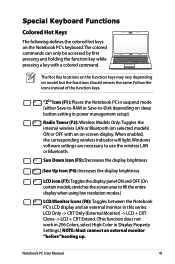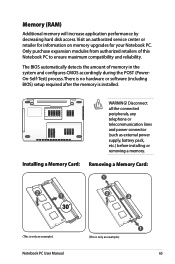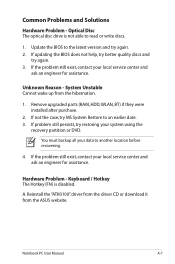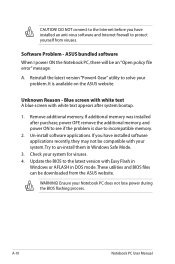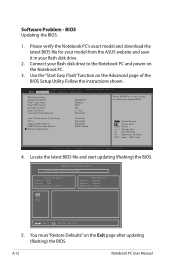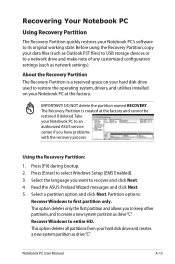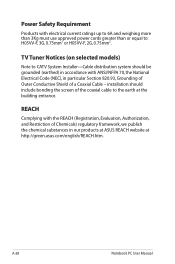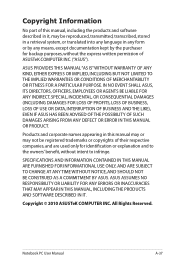Asus N43SN Support Question
Find answers below for this question about Asus N43SN.Need a Asus N43SN manual? We have 1 online manual for this item!
Question posted by mtpayam on July 2nd, 2012
The Reason Of Dumping The Ram In Asus N43sl?
i bought asus n43 sl core i7 2670qm 2gb gforce graphic 4gbram but every time to use my programs the usage of the ram rasing and after 20 minutes show blue screen and show dump message and then restart my laptope
please help me to solve this problme
tanx
Current Answers
Answer #1: Posted by cljeffrey on July 26th, 2012 5:33 PM
Did you look at the memory you are using. Looks like the specs for this model for the ram is 1333MHz. If you are using something higher that may be the reason why you keep getting the BSOD.
If you have any questions or comments you can email me at [email protected]
ASUS strives to meet and exceeds our customer expectations within our warranty policy.
Regards,
Jeffrey ASUS Customer Loyalty
Related Asus N43SN Manual Pages
Similar Questions
I Want To Upgrade My Laptop Asus N82jq Cpu I7-720qm
saya mau menaikkan kenerja laptop saya, ini laptop asus n82jq cpu i7-720Qm bisa di pasang denga cpu ...
saya mau menaikkan kenerja laptop saya, ini laptop asus n82jq cpu i7-720Qm bisa di pasang denga cpu ...
(Posted by leobutar23 2 years ago)
How To Enable Vt-x On Asus K53s
AMI bios, ver 208, vbios 2111, EC ver 202d080001how to enable vt-x on asus k53s
AMI bios, ver 208, vbios 2111, EC ver 202d080001how to enable vt-x on asus k53s
(Posted by andrewsvgad 6 years ago)
Light Of Power Button Of My Laptop Is Turned On But Widows Doesn't Come Up.
I have an Asus laptop with model No. of A42JP with having core i7 Intel processor and size of 14&rdq...
I have an Asus laptop with model No. of A42JP with having core i7 Intel processor and size of 14&rdq...
(Posted by hadisayad2002 10 years ago)
'i Have Asus X88v Notbook Pc, Core To Duo Processor, 2 Gb Ram. I Want To Extend
"I have asus x88v notbook pc, core to duo processor, 2 gb ram. i want to extend ram upto 8 gb. Is th...
"I have asus x88v notbook pc, core to duo processor, 2 gb ram. i want to extend ram upto 8 gb. Is th...
(Posted by rohitonweb4u 11 years ago)