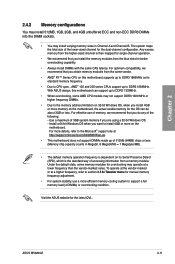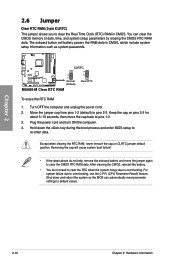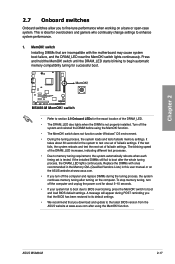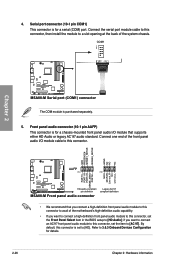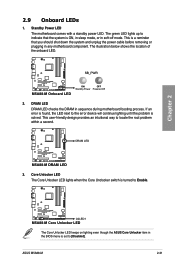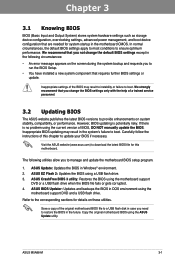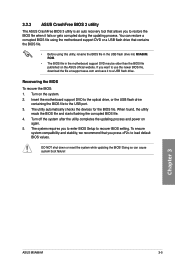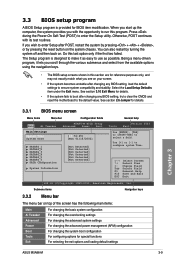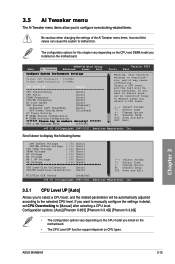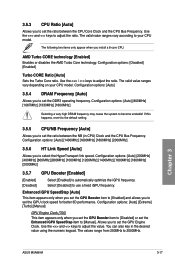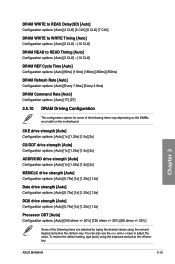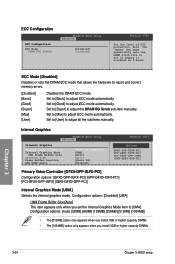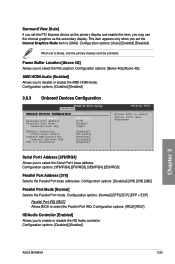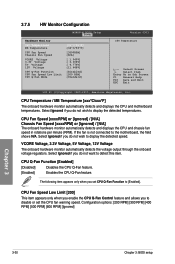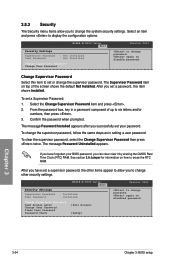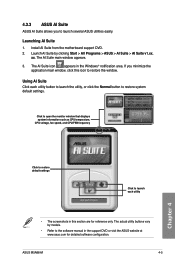Asus M5A88-M Support Question
Find answers below for this question about Asus M5A88-M.Need a Asus M5A88-M manual? We have 1 online manual for this item!
Question posted by dennave on September 11th, 2014
Is The Uma Buffer Disabled As The Default For M5a88-m
The person who posted this question about this Asus product did not include a detailed explanation. Please use the "Request More Information" button to the right if more details would help you to answer this question.
Current Answers
Related Asus M5A88-M Manual Pages
Similar Questions
How To Disable Uefi On Asus M5a99x Evo R2.0 Motherboard
(Posted by josethecap 9 years ago)
Motherboard Asus M5a88-v Evo, Problem Is Hard Drive Does Not Sleep, Please Help.
Motherboard ASUS M5A88-V EVO, problem is hard drive does not sleep, please help.
Motherboard ASUS M5A88-V EVO, problem is hard drive does not sleep, please help.
(Posted by vttnguyen 10 years ago)
Asus A8m2n-la Nodus3 Motherboard Needs Replaced. Are There Instructions?
This motherboard is in a HP Pavillion Media Center M7640n desktop computer. It is not starting, fans...
This motherboard is in a HP Pavillion Media Center M7640n desktop computer. It is not starting, fans...
(Posted by Cadman58 10 years ago)
''this Cpu Does Not Support Cpu Level Up Function'' How To Fix ?
This message appears in the BIOS and the PC turns itself off randomly when in use
This message appears in the BIOS and the PC turns itself off randomly when in use
(Posted by prsilva 11 years ago)