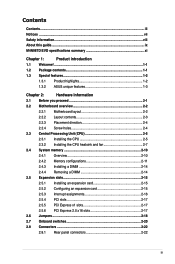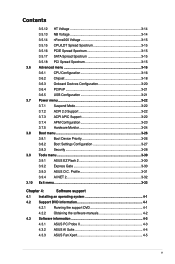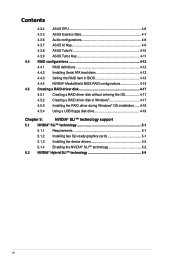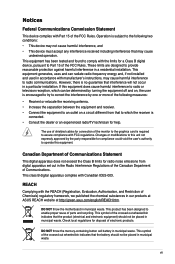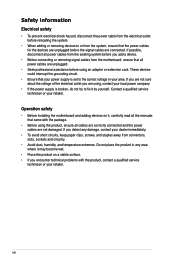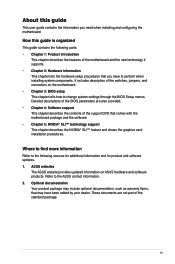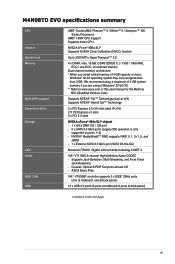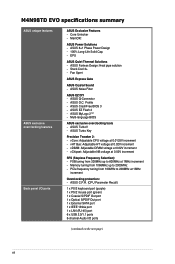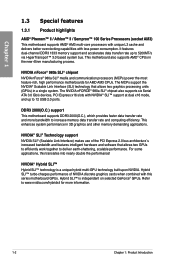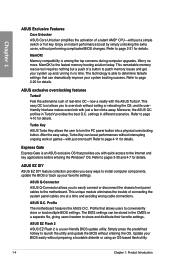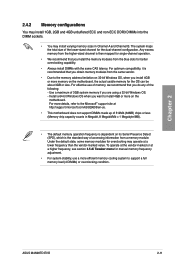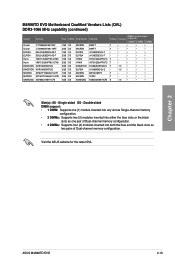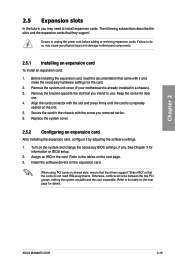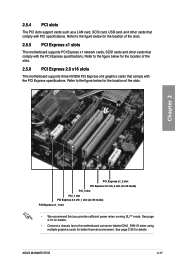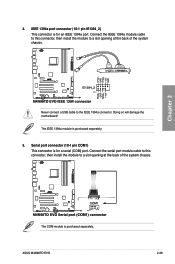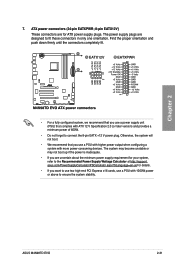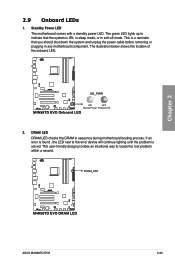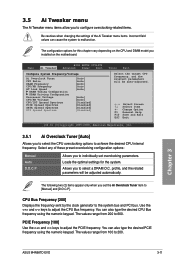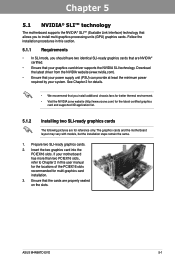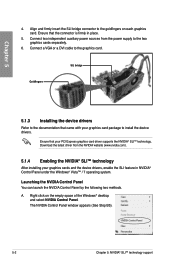Asus M4N98TD EVO Support Question
Find answers below for this question about Asus M4N98TD EVO.Need a Asus M4N98TD EVO manual? We have 1 online manual for this item!
Question posted by tempemonkey on January 1st, 2013
Is There A Way To Increase The Voltage For The Pci Express Slot.
I am trying to OC my graphics card. I notice that there is an option to increase the timing on the PCI slot, but there is no option to increase the voltage. Any advice on how to go abut this? Do I increase the voltage on the NB or something to achieve this?
Current Answers
Related Asus M4N98TD EVO Manual Pages
Similar Questions
Which Graphics Is Compatible For This Graphic Card
Which graphics is compatible for this graphic card
Which graphics is compatible for this graphic card
(Posted by Anonymous-174181 10 months ago)
Motherboard M5a99x Evo R2.0
what is the best memory for this motherboard I think I would like gskills or sniper with a 7 latency...
what is the best memory for this motherboard I think I would like gskills or sniper with a 7 latency...
(Posted by jjmmkkff 10 years ago)
Graphics Cards Gddr3 ?
hi , i wonder if you guys can help me , i have the P5N-D AI LIFESTYLE motherboard with the sli ready...
hi , i wonder if you guys can help me , i have the P5N-D AI LIFESTYLE motherboard with the sli ready...
(Posted by garyturton 11 years ago)
Graphic Cards For Asus P5p41d M/board.
Can Some Advise Me What Graphic Cards Can Be Used With The Asus P5p41d M/board.
Can Some Advise Me What Graphic Cards Can Be Used With The Asus P5p41d M/board.
(Posted by ccoghlan 11 years ago)