Asus M4N72-E Support Question
Find answers below for this question about Asus M4N72-E - Motherboard - ATX.Need a Asus M4N72-E manual? We have 2 online manuals for this item!
Question posted by solidsnake427 on August 1st, 2010
Clearing The Cmos
i need to know where the jumper is to clear the CMOS
Current Answers
There are currently no answers that have been posted for this question.
Be the first to post an answer! Remember that you can earn up to 1,100 points for every answer you submit. The better the quality of your answer, the better chance it has to be accepted.
Be the first to post an answer! Remember that you can earn up to 1,100 points for every answer you submit. The better the quality of your answer, the better chance it has to be accepted.
Related Asus M4N72-E Manual Pages
User Manual - Page 3


...M4N72-E specifications summary ix
Chapter 1
Product introduction
1.1 Welcome 1-1
1.2 Package contents 1-1
1.3 Special features 1-1
1.3.1 Product highlights 1-1
1.3.2 Innovative ASUS features 1-2
1.4 Before you proceed 1-4
1.5 Motherboard... PCI Express x16 slot 1-16
1.9 Jumpers 1-17
1.10 Connectors 1-20
1.10.1 Rear panel connectors 1-20
1.10.2 Internal connectors 1-22
iii
User Manual - Page 13


...1 x Ultra DMA 133/100/66 cable 4 x Serial ATA cable 1 x SLI bridge cable
1 x I/O shield 1 x 2 in your motherboard package for buying an ASUS® M4N72-E motherboard!
Chapter 1: Product introduction
1-1 Retail version only)
ASUS motherboard support DVD
User manual
If any of the above items is damaged or missing, contact your retailer.
1.3
1.3.1
Special features
Product highlights
AMD...
User Manual - Page 14


... 8+1 Phase Power Design To fully unleash the next-generation AM3 CPU's potential, ASUS M4N72-E motherboard has adopted the brand-new 8-phase VRM power design, which provides faster data transfer...to increase memory data transfer rate and computing efficiency.
DDR2 1066 support This motherboard supports DDR2 1066, which delivers high power efficiency and supreme overclocking ability.
...
User Manual - Page 16


... removing or plugging in any motherboard component. The illustration below shows the location of the following precautions before you install motherboard components or change any motherboard settings.
• Unplug the... is a reminder that lights up to the motherboard, peripherals, or components. This is ON, in sleep mode, or in soft-off the ATX power supply and detach its power cord. ...
User Manual - Page 18


...10-1 pin IE1394_2)
16.
1.5.3 Motherboard layout
1.5.4 Layout contents
Connectors/Jumpers/Slots
1.
CPU overvoltage setting (3-1 pin OV_CPU)
12. Clear RTC RAM (CLRTC)
14. Serial...1-27 1-30 1-29 1-27 1-28 1-28 1-29
1-6
ASUS M4N72-E Keyboard/mouse power (3-pin PS2_USBPW56)
2. Serial ATA connectors (7-pin SATA1-6)
8. ATX power connectors (24-pin EATXPWR, 4-pin ATX12V)
3. CPU, Chassis ...
User Manual - Page 20


... on the retention module base.
• The retention module base is already installed on the motherboard. To install the CPU heatsink and fan:
1.
CPU Fan
CPU Heatsink
Retention bracket
Retention bracket lock
Retention Module Base
1-8
ASUS M4N72-E Install a CPU heatsink and fan following the instructions that it is locked.
6.
Do not forget...
User Manual - Page 22
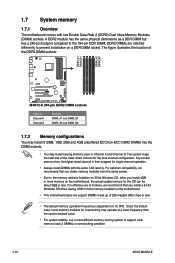
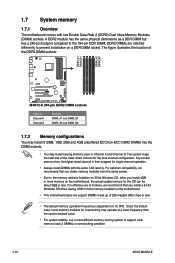
... 64-bit Windows OS when having 4GB or more memory installed on the motherboard.
• This motherboard does not support DIMMs made up of memory, we recommend that you install...-pin footprint compared to support a full memory load (4 DIMMs) or overclocking condition.
1-10
ASUS M4N72-E The figure illustrates the location of the DDR2 DIMM sockets:
Channel Channel A Channel B
Sockets DIMM_A1...
User Manual - Page 23


... supported per channel. Chapter 1: Product introduction
1-11 When four DDR2 1066 DIMMs are installed, all DIMMs run at 800Mhz frequency by default for system stability.
M4N72-E Motherboard Qualified Vendors Lists (QVL) DDR2-1066MHz capability
Vendor Part No.
User Manual - Page 28


... the expansion card, read the documentation that the cards do so may need to do not need IRQ assignments. Align the card connector with the screw you intend to the...the PCI Express specifications.
1-16
ASUS M4N72-E
Remove the bracket opposite the slot that complies with the PCI Express specifications.
1.8.5 PCI Express x16 slot
This motherboard supports a PCI Express x16 graphics card ...
User Manual - Page 34


..."Chassis Signal" and "Ground" are not jumpers! Do not forget to connect the fan cables to use the chassis intrusion detection feature.
1-22
ASUS M4N72-E CPU, Chassis and Power Fan connectors (4-...The signal is for a chassis-mounted intrusion detection sensor or switch.
DO NOT place jumper caps on the motherboard, making sure that the black wire of each cable matches the ground pin of 1A...
User Manual - Page 36


... IDE connector is set as "Cable-Select", ensure that all other device jumpers have the same setting.
1-24
ASUS M4N72-E
IDE connector (40-1 pin PRI_IDE)
The onboard IDE connector is for ...Drive jumper setting Cable-Select or Master
Cable-Select
Master Slave
Mode of device(s) - There are three connectors on the Ultra DMA cable connector. Connect the blue connector to the motherboard's ...
User Manual - Page 42


Connect the IEEE 1394a module cable to this connector, then install the module to the IEEE 1394a connector. Doing so will damage the motherboard!
1-30
ASUS M4N72-E Never connect a USB cable to a slot opening at the back of the system chassis. IEEE 1394a port connector (10-1 pin IE1394_2) This connector is for an IEEE 1394a port.
13.
User Manual - Page 44


... support
1.11.1 Installing an operating system
This motherboard supports Windows® XP/Vista Operating Systems (OS). To run the DVD.
1-32
ASUS M4N72-E
Use the setup procedures presented in the Support...ASUS website at any time without notice. Click an icon to display Support DVD/ motherboard information
Click an item to install
If Autorun is enabled in your computer, browse the...
User Manual - Page 46


...complete the installation. Place the support DVD in the support DVD that comes with the motherboard package. Follow the onscreen instructions to manage, save, and update the motherboard BIOS in Windows® environment.
• ASUS Update requires an Internet connection either ...file, and then click Next. Follow the onscreen instructions to complete the updating process.
2-2
ASUS M4N72-E
User Manual - Page 49


... floppy disk is an auto recovery tool that contains the updated BIOS file.
• Prepare the motherboard support DVD or the floppy disk containing the updated motherboard BIOS before using this utility.
• For the M4N72-E motherboard, this motherboard. Turn on the system.
2. Starting BIOS recovery... Start erasing...
4. Doing so can update a corrupted BIOS file...
User Manual - Page 50


...See section 2.9 Exit Menu.
• The BIOS setup screens shown in the CMOS RAM of your system using the OS standard shut-down the system properly from... options using the navigation keys.
• The default BIOS settings for this motherboard apply for this motherboard.
2-6
ASUS M4N72-E Otherwise, POST continues with the opportunity to ensure optimum performance. We recommend to...
User Manual - Page 56


... options: [Manual] [Auto]
The following items vary depending on the CPU and memory modules you install on the motherboard. Configuration options: [Auto] [8.00x] [8.50x] [9.00x] [9.50x] [10.00x] [10.50x] [11.... The values range from 200 to 600. Configuration options: [Auto] [Manual]
2-12
ASUS M4N72-E PCIE Frequency [XXX]
Use the and keys to adjust the FSB frequency. BIOS SETUP UTILITY...
User Manual - Page 58


... Timing Mode [Auto] Allows selection of the DRAM Timing Mode. Configuration options: [Auto] [Both]
The following sub-items appear only when you install on the motherboard. DCT0 1st Information: 5-5-5-3(5)-15-20-5-3
TCL [Auto] Configuration options: [Auto] [3 CLK] [4 CLK] [5 CLK] [6 CLK] [7 CLK DH_Only] TRCD ... you set the DCT0/DCT1 Strength Config item to [DCT 0] or [Both].
2-14
ASUS M4N72-E
User Manual - Page 66


...turning an external modem off state after an AC power loss. This feature requires an ATX power supply that turns on after an AC power loss.
When set to display the ...detected voltage output.
2-22
ASUS M4N72-E Configuration options: [Disabled] [Space Bar] [Ctrl-Esc] [Power Key]
Power On By PS/2 Mouse [Disabled] Enable or disable PS/2 mouse to the motherboard, the field shows N/A. Power ...
Similar Questions
Motherboard H110m-c
I have to reset my BIOS settings to their factory default. For that, How to clear CMOS and to erase ...
I have to reset my BIOS settings to their factory default. For that, How to clear CMOS and to erase ...
(Posted by jefjames 2 years ago)
How Clear Cmos Hp P4sd 478
(Posted by ALMDfo 10 years ago)
How Clear Cmos Hp P4sd 478-pin
(Posted by kememo 10 years ago)
Please Help
in this bord, i have error message it is chassis intruded system halted, i clear cmos, and do all t...
in this bord, i have error message it is chassis intruded system halted, i clear cmos, and do all t...
(Posted by indikaudaya78 10 years ago)


