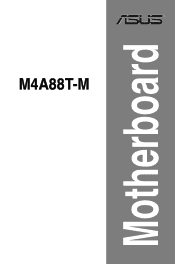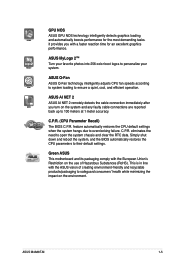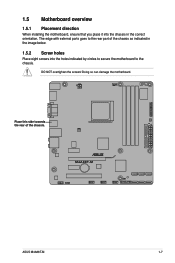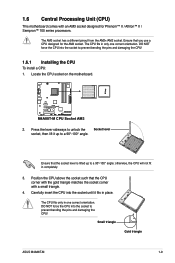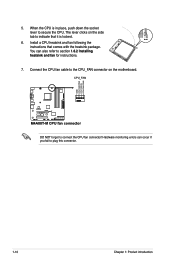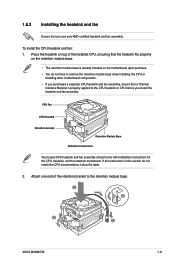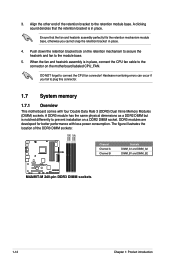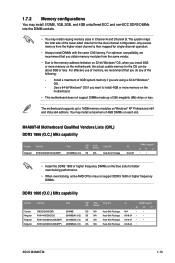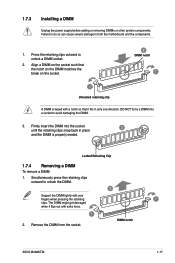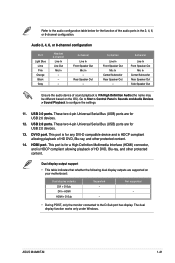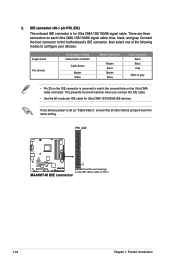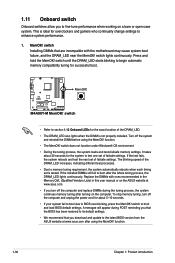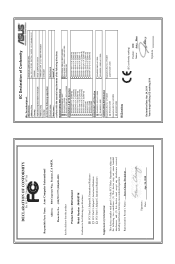Asus M4A88T-M Support Question
Find answers below for this question about Asus M4A88T-M.Need a Asus M4A88T-M manual? We have 1 online manual for this item!
Question posted by leconsolino on June 22nd, 2016
Operating Manual
How can I obtain an operating manual for the X540?
Current Answers
Answer #1: Posted by TommyKervz on June 22nd, 2016 9:47 AM
Hi' Download here https://www.manualowl.com/p/Asus/X54C/Manual/157446
Related Asus M4A88T-M Manual Pages
Similar Questions
Operational And Electrical Safty For Installation Of Motherboard
operational and electrical safty for installation of motherboard
operational and electrical safty for installation of motherboard
(Posted by poojamudgal111 9 years ago)
What's A Good Operation System For P8b75-mle Motherboard
(Posted by sarinpak 11 years ago)
Where Do I Find A Motherboard Manual?
I need the manual for an Asus M3A78-EMH HDMI Socket AM2+AMD 780G/Hybrid CrossFireX/HDMI/A&V&...
I need the manual for an Asus M3A78-EMH HDMI Socket AM2+AMD 780G/Hybrid CrossFireX/HDMI/A&V&...
(Posted by ke7hhw 12 years ago)