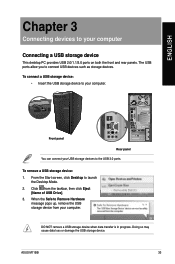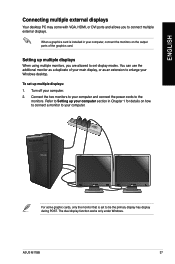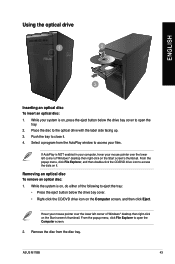Asus M11BB Support Question
Find answers below for this question about Asus M11BB.Need a Asus M11BB manual? We have 1 online manual for this item!
Question posted by RLuckyL on April 6th, 2014
I Show Cpu Fan Running But Cha-fan 0rpm -- What To Do?
I have M11BB with win 8.1. Just finally got A11 Suite to install and it show CPU Fan running top speed and CHA_Fan at 0 rpm. I don't know why both fans are not working and can't find any material to picture the internal layout of my unit or possible reasons for this -- bought unit 5 months ago.
Current Answers
Related Asus M11BB Manual Pages
Similar Questions
Asus M11bb Has Crashed Twice
The Asus M11BB which was bodly proclaimed to be a gamer computer has crashed twice. Had to put windo...
The Asus M11BB which was bodly proclaimed to be a gamer computer has crashed twice. Had to put windo...
(Posted by Keldavlivingston 8 years ago)
Asus Et2221inth Cmos Battery Replacement
PC bought a month ago. Every symptom point to the CMOS battery cell being dead. Out of sync clock,et...
PC bought a month ago. Every symptom point to the CMOS battery cell being dead. Out of sync clock,et...
(Posted by contact93350 10 years ago)
Pcie Slot?
WHERE DO I FIND THE PCIe SLOT INSIDE THE COMPUTER? THANKS
WHERE DO I FIND THE PCIe SLOT INSIDE THE COMPUTER? THANKS
(Posted by matthewchavez86 11 years ago)