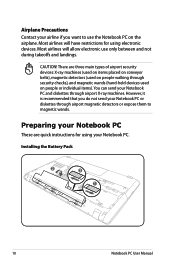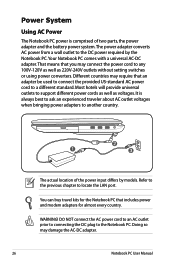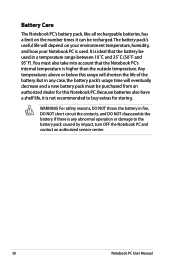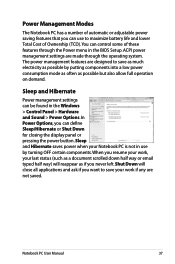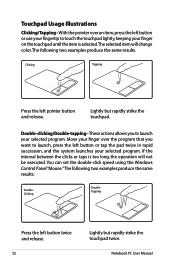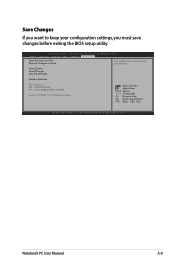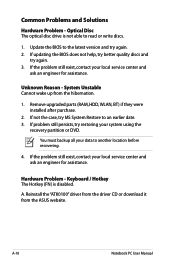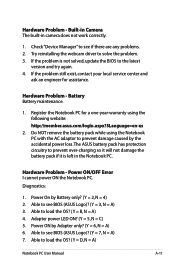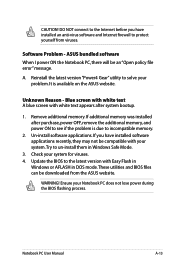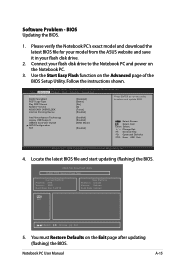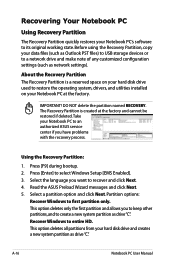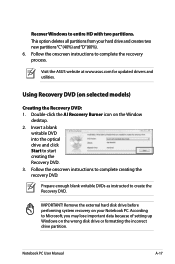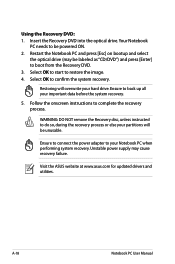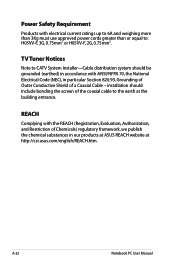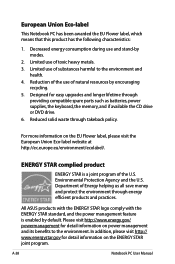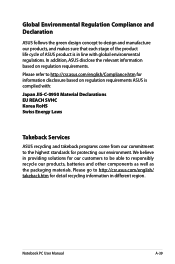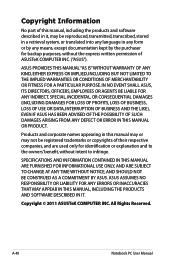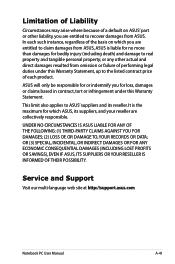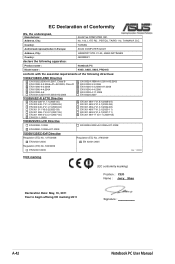Asus K93SV Support Question
Find answers below for this question about Asus K93SV.Need a Asus K93SV manual? We have 1 online manual for this item!
Question posted by snelson7060 on July 26th, 2012
Asus K93sv
Current Answers
Answer #1: Posted by cljeffrey on July 26th, 2012 5:18 PM
What country and city are you located so I can get your information and forward it to headquarters where they will tell you where you can still purchase this laptop.
If you have any questions or comments you can email me at [email protected]
ASUS strives to meet and exceeds our customer expectations within our warranty policy.
Regards,
Jeffrey ASUS Customer Loyalty
Related Asus K93SV Manual Pages
Similar Questions
when i close the lid the laptop goes to sleep as it should. But i have to reopen it several times be...
I have an Asus U43F-BBA7 laptop that I want to upgrade the processor in. It currently has a i5-460m ...
just 2 dya before i updated my bios version.. i want to reinstall the old version.. bec due to new v...
I live in Leyte Philippines and I have tried to buy this laptop and everyone tells me there is no st...
Hi, i tried out the program asus fancy start on my asus laptop, but now i don't know how to disable ...