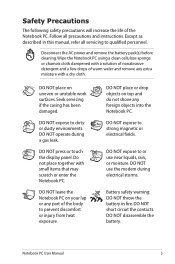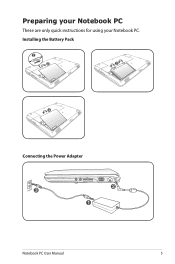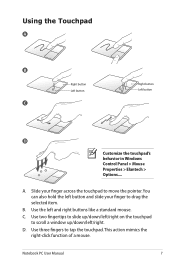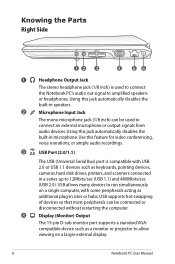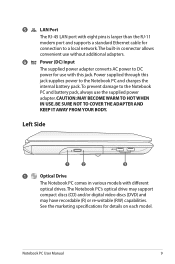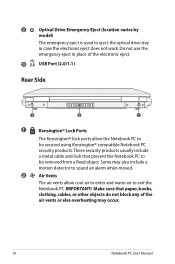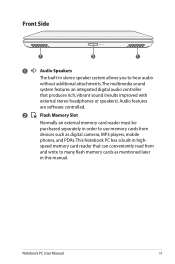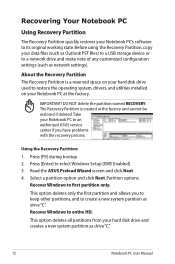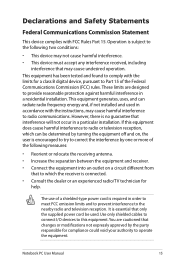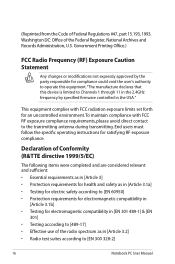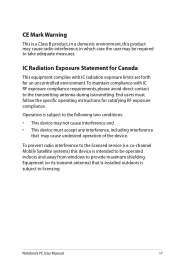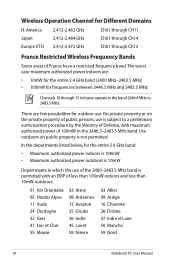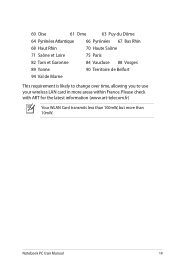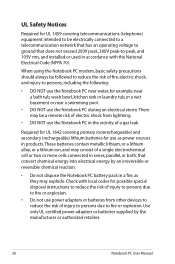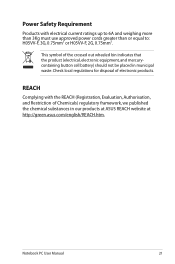Asus K60IJ-RBLX05 Support Question
Find answers below for this question about Asus K60IJ-RBLX05 - Laptop Notebook - Intel Pentium Dual-core T4300 2.1GHz.Need a Asus K60IJ-RBLX05 manual? We have 1 online manual for this item!
Question posted by kadd56312 on April 22nd, 2010
How Do I Fix The Inverted Webcam
When I turn on my webcam the picture is upside down. I can't locate anything in regards to webcam settings under device manager. Help. Thank you.
Requests for more information
Request from tcola187 on November 28th, 2010 12:02 PM
Was the answer for this ever received? Did you fix this issue? I have the same PC with the same problem, no settings, no nothing.. very frustrating..
Was the answer for this ever received? Did you fix this issue? I have the same PC with the same problem, no settings, no nothing.. very frustrating..
Current Answers
Related Asus K60IJ-RBLX05 Manual Pages
Similar Questions
Upgrading Processor
Hi,one question...Can I upgrade my laptop asus x44h Intel Pentium processor to core i3 processor?
Hi,one question...Can I upgrade my laptop asus x44h Intel Pentium processor to core i3 processor?
(Posted by hruaiajnr 3 years ago)
My Asus Touchscreen 'screen' Laptop Will Not Turn On. Worked Fine Earlier.
(Posted by Anonymous-152173 8 years ago)
Asus X59sl Webcam Camera Cannot Be Seen, Even In The Device Manager
Sorry for making an error in questioning in the last post; after reading it, I discovered the error ...
Sorry for making an error in questioning in the last post; after reading it, I discovered the error ...
(Posted by nforbawe 11 years ago)
The Laptop Will Not Turn On
Green lights are blinking, the fan can be heard, but the lapto will not boot
Green lights are blinking, the fan can be heard, but the lapto will not boot
(Posted by soccerwing12 11 years ago)
Asus K60 Notebook
I have lost half of the screen on my K 60. I have my icons on the left and screensaver; however the ...
I have lost half of the screen on my K 60. I have my icons on the left and screensaver; however the ...
(Posted by pabacrnclnc 13 years ago)