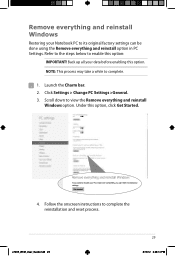Asus K55A Support Question
Find answers below for this question about Asus K55A.Need a Asus K55A manual? We have 2 online manuals for this item!
Question posted by anma on August 7th, 2014
How To Return Asus K55a To Factory Settings From Boot Menu
The person who posted this question about this Asus product did not include a detailed explanation. Please use the "Request More Information" button to the right if more details would help you to answer this question.
Current Answers
Related Asus K55A Manual Pages
Similar Questions
I Want To Reset My Asus Laptop To Its Factory Settings? Any Ideas? Thanks
It boots up to the screen where it says to start windows normally, but that's as far as it goes. Try...
It boots up to the screen where it says to start windows normally, but that's as far as it goes. Try...
(Posted by Daricevp 10 years ago)
How To Enter In Boot Menu On Asus X43s Laptop??
i have windows 7 on my laptop bt i also want to install fedora on the same..so how to enter in boot ...
i have windows 7 on my laptop bt i also want to install fedora on the same..so how to enter in boot ...
(Posted by Anonymous-119536 10 years ago)
Do I Need Any Sort Of Disk To Restore Windows To Factory Settings?
I can't remember if my Asus K55a came with an operating disk or not but I would like to restore my c...
I can't remember if my Asus K55a came with an operating disk or not but I would like to restore my c...
(Posted by phoenix3219 10 years ago)