Asus K55A Support Question
Find answers below for this question about Asus K55A.Need a Asus K55A manual? We have 2 online manuals for this item!
Question posted by lmpalaee1 on July 1st, 2014
How To Make Asus K55a Have Bluetooth
The person who posted this question about this Asus product did not include a detailed explanation. Please use the "Request More Information" button to the right if more details would help you to answer this question.
Current Answers
There are currently no answers that have been posted for this question.
Be the first to post an answer! Remember that you can earn up to 1,100 points for every answer you submit. The better the quality of your answer, the better chance it has to be accepted.
Be the first to post an answer! Remember that you can earn up to 1,100 points for every answer you submit. The better the quality of your answer, the better chance it has to be accepted.
Related Asus K55A Manual Pages
User's Manual for English Edition - Page 3


... 61 Hard Disk Drive 62 Memory (RAM 65 Connections...66 Network Connection 66 Wireless LAN Connection (on selected models 68 Windows Wireless Network Connection 70 Bluetooth Wireless Connection(on selected models 72 USB Charger+...75
Appendix Optional Accessories A-2
Optional Connections A-2 Operating System and Software A-3
System BIOS Settings A-4 Common Problems and Solutions...
User's Manual for English Edition - Page 4


... Notice A-35 CTR 21 Approval(for Notebook PC with built-in Modem A-36 European Union Eco-label A-38 Global Environmental Regulation Compliance and Declaration A-39 ASUS Recycling/Takeback Services A-39 Copyright Information A-40 Limitation of Liability A-41 Service and Support A-41
Notebook PC User Manual
User's Manual for English Edition - Page 33


...-On Self Test (POST).The software that will first run the BIOS Setup to set or modify the system configuration, press [F2] upon bootup to make a diagnostic check of the system. Press [ESC] and you turn it will be correct when you turn ON the Notebook PC, it back ON. IMPORTANT...
User's Manual for English Edition - Page 37


Some installation processes will provide a dialog box to restart the system. IMPORTANT! Restarting or Rebooting After making changes to your Notebook PC before turning it back ON.
Notebook PC User Manual
37 For other options, such as "Switch User, Restart, Sleep, or ...
User's Manual for English Edition - Page 42


... on sleep button setting in suspend mode (either Save-to-RAM or Save-to use the wireless LAN or Bluetooth. Radio Tower (F2): Wireless Models Only:Toggles the internal wireless LAN or Bluetooth (on -screen-display.
stretches the screen area to fill the entire display when using low resolution modes.)
42
Notebook...
User's Manual for English Edition - Page 45


... on both keyboards simultaneously.
For example [Shift][8] for right. These dual-purpose keys are located at the upper right hand corner of 15 keys that make number intensive input more convenient.
With Number Lock OFF, press [Fn] and one of the pointer keys shown below . Notebook PC User Manual
45...
User's Manual for English Edition - Page 49


...
This is only applicable on models with internal Bluetooth (BT) and built-in Bluetooth (BT) function is activated. This indicator will also light. (Windows software settings are necessary.)
Number Lock Indicator
Indicates that number lock [Num Lk] is activated ...
User's Manual for English Edition - Page 57
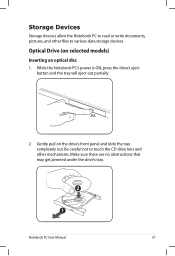
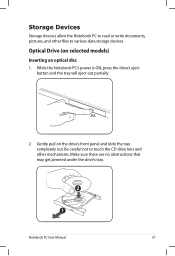
... Devices
Storage devices allow the Notebook PC to read or write documents, pictures, and other files to touch the CD drive lens and other mechanisms. Make sure there are no obstructions that may get jammed under the drive's tray. Optical Drive (on the drive's front panel and slide the tray completely...
User's Manual for English Edition - Page 70


... necessary for your model (see switches in Windows notification area and select the wireless LAN icon.
3.
Press [FN+F2] repeatedly until wireless LAN icon and Bluetooth icon are shown. Select the wireless access point you cannot find the desired access point, click the Refresh icon on the upper right corner to...
User's Manual for English Edition - Page 72


... You can transfer phone book data, photos, sound files, etc.
or use Bluetooth. Examples of Bluetooth-enabled wireless keyboard or mouse. You may also make use of Bluetooth-enabled devices may be used to use it for your model (see switches in Bluetooth, you can wireless connect to your mobile phone. Switch ON the Wireless...
User's Manual for English Edition - Page 73


... From Control Panel, go to look for new devices. Or double click the Wireless Console icon in the left blue pane.
4. Right-click Bluetooth Network Connection and select View Bluetooth Network Devices.
5. Click Add a device to Network and Internet > Network and Sharing Center and then click Change adapter settings in the Windows...
User's Manual for English Edition - Page 74


Select a Bluetooth-enabled device from the list and click Next.
7. The paired relationship is successfully built. Click Close to finish the setting.
74
Notebook PC User Manual 6. Enter the Bluetooth security code into your device and start pairing.
8.
User's Manual for English Edition - Page 83


... be disabled. To lock the USB interface: 1. On the Security screen, select I/O Interface Security > USB
Interface Security. 2.
USB Interface Security
Aptio Setup Utility - External Ports Bluetooth CMOS Camera Card Reader
UNLOCKED LOCKED
[UNLOCKED] [UNLOCKED] [UNLOCKED] [UNLOCKED]
USB Interface
: Select Screen : Select Item Enter: Select +/-: Change Opt.
Copyright (C) 2010 American...
User's Manual for English Edition - Page 86


... help, try better quality discs and
try restoring your local service center and
ask an engineer for assistance. System Unstable Cannot wake up from the ASUS website.
Optical Disc The optical disc drive is disabled. If the problem still exist, contact your data to read or write discs.
1. Keyboard / Hotkey The...
User's Manual for English Edition - Page 87


...Battery maintenance.
1. Power ON/OFF Error I cannot power ON the Notebook PC. Able to see BIOS (ASUS Logo)? (Y = 3, N = A) 3. Hardware Problem - If the problem still exist, contact your...see if there are any problems. 2. Do NOT remove the battery pack while using the following website: http://member.asus.com/login.aspx?SLanguage=en-us
2. Check "Device Manager" to load the OS? (Y = D, N = ...
User's Manual for English Edition - Page 88


.... The problem may also be in the MB, HDD, or NB; You must backup all your system using the recovery partition or disc. Mechanical Problem - Make sure that the FAN works when the CPU temperature is high and check whether there is equipped with a wireless card? Symptom & Solutions:
A. D.
IMPORTANT!
Wireless Card...
User's Manual for English Edition - Page 89


...remove the additional memory, and power ON to see if the problem is available on the ASUS website.
Notebook PC User Manual
A-13
Remove additional memory. If you have installed software ...not be downloaded from viruses. Software Problem - It is due to protect yourself from the ASUS website. Un-install software applications. These utilities and BIOS files can be compatible with your...
User's Manual for English Edition - Page 92


...files (such as Outlook PST files) to USB storage devices or to a network drive and make note of any customized configuration settings (such as network settings).
IMPORTANT! Press [Enter] to...Notebook PC
Using Recovery Partition
The Recovery Partition quickly restores your Notebook PC to an authorized ASUS service center if you to keep other partitions,and to create a new system partition as...
User's Manual for English Edition - Page 115


... the green design concept to design and manufacture our products, and makes sure that each stage of the product life cycle of ASUS product is complied with global environmental regulations. In addition, ASUS disclose the relevant information based on regulation requirements ASUS is in different regions. Notebook PC User Manual
A-39
Please go to...
User's Manual for English Edition - Page 118


...following apparatus:
Product name :
Notebook PC
Model name :
K55V, A55V, R500V, K55A, A55A, R500A, U57A
conform with the essential requirements of the following directives:
..., Manufacturer:
Address, City:
ASUSTek COMPUTER INC.
Country:
TAIWAN
Authorized representative in Europe:
ASUS COMPUTER GmbH
Address, City:
HARKORT STR. 21-23, 40880 RATINGEN
Country:
GERMANY
declare ...
Similar Questions
Asus K55a Laptop Pc
Will Not Start Up Boot Up At All
my bran new asus k55a laptop is only 5 days old and it was working untill about an hour ago i turnd...
my bran new asus k55a laptop is only 5 days old and it was working untill about an hour ago i turnd...
(Posted by graemebell87 11 years ago)

