Asus K55A Support Question
Find answers below for this question about Asus K55A.Need a Asus K55A manual? We have 2 online manuals for this item!
Question posted by staffelix on March 8th, 2014
K55a How To Change Uefi Settings
The person who posted this question about this Asus product did not include a detailed explanation. Please use the "Request More Information" button to the right if more details would help you to answer this question.
Current Answers
There are currently no answers that have been posted for this question.
Be the first to post an answer! Remember that you can earn up to 1,100 points for every answer you submit. The better the quality of your answer, the better chance it has to be accepted.
Be the first to post an answer! Remember that you can earn up to 1,100 points for every answer you submit. The better the quality of your answer, the better chance it has to be accepted.
Related Asus K55A Manual Pages
User's Manual for English Edition - Page 3


... Wireless Network Connection 70 Bluetooth Wireless Connection(on selected models 72 USB Charger+...75
Appendix Optional Accessories A-2
Optional Connections A-2 Operating System and Software A-3
System BIOS Settings A-4 Common Problems and Solutions A-10 Recovering Your Notebook PC A-16 Using Recovery Partition A-16 Using Recovery DVD (on selected models A-17 DVD-ROM Drive Information...
User's Manual for English Edition - Page 9


...
The hard disk drive's head retracts when the power is turned OFF to prevent scratching of the volume control as well as the equalizer to settings other than the center position may cause DANGER.
Sound Pressure warning Excessive sound pressure from the moving part that the DC fan is latched securely...
User's Manual for English Edition - Page 16


7
Touchpad
The touchpad is available after setting up the included
touchpad utility to allow easy Windows or web navigation.
8
Status Indicators (front)
Status indicators represent various hardware/software
conditions. See indicator details ...
User's Manual for English Edition - Page 24
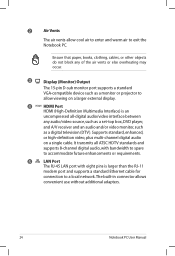
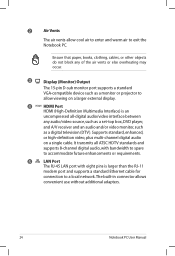
... for
connection to exit the Notebook PC. Ensure that paper, books, clothing, cables, or other objects do not block any audio/video source, such as a set-top box, DVD player, and A/V receiver and an audio and/or video monitor, such as a monitor or projector to
allow cool air to enter and...
User's Manual for English Edition - Page 29
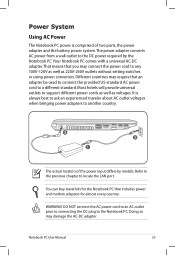
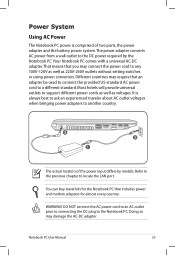
Most hotels will provide universal outlets to support different power cords as well as 220V-240V outlets without setting switches or using power converters.
Notebook PC User Manual
29 That means that includes power and modem adapters for almost every country.
You can buy ...
User's Manual for English Edition - Page 31


..., use the following procedures to work with a removable battery pack. If your Notebook PC does not have its2battery pack installed.
The battery pack consists of a set of working data. Additional battery packs are optional and can be purchased separately through the BIOS setup. Never attempt to remove the battery pack while...
User's Manual for English Edition - Page 56
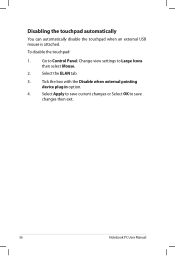
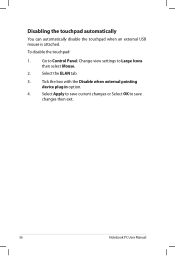
Change view settings to save
changes then exit.
56
Notebook PC User Manual Select the ELAN tab.
3.
Tick the box with the Disable when external pointing
device... touchpad automatically
You can automatically disable the touchpad when an external USB mouse is attached.
Select Apply to save current changes or Select OK to Large Icons
then select Mouse.
2. Go to Control Panel.
User's Manual for English Edition - Page 73


... blue pane.
4. From Control Panel, go to look for new devices. Click Add a device to Network and Internet > Network and Sharing Center and then click Change adapter settings in the Windows notification area and select the Bluetooth icon.
3. Right-click Bluetooth Network Connection and select View Bluetooth Network Devices.
5.
User's Manual for English Edition - Page 80


...65533;h�i�p�s�e��t Boot Security Save & Exit
Boot Configuration UEFI Boot PXE ROM
[Disabled] [Disabled]
Enables/Disables Quiet Boot option. F1: ... #1.
System BIOS Settings
The BIOS screens in this section are for reference only. Boot Device
1. Delete Boot Option
Disabled
: Select Screen : Select Item Enter: Select +/-: Change Opt. A-4
Notebook...
User's Manual for English Edition - Page 81


... NOT INSTALLED
Setup administrator password User Password
HDD User Pwd Status : HDD User Pwd Status :
Set Master Password Set Master Password Set User Password Set User Password
I/O Interface Security
NOT INSTALLED NOT INSTALLED
: Select Screen : Select Item Enter: Select +/-: Change Opt. On the Security screen, select Setup Administrator Password or User Password.
2.
Leave the Create...
User's Manual for English Edition - Page 82


... User Manual Copyright (C) 2010 American Megatrends, Inc. The I /O interface: 1. Select an interface you log in with Administrator privilege. I /O Interface Security. 2. To lock the I /O Interface Security settings can only be disabled.
: Select Screen : Select Item Enter: Select +/-: Change Opt. F1: General Help F9: Optimized Defaults F10: Save ESC: Exit
Version 2.01.1208.
User's Manual for English Edition - Page 83


Select an interface you set USB Interface to lock and click Lock.
Copyright (C) 2010 American Megatrends, Inc. If you would like to [Lock], External...Ports Bluetooth CMOS Camera Card Reader
UNLOCKED LOCKED
[UNLOCKED] [UNLOCKED] [UNLOCKED] [UNLOCKED]
USB Interface
: Select Screen : Select Item Enter: Select +/-: Change Opt. The USB Interface Security settings can only be disabled.
User's Manual for English Edition - Page 84


... INSTALLED
Setup administrator password User Password
HDD User Pwd Status : HDD User Pwd Status :
Set Master Password Set Master Password Set User Password Set User Password
I/O Interface Security
NOT INSTALLED NOT INSTALLED
: Select Screen : Select Item Enter: Select +/-: Change Opt. Click Set User Password and repeat the previous steps to boot or enter Setup. Password is...
User's Manual for English Edition - Page 85


... to keep your configuration settings, you must save changes before exiting the BIOS setup utility.
Save Options Save Changes Discard Changes
Restore Defaults
Boot Override P0: ST9500420AS P1: HL-DT-STBDDVDRW CA21N P2: SlimTypeDVD A DS8A5SH Generic-Multi-Card 1.00
Launch EFI Shell from filesystem device
: Select Screen : Select Item Enter: Select +/-: Change Opt. Copyright (C) 2010...
User's Manual for English Edition - Page 95


...protect against unlawful content duplication.
Copyright laws require that will be released for the last region setting. Notebook PC User Manual
A-19
CSS (sometimes called copy guard) is not covered by...be purchased with an optional DVD-ROM drive or a CD-ROM drive. The region setting may be changed up to view DVD titles, you must only be limited to a particular region (...
User's Manual for English Edition - Page 103


... Testing for an uncontrolled environment. To maintain compliance with FCC radiation exposure limits set forth for electromagnetic compatibility in the USA." End users must follow the specific ... transmitting. Government Printing Office.)
FCC Radio Frequency (RF) Exposure Caution Statement
Any changes or modifications not expressly approved by specified firmware controlled in [EN 301 489-1] ...
User's Manual for English Edition - Page 118


... COMPUTER GmbH
Address, City:
HARKORT STR. 21-23, 40880 RATINGEN
Country:
GERMANY
declare the following apparatus:
Product name :
Notebook PC
Model name :
K55V, A55V, R500V, K55A, A55A, R500A, U57A
conform with the essential requirements of the following directives:
2004/108/EC-EMC Directive EN 55022:2006+A1:2007 EN 61000-3-2:2006...
User Guide for English Edition - Page 10


...the touchpad. Drag then drop the app to the Start screen.
Hover your mouse pointer until it changes to a hand icon. Hover your mouse pointer then click on the recent app's thumbnail to revert... back to that app.
(2) If you to launch programs and access the settings of your mouse pointer to launch the Charm bar.
10
e7495_Win8_User_Guide.indd 10
8/13/12 2:47:56...
User Guide for English Edition - Page 12
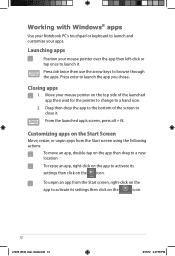
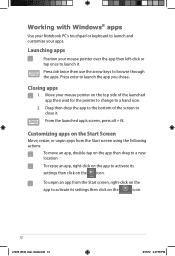
... the apps. Drag then drop the app to the bottom of the launched app then wait for the pointer to change to a hand icon.
2. From the launched app's screen, press alt + f4.
Closing apps
1. Move your...
Move, resize, or unpin apps from the Start screen, right-click on the
app to activate its
settings then click on the
icon.
12
e7495_Win8_User_Guide.indd 12
8/13/12 2:47:58 PM To resize an app...
User Guide for English Edition - Page 29
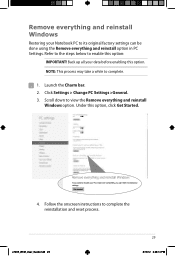
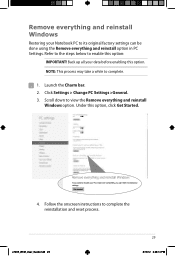
... to view the Remove everything and reinstall option in PC Settings. Back up all your Notebook PC to complete.
1. e7495_Win8_User_Guide.indd 29
29
8/13/12 2:48:14 PM Click Settings > Change PC Settings >General. 3. NOTE: This process may take a while to its original factory settings can be done using the Remove everything and reinstall
Windows...
Similar Questions
How Do I Change Settings On Keyboard On My Asus X202e Laptop
(Posted by jlfant 10 years ago)

