Asus K55A Support Question
Find answers below for this question about Asus K55A.Need a Asus K55A manual? We have 2 online manuals for this item!
Question posted by meabl on May 7th, 2014
What Drivers To Install First On K55a
The person who posted this question about this Asus product did not include a detailed explanation. Please use the "Request More Information" button to the right if more details would help you to answer this question.
Current Answers
There are currently no answers that have been posted for this question.
Be the first to post an answer! Remember that you can earn up to 1,100 points for every answer you submit. The better the quality of your answer, the better chance it has to be accepted.
Be the first to post an answer! Remember that you can earn up to 1,100 points for every answer you submit. The better the quality of your answer, the better chance it has to be accepted.
Related Asus K55A Manual Pages
User's Manual for English Edition - Page 8


Incorrect installation of the Notebook PC and be sure that the battery should not be placed in municipal waste.
Notebook PC User Manual INPUT RATING: Refer to ...
User's Manual for English Edition - Page 9


... voltage: 100-240Vac
Input frequency: 50-60Hz
Rating output current: 3.42A(65W); 4.74A(90W); 6.32A(120W)
Rating output voltage: 19Vdc
The socket-outlet shall be installed near the equipment and shall be easily accessible. Close the display panel and check that it OFF and disconnect all external peripherals to prevent damage...
User's Manual for English Edition - Page 11
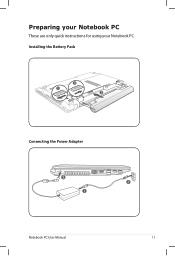
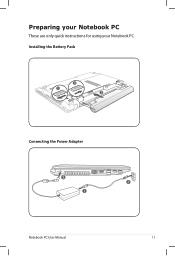
Installing the Battery Pack
3 1
2
Connecting the Power Adapter
3 1
2
110V-220V
Notebook PC User Manual
11 1
3
Preparing your Notebook PC
These are only quick instructions for using your Notebook PC.
User's Manual for English Edition - Page 18


...) Compartment
The memory compartment provides expansion capabilities
for your Notebook PC. This allows use when moving temporarily between locations. Spring
The spring battery lock is installed. Move the manual lock to the unlocked position to keep the battery pack secured. 1
Battery Lock -
User's Manual for English Edition - Page 31


...of working data.
If your Notebook PC does not have its2battery pack installed. Never attempt to install the battery pack.
1
IMPORTANT! To install the battery pack:
3 1
2
Notebook PC User Manual
31
... Battery Power
The Notebook PC is turned3ON, as this may not have its battery pack installed, use the following procedures to remove the battery pack while the Notebook PC is designed...
User's Manual for English Edition - Page 33


IMPORTANT!
This indicates that controls the POST is installed as a carrying bag. Powering ON the Notebook PC
The Notebook PC's power-ON ... at least 5 seconds after turning OFF your available drives. This record is correctly detected and ready for the installation of software-controlled diagnostic tests called the Power-On Self Test (POST).The software that the hard disk is created...
User's Manual for English Edition - Page 37


... options, such as "Switch User, Restart, Sleep, or Shut Down," click the arrowhead next to allow restart.To restart the system manually, choose Restart. Some installation processes will provide a dialog box to the lock icon. Notebook PC User Manual
37 Actual behavior of the power switch can be prompted to your...
User's Manual for English Edition - Page 60


... CD disc is normal for all high-speed optical drives due to hold the CD in the drive.
Depending on the DVD audio disc and installed software, it is closed. except that nothing can adjust the volume using hotkeys or Windows speaker icon in mind the important safety instructions from your...
User's Manual for English Edition - Page 64
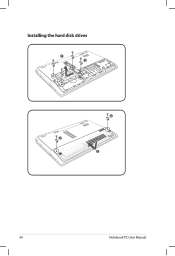
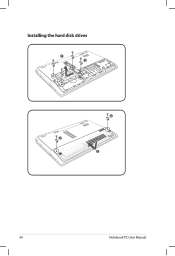
2
2
1
Installing the hard disk drives
1 1
2
1 2
2
2 1
1 1
2
64
Notebook PC User Manual
User's Manual for English Edition - Page 65
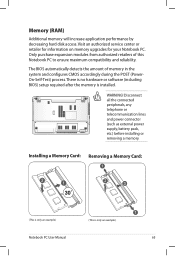
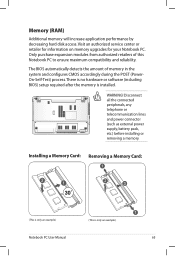
... all the connected peripherals, any telephone or telecommunication lines and power connector (such as external power supply, battery pack, etc.) before installing or removing a memory. WARNING! Memory (RAM)
Additional memory will increase application performance by decreasing hard disk access. There is no hardware or software (including BIOS) ...
User's Manual for English Edition - Page 66


Connections
The built-in network cannot be installed as an upgrade. After purchase, network can be installed later as an expansion card. The software default is to a hub or switch. For 10Base-T, use the fastest setting so no user-intervention is required.
...
User's Manual for English Edition - Page 69
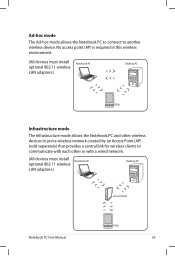
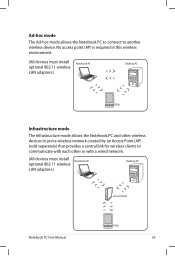
... LAN adapters.)
Notebook PC
Desktop PC
PDA
Infrastructure mode
The Infrastructure mode allows the Notebook PC and other or with a wired network.
(All devices must install Notebook PC
optional 802.11 wireless LAN adapters.)
Desktop PC
Access Point
Notebook PC User Manual
PDA
69 Ad-hoc mode
The Ad-hoc mode...
User's Manual for English Edition - Page 78


... increase your Notebook PC.
USB Hub (Optional) Attaching an optional USB hub will work simultaneously with the Notebook PC's built-in current operating systems, no drivers are necessary. Optional Connections
These items, if desired, may be more comfortable. USB Keyboard and Mouse
Attaching an external USB keyboard will allow data entry...
User's Manual for English Edition - Page 79


....The support disc is necessary even if your hard disk drive is optional and includes an image of a pre-installed Microsoft Windows operating system.
A recovery disc is in order to download individual software drivers and utilities. Notebook PC User Manual
A-3
Operating System and Software
This Notebook PC may offer (depending on the...
User's Manual for English Edition - Page 81


...be entered to boot or enter Setup. Administrator Password User Password Status
NOT INSTALLED NOT INSTALLED
Setup administrator password User Password
HDD User Pwd Status : HDD User Pwd...
Set Master Password Set Master Password Set User Password Set User Password
I/O Interface Security
NOT INSTALLED NOT INSTALLED
: Select Screen : Select Item Enter: Select +/-: Change Opt.
Leave the Create New...
User's Manual for English Edition - Page 84


... setting the User Password. Administrator Password User Password Status
NCrOeTatINe SNTeAwLLPEaDssword NOT INSTALLED
Setup administrator password User Password
HDD User Pwd Status : HDD User Pwd...Master Password Set Master Password Set User Password Set User Password
I/O Interface Security
NOT INSTALLED NOT INSTALLED
: Select Screen : Select Item Enter: Select +/-: Change Opt. Password is one...
User's Manual for English Edition - Page 86


... an engineer for assistance. Remove upgraded parts (RAM, HDD, WLAN, BT) if they were installed after purchase.
2. Hardware Problem - A. If updating the BIOS does not help, try better quality ...exist, contact your local service center and
ask an engineer for assistance. Reinstall the "ATK0100" driver from the driver CD or download it from the hibernation.
1. If not the case, try again. 3....
User's Manual for English Edition - Page 90


...You must backup all your data to another location before you install the "Intel INF Update" and "ATKACPI" drivers first so that hardware devices can be solved, use the ...
If the problem still exist, contact your entire system.
Ensure that you have installed an anti-virus software and Internet firewall to the Internet before recovering. IMPORTANT! If problem still cannot be recognized....
User's Manual for English Edition - Page 92


.... DO NOT delete the partition named RECOVERY.The Recovery Partition is a reserved space on your hard disk drive used to restore the operating system, drivers, and utilities installed on your Notebook PC at the factory and cannot be restored if deleted.Take your data files (such as Outlook PST files) to USB...
User's Manual for English Edition - Page 118


.... 23, 2012 Year to begin affixing CE marking:2012
Signature
EC Declaration of the following apparatus:
Product name :
Notebook PC
Model name :
K55V, A55V, R500V, K55A, A55A, R500A, U57A
conform with the essential requirements of Conformity
We, the undersigned, Manufacturer:
Address, City:
ASUSTek COMPUTER INC. Country:
TAIWAN
Authorized representative in Europe...
Similar Questions
Asus X59sl Drivers Installation
Just some time last week I came across a web-page prescribing the chronological order of installatio...
Just some time last week I came across a web-page prescribing the chronological order of installatio...
(Posted by nforbawe 11 years ago)
Camera Driver Installation
I WANT TO USE THE WEBCAM BUT I CANT FIND IT
I WANT TO USE THE WEBCAM BUT I CANT FIND IT
(Posted by vienasi 11 years ago)

