Asus K55A Support Question
Find answers below for this question about Asus K55A.Need a Asus K55A manual? We have 2 online manuals for this item!
Question posted by Jokainep on October 16th, 2013
Does Asus K55a Have Light Up Keyboard
The person who posted this question about this Asus product did not include a detailed explanation. Please use the "Request More Information" button to the right if more details would help you to answer this question.
Current Answers
There are currently no answers that have been posted for this question.
Be the first to post an answer! Remember that you can earn up to 1,100 points for every answer you submit. The better the quality of your answer, the better chance it has to be accepted.
Be the first to post an answer! Remember that you can earn up to 1,100 points for every answer you submit. The better the quality of your answer, the better chance it has to be accepted.
Related Asus K55A Manual Pages
User's Manual for English Edition - Page 2


... Checking Battery Power 35 Charging the Battery Pack 36 Power Options 37 Power Management Modes 39 Sleep and Hibernate 39 Thermal Power Control 41 Special Keyboard Functions 42 Colored Hot Keys 42 Microsoft Windows Keys 44 Multimedia Control Keys (on selected models 46 Switches and Status Indicators 47 Switches ...47 Status...
User's Manual for English Edition - Page 4


... Notice A-35 CTR 21 Approval(for Notebook PC with built-in Modem A-36 European Union Eco-label A-38 Global Environmental Regulation Compliance and Declaration A-39 ASUS Recycling/Takeback Services A-39 Copyright Information A-40 Limitation of Liability A-41 Service and Support A-41
Notebook PC User Manual
User's Manual for English Edition - Page 9


..., you should turn it is latched securely in the closed position to rub or scrape the Notebook PC surfaces. Be careful not to protect the keyboard and display panel. Notebook PC User Manual
Adapter Information
Input voltage: 100-240Vac
Input frequency: 50-60Hz
Rating output current: 3.42A(65W); 4.74A(90W); 6.32A...
User's Manual for English Edition - Page 14
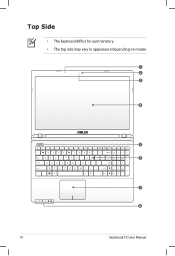
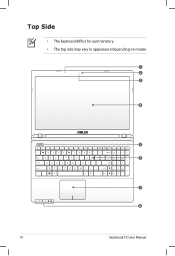
Top Side
• The keyboard differs for each territory. • The top side may vary in appearance depending on model.
1 2 3
4
5 6
7 8
14
Notebook PC User Manual
User's Manual for English Edition - Page 15


... liquids (use .
4
Display Panel
The display panel functions the same as a desktop monitor.
The power switch only works when the display panel is
opened.
6
Keyboard
The keyboard provides full-sized keys with video conferencing and other
interactive applications.
3
Camera Indicator
The camera indicator shows when the built-in camera is easier on...
User's Manual for English Edition - Page 21


... drive in Windows "Computer" and selecting Eject.
6
Optical Drive Emergency Eject
(location varies by model)
The emergency eject is compatible with some peripherals acting as keyboards, pointing devices,
cameras, hard disk drives, printers, and scanners connected
in a series up to 12Mbits/sec (USB 1.1) and 480Mbits/sec
(USB 2.0). USB allows many devices...
User's Manual for English Edition - Page 25


...-in a series up to charge your mobile phones or digital audio players while your Notebook PC is compatible with USB 3.0,
2.0, or USB 1.1 devices such as keyboards, pointing devices,
cameras, hard disk drives, printers, and scanners connected
in sites or hubs.
User's Manual for English Edition - Page 40


... the arrowhead next to the lock icon to see this option. Recover by pressing any keyboard key except [Fn]. (NOTE: The power indicator will be periodically refreshed and power consumption... power to Sleep. Sleep is the same as Suspend-to see this option.You can also use the keyboard shortcut [Fn F1] to remain powered. Click the Windows button and the arrowhead next to the lock icon...
User's Manual for English Edition - Page 42


...necessary to use the wireless LAN or Bluetooth. When enabled, the corresponding wireless indicator will light. The colored commands can only be accessed by first pressing and holding the function key while ...pressing a key with an on the Notebook PC's keyboard. The Hot Key locations on the function keys may vary depending on sleep button setting ...
User's Manual for English Edition - Page 43


... the touchpad is UNLOCKED (enabled) and not light when the touchpad is best used with an external pointing device such as a mouse. You can see the current mode through the onscreen display (OSD). ...
User's Manual for English Edition - Page 44


... Hybrid (Fn+Space Bar): This key toggles power savings between AC mode and battery mode.You can see the current mode through the on the keyboard as described below.
User's Manual for English Edition - Page 45


...keypad on an external keyboard activated, press the [Fn][Ins/Num LK] keys on both keyboards simultaneously. With Number Lock... upper right hand corner of the pointer keys shown below . Keyboard as Pointers
The keyboard can be used as shown in orange on the key caps.... connected, pressing the [Ins/Num LK] on the external keyboard enables/disables the NumLock on the Notebook PC.
With Number ...
User's Manual for English Edition - Page 48
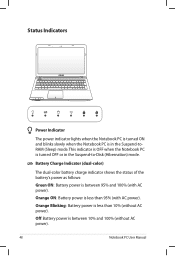
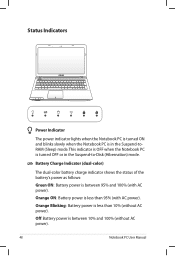
... or in the Suspend-toRAM (Sleep) mode. Off: Battery power is between 95% and 100% (with AC power). Status Indicators
Power Indicator
The power indicator lights when the Notebook PC is turned ON and blinks slowly when the Notebook PC is in the Suspend-to-Disk (Hibernation) mode.
Orange Blinking: Battery...
User's Manual for English Edition - Page 49


... numeric data input.
Number lock allows some of the keyboard letters to type using capitalized letters (e.g. a,b,c).
This indicator will light to the access time.
Notebook PC User Manual
49 Capital lock... allows some of the keyboard letters to act as the hard disk.The light flashes proportional to show that the Notebook PC's built-in ...
User's Manual for English Edition - Page 55


... pressure sensitive. Notebook PC User Manual
55
Take note of the touchpad. The touchpad responds best to force. The touchpad responds to movement not to light pressure.
Caring for , it can swipe pages from left to right or right to tap the surface too hard.Tapping too hard does not increase...
User's Manual for English Edition - Page 72


... (see switches in Bluetooth, you can wireless connect to use it as a modem to connect to add most Bluetooth devices.
1. Examples of Bluetooth-enabled wireless keyboard or mouse. Depending on selected models)
Notebook PCs with built-in Section 3).
2. or use of Bluetooth-enabled devices may also make use it for connecting...
User's Manual for English Edition - Page 86


.... Reinstall the "ATK0100" driver from the driver CD or download it from the hibernation.
1.
A-10
Notebook PC User Manual Common Problems and Solutions
Hardware Problem - Keyboard / Hotkey The Hotkey (FN) is not able to another location before recovering.
4. Optical Disc The optical disc drive is disabled.
System Unstable Cannot wake up...
User's Manual for English Edition - Page 114


...product has the following characteristics:
1. Limited use and stand-by encouraging
recycling. 5. All ASUS products with the ENERGY STAR logo comply with the ENERGY STAR standard, and the power...Linux-based products. A-38
Notebook PC User Manual For more information on the keyboard. Please visit http://www.energy.gov/powermanagement for easy upgrades and longer lifetime through
providing...
User's Manual for English Edition - Page 118


...
ASUS COMPUTER GmbH
Address, City:
HARKORT STR. 21-23, 40880 RATINGEN
Country:
GERMANY
declare the following apparatus:
Product name :
Notebook PC
Model name :
K55V, A55V, R500V, K55A,...Manufacturer:
Address, City:
ASUSTek COMPUTER INC. Country:
TAIWAN
Authorized representative in Europe:
ASUS COMPUTER GmbH
Address, City:
HARKORT STR. 21-23, 40880 RATINGEN
Country:
GERMANY
...
User Guide for English Edition - Page 5


...used for completing a series of using Windows® 8 plus the exclusive ASUS software applications included with your Notebook PC.
= Use the touchpad.
= Use the keyboard.
Typography
Bold = This indicates a menu or an item that must ...
This user guide provides an overview of tasks or procedures on the keyboard. As you read along, you should press on your Notebook PC.
e7495_Win8_User_Guide.indd 5
8/13/12...

