Asus K55A Support Question
Find answers below for this question about Asus K55A.Need a Asus K55A manual? We have 2 online manuals for this item!
Question posted by MikOc on March 6th, 2014
Asus K55a Will Not Power
The person who posted this question about this Asus product did not include a detailed explanation. Please use the "Request More Information" button to the right if more details would help you to answer this question.
Current Answers
There are currently no answers that have been posted for this question.
Be the first to post an answer! Remember that you can earn up to 1,100 points for every answer you submit. The better the quality of your answer, the better chance it has to be accepted.
Be the first to post an answer! Remember that you can earn up to 1,100 points for every answer you submit. The better the quality of your answer, the better chance it has to be accepted.
Related Asus K55A Manual Pages
User's Manual for English Edition - Page 2


......23 Rear Side...26 Front Side...26
Chapter 3: Getting Started Power System...29
Using AC Power 29 Using Battery Power 31 Battery Care...32 Powering ON the Notebook PC 33 The Power-On Self Test (POST 33 Checking Battery Power 35 Charging the Battery Pack 36 Power Options 37 Power Management Modes 39 Sleep and Hibernate 39 Thermal...
User's Manual for English Edition - Page 4


...Channel for Different Domains A-29 France Restricted Wireless Frequency Bands A-29 UL Safety Notices A-31 Power Safety Requirement A-32 TV Tuner Notices A-32 REACH ...A-32 Nordic Lithium Cautions (for lithium-... A-38 Global Environmental Regulation Compliance and Declaration A-39 ASUS Recycling/Takeback Services A-39 Copyright Information A-40 Limitation of Liability A-41 Service and Support A-...
User's Manual for English Edition - Page 7


... contacts. Safety Precautions
The following safety precautions will increase the life of the body to prevent discomfort or injury from heat exposure. Disconnect the AC power and remove the battery pack(s) before cleaning.
Battery safety warning: DO NOT throw the battery in this manual, refer all precautions and instructions.
DO NOT...
User's Manual for English Edition - Page 8


... such as a carrying bag. DO NOT carry or cover a Notebook PC that is powered ON with any materials that your power adapter complies with ambient temperatures between 5°C (41°F) and 35°C (95°F). DO NOT use damaged power cords, accessories, or other chemicals on the bottom of parts and recycling. This...
User's Manual for English Edition - Page 9


.... The Notebook PC's surface is still ON.
The hard disk drive's head retracts when the power is turned OFF to prevent scratching of the volume control as well as the equalizer to settings... of the hard disk surface during transport.Therefore, you should not transport the Notebook PC while the power is easily dulled if not properly cared for transport, you should turn it is a moving fan ...
User's Manual for English Edition - Page 10


...use the Notebook PC on people or individual items). Most airlines will allow electronic use battery power, be sure to fully charge your Notebook PC and diskettes through airport magnetic detectors or expose... pack when the Notebook PC is plugged into the computer and an AC power source.
Remember that the power adapter charges the battery pack as long as it takes much longer to ...
User's Manual for English Edition - Page 11
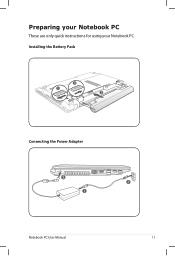
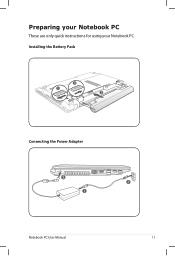
1
3
Preparing your Notebook PC
These are only quick instructions for using your Notebook PC. Installing the Battery Pack
3 1
2
Connecting the Power Adapter
3 1
2
110V-220V
Notebook PC User Manual
11
User's Manual for English Edition - Page 12
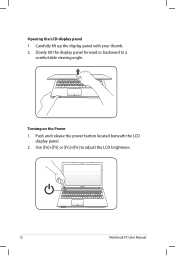
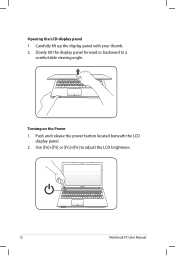
Turning on the Power 1. Use [Fn]+[F5] or [Fn]+[F6] to a
comfortable viewing angle. Slowly tilt the display panel forward or backward to adjust the LCD brightness.
12
Notebook PC User Manual Push and release the power button located beneath the LCD
display panel. 2. Carefully lift up the display panel with your thumb. 2. Opening the LCD display panel 1.
User's Manual for English Edition - Page 15


... built-in
use plain water if
necessary) to turn ON and once to clean the display panel.
5
Power Switch
The power switch allows powering ON and OFF the
Notebook PC and recovering from suspend mode. The power switch only works when the display panel is
opened.
6
Keyboard
The keyboard provides full-sized keys with...
User's Manual for English Edition - Page 18


... memory will automatically lock.To remove the battery pack, this spring lock must be held in
the system and configures CMOS accordingly during the
POST (Power-On-Self-Test) process.
Only purchase expansion modules from authorized retailers
of memory in the unlocked position.
2
Battery Pack
The battery pack is automatically charged...
User's Manual for English Edition - Page 22
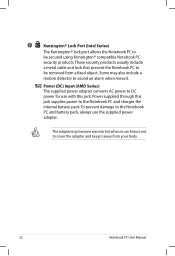
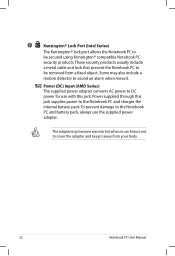
...® lock port allows the Notebook PC to the Notebook PC and battery pack, always use the supplied power adapter. Power supplied through this jack. Power (DC) Input (AMD Series) The supplied power adapter converts AC power to
be secured using Kensington® compatible Notebook PC
security products.
These security products usually include
a metal cable...
User's Manual for English Edition - Page 87


...using the Notebook PC with the AC adaptor to prevent damage caused by the accidental power loss.The ASUS battery pack has protection circuitry to the latest
version and try again. 4. Do ...NOT remove the battery pack while using the following website: http://member.asus.com/login.aspx?SLanguage=en-us
2. Diagnostics:
1. Adapter power LED ON? (Y = 5, N = C) 5. If the problem is not solved...
User's Manual for English Edition - Page 89


...Easy Flash in
Windows or AFLASH in Windows Safe Mode.
3. Check your problem.
ASUS bundled software When I power ON the Notebook PC, there will be downloaded from viruses.
Un-install software ... BIOS to the latest version with white text appears after purchase, power OFF, remove the additional memory, and power ON to solve your system for viruses. 4.
Ensure your system....
User's Manual for English Edition - Page 91


...[No] [4] [Turbo] [Enabled]
Press ENTER to run the utility to the Notebook PC and power on the Notebook PC.
3.
ASUS Tek.
Connect your flash disk drive.
2. Follow the instructions shown. Easy Flash Utility FLASH TYPE:... Notebook PC's exact model and download the latest BIOS file for your model from the ASUS website and save it in your flash disk drive to select and update BIOS. Locate ...
User's Manual for English Edition - Page 94


Follow the onscreen instructions to confirm the system recovery. Ensure to connect the power adapter to your important data before the system recovery.
5. Select OK to complete the recovery process. Visit the ASUS website at www.asus.com for updated drivers and utilities.
Using the Recovery D��V�D�:�
1. Insert the Recovery...
User's Manual for English Edition - Page 108


...and Restriction of Chemicals) regulatory framework, we publish the chemical substances in our products at ASUS REACH website at the building entrance. installation should be grounded (earthed) in accordance with ... more than 3Kg must use approved power cords greater than or equal to the earth at http://csr.asus.com/english/REACH.htm. Power Safety Requirement
Products with ANSI/NFPA 70...
User's Manual for English Edition - Page 114


... and
health. 4. In addition, please visit http://www.energystar.gov for detail information on power management and its benefits to sleep after 15 and 30 minutes of toxic heavy metals. 3....policy. For more information on the keyboard. All ASUS products with the ENERGY STAR logo comply with the ENERGY STAR standard, and the power management feature is NOT supported on the ENERGY STAR...
User's Manual for English Edition - Page 118


... 2012 Year to begin affixing CE marking:2012
Signature
Country:
TAIWAN
Authorized representative in Europe:
ASUS COMPUTER GmbH
Address, City:
HARKORT STR. 21-23, 40880 RATINGEN
Country:
GERMANY
declare the... name :
Notebook PC
Model name :
K55V, A55V, R500V, K55A, A55A, R500A, U57A
conform with the essential requirements of Conformity
We, the undersigned, Manufacturer:
Address, ...
User Guide for English Edition - Page 26


...you set the charge limit when your USB 3.0 charge port with the icon. Tick Enable USB Charger+ in your ASUS Notebook PC is on battery power. Using the USB Charger+ Settings The USB Charger+ Settings lets you to quick charge mobile devices via your connected... in battery mode.
26
e7495_Win8_User_Guide.indd 26
8/13/12 2:48:12 PM WARNING: If your ASUS Notebook PC's USB charge port.
User Guide for English Edition - Page 28


... When enabled, the Notebook PC returns to thirty (30) days or more battery power while your ASUS Notebook PC is on deep sleep mode (Deep S3) using Instant On.
Performance ...Notebook PC's remaining battery capacity, computer model, configuration, and operating conditions. Instant On
Save battery power while your Notebook PC is on sleep mode. IMPORTANT! NOTE: Deep S3 is a technology that...
Similar Questions
I Will Have A Asus K55a-ds71 Laptop. How Can I Turn It On With My Mouse?thanks
(Posted by familiafelizpy 11 years ago)
I Have An Asus K55a Laptop That Has A Bios/administrator Password On It That I
(Posted by vsricks 11 years ago)
Asus K55a Laptop Pc
Will Not Start Up Boot Up At All
my bran new asus k55a laptop is only 5 days old and it was working untill about an hour ago i turnd...
my bran new asus k55a laptop is only 5 days old and it was working untill about an hour ago i turnd...
(Posted by graemebell87 11 years ago)

