Asus K53SC Support Question
Find answers below for this question about Asus K53SC.Need a Asus K53SC manual? We have 1 online manual for this item!
Question posted by poupa2012 on June 19th, 2014
Touch Pad Cann't Activate Ir With Fn-f9
The person who posted this question about this Asus product did not include a detailed explanation. Please use the "Request More Information" button to the right if more details would help you to answer this question.
Current Answers
There are currently no answers that have been posted for this question.
Be the first to post an answer! Remember that you can earn up to 1,100 points for every answer you submit. The better the quality of your answer, the better chance it has to be accepted.
Be the first to post an answer! Remember that you can earn up to 1,100 points for every answer you submit. The better the quality of your answer, the better chance it has to be accepted.
Related Asus K53SC Manual Pages
User Manual - Page 7


... PC.
Follow all servicing to prevent discomfort or injury from heat exposure. DO NOT expose to strong magnetic or electrical fields. DO NOT press or touch the display panel. DO NOT disassemble the battery. Safety Precautions
The following safety precautions will increase the life of warm water and remove any foreign...
User Manual - Page 12
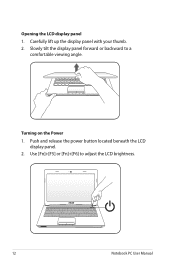
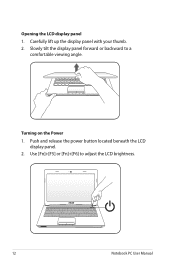
Turning on the Power 1. Opening the LCD display panel 1. Slowly tilt the display panel forward or backward to adjust the LCD brightness.
12
Notebook PC User Manual Push and release the power button located beneath the LCD
display panel. 2. Use [Fn]+[F5] or [Fn]+[F6] to a
comfortable viewing angle. Carefully lift up the display panel with your thumb. 2.
User Manual - Page 15
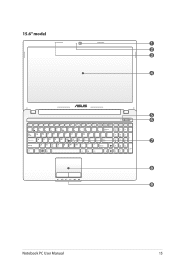
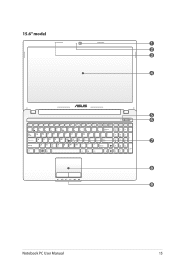
15.6" model 1 2 3
4
F1
F2
F3
F4
F5
F6
F7
F8
ESC
Tab
Caps Lock
Shift
Ctrl
Fn
Alt
F9
F10
F11
F12
Pause Break
Prt sc Sysrq
Delete Insert
Home
Pgup
Pgdn
End
Backspace
Num lk Scr lk
Enter
7
8
Home
4
5
9
Pgup
6
Shift
Alt
Ctrl
1
2
End
3
Pgdn
Enter
0
Insert
Delete
5 6
7
8 9
Notebook PC User Manual
15
User Manual - Page 16
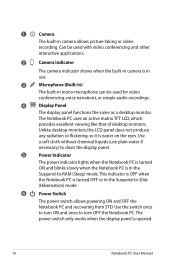
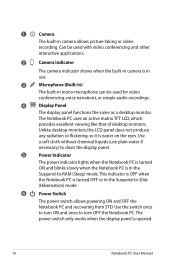
... Suspend-to -RAM (Sleep) mode. Use the switch once to turn ON and once to turn OFF the Notebook PC. The Notebook PC uses an active matrix TFT LCD, which
provides excellent viewing like that of desktop monitors.
User Manual - Page 22


... the optical drive tray
through any software player or by model)
The optical drive activity indicator shows when data is compatible with USB
2.0 or USB 1.1 devices such as...sites or hubs. USB allows many devices to run simultaneously
on each model.
5
Optical Drive Activity Indicator
(location varies by right clicking the optical
drive in various models with some peripherals acting...
User Manual - Page 40


... ACPI power management settings are not saved. When you resume your work if any keyboard key except [Fn]. (NOTE: The power indicator will close all applications and ask if you can be found in the...as if you never left."Shut Down" will blink in RAM while many components are designed to activate this mode.)
40
Notebook PC User Manual Sleep is the same as possible but also allow ...
User Manual - Page 41
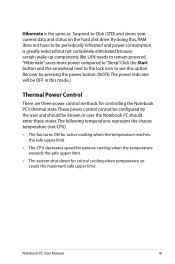
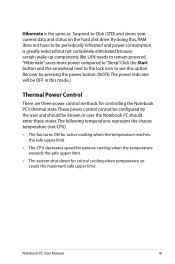
... by the user and should be known in this option. The following temperatures represent the chassis temperature (not CPU).
• The fan turns ON for active cooling when the temperature reaches the safe upper limit.
• The CPU decreases speed for passive cooling when the temperature exceeds the safe upper limit...
User Manual - Page 43
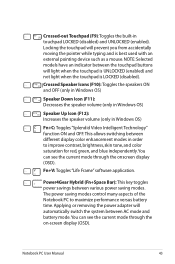
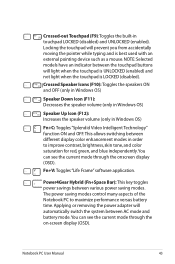
...(F12): Increases the speaker volume (only in touchpad LOCKED (disabled) and UNLOCKED (enabled). Fn+V: Toggles "Life Frame" software application.
Applying or removing the power adapter will prevent you from...current mode through the onscreen display (OSD). Crossed-out Touchpad (F9): Toggles the built-in Windows OS)
Fn+C: Toggles "Splendid Video Intelligent Technology" function ON and OFF. ...
User Manual - Page 44
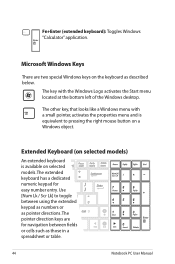
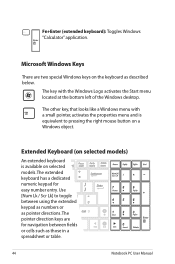
The other key, that looks like a Windows menu with the Windows Logo activates the Start menu located at the bottom left of the Windows desktop. Use [Num Lk... in a spreadsheet or table.
44
Notebook PC User Manual The key with a small pointer, activates the properties menu and is available on a Windows object. Fn+Enter (extended keyboard): Toggles Windows "Calculator" application.
User Manual - Page 45


...PC. To disable the numeric keypad while keeping the keypad on an external keyboard activated, press the [Fn][Ins/Num LK] keys on both keyboards simultaneously.
Numeric assignments are labeled in ...or similar applications. Keyboard as a Numeric Keypad
The numeric keypad is engaged by pressing [Fn][Ins/Num LK], the number lock LED lights up. When the numeric keypad is embedded ...
User Manual - Page 46
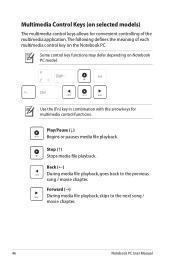
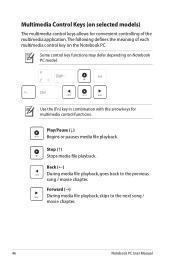
... on the Notebook PC. Back (←) During media file playback, goes back to the next song / movie chapter.
46
Notebook PC User Manual Use the [Fn] key in combination with the arrow keys for convenient controlling of each multimedia control key on Notebook PC model. Multimedia Control Keys (on selected models...
User Manual - Page 48
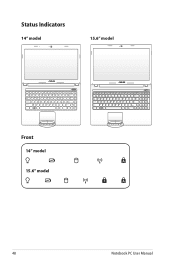
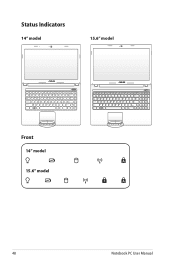
Status Indicators
14" model
15.6" model
Front
14" model
15.6" model
F1
F2
F3
F4
F5
F6
F7
F8
ESC
Tab Caps Lock
F9
F10
F11
F12
Pause Prt sc Delete
Break
Sysrq
Insert
Home
Pgup
Pgdn
End
Backspace
Num lk Scr lk
Enter
7
8
Home
9 Pgup
4
5
6
Shift
Ctrl
Fn
Alt
Shift
Alt
Ctrl
12 End
3 Pgdn
Enter
0 Insert
Delete
48
Notebook PC User Manual
User Manual - Page 49


...be in the lower case form (e.g. This indicator is OFF when the Notebook PC is activated when lighted. Number lock allows some of the keyboard letters to type using capitalized letters... power is between 10% and 100% (without AC power). When the capital lock light is activated when lighted. a,b,c).
Number Lock Indicator Indicates that capital lock [Caps Lock] is turned OFF or...
User Manual - Page 50
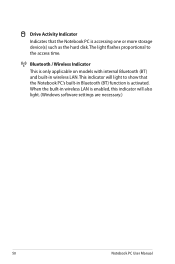
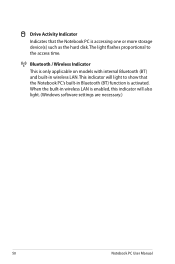
... Indicates that the Notebook PC's built-in wireless LAN is activated. This indicator will also light. (Windows software settings are necessary.)
50
Notebook PC User Manual When the built-in Bluetooth (BT) function is enabled, this ...
User Manual - Page 54


...Lightly but rapidly strike the touchpad twice. Move your finger over an item, press the left button or tap the pad twice in rapid succession, and the system launches your selected program.
The following two examples produce the same results. .... Double-clicking/Double-tapping - With the pointer over the program that you to touch the touchpad lightly,keeping your selected program.
User Manual - Page 57


... not increase the responsiveness of the following precautions.
• Ensure the touchpad does not come into contact with dirt, liquids or grease.
• Do not touch the touchpad if your fingers are dirty or wet. • Do not rest heavy objects on the touchpad or the touchpad
buttons. • Do not...
User Manual - Page 67
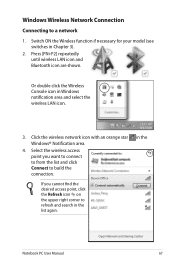
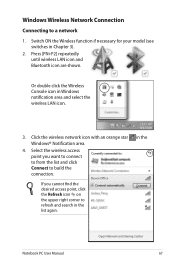
... orange star Windows® Notification area.
4. If you want to connect to from the list and click Connect to build the connection. in Chapter 3).
2.
Press [FN+F2] repeatedly until wireless LAN icon and Bluetooth icon are shown. Windows Wireless Network Connection
Connecting to refresh and search in the list again. Switch...
User Manual - Page 68
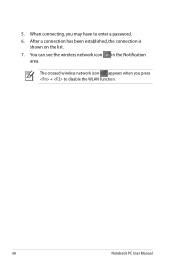
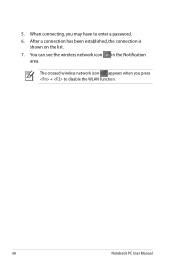
The crossed wireless network icon appears when you may have to disable the WLAN function.
68
Notebook PC User Manual 5.
You can see the wireless network icon in the Notification
area. When connecting, you press + to enter a password. 6. After a connection has been established, the connection is
shown on the list. 7.
User Manual - Page 69


... exchange files, share peripherals, or share Internet or network connections. Turning ON and Launching Bluetooth Utility This process can wireless connect to use Bluetooth. Press [FN+F2] repeatedly until wireless LAN icon and bluetooth icon are shown. Switch ON the Wireless function if necessary for connecting Bluetooth-enabled devices. If your...
User Manual - Page 76
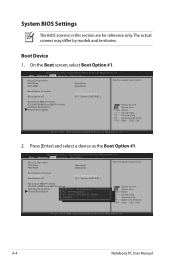
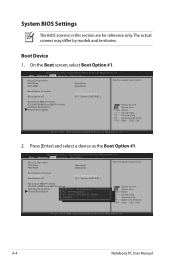
...;e�d� Boot Security Save & Exit
Boot Configuration UEFI Boot PXE ROM
[Disabled] [Disabled]
Set the system boot order.
Aptio Setup Utility - F1: General Help F9: Optimized Defaults F10: Save ESC: Exit
Version 2.01.1204. Boot Option Priorities Boot Option #1 Boot Option #2
[P0: ST9750420AS ...] [P1: Optiarc DVD RW...]
Hard Drive BBS...
Similar Questions
How To Lock The Touch Pad?
I would like to lock the touch pad, do not use it only use mouse
I would like to lock the touch pad, do not use it only use mouse
(Posted by lindaemond 9 years ago)
How To Disable The Touch Pad?
If I want to disable the touch pad when I write using Word, how do I do it?
If I want to disable the touch pad when I write using Word, how do I do it?
(Posted by hannakellokoski 10 years ago)
Touch Pad Sensitivity
how do I decrease the sensitivity on the touch pad or turn it off?
how do I decrease the sensitivity on the touch pad or turn it off?
(Posted by Anonymous-72223 11 years ago)

