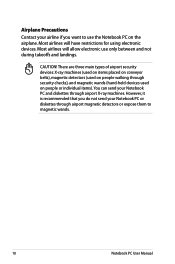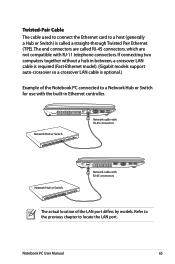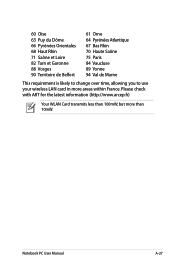Asus K53E Support Question
Find answers below for this question about Asus K53E.Need a Asus K53E manual? We have 1 online manual for this item!
Question posted by Constantinilie97 on February 6th, 2020
Graphic Card And Ram Memory
hello ca anyone help me with some advice about upgrading my graphic card on asus k53e and how much ram memory this device can handle???
Current Answers
Related Asus K53E Manual Pages
Similar Questions
I Forgot My Power On Password For My Asus K56ca Laptop, I Have The Receipt Help
(Posted by Karenthorne 8 years ago)
Graphics Card Update
i know this model cant have the graphic card updated but is their a mother bored that can fit this m...
i know this model cant have the graphic card updated but is their a mother bored that can fit this m...
(Posted by Chadconnolly 10 years ago)
Upgrading Laptop Specification For Ram And Graphic Card (asus A8he)
I only have 2 GB RAM and my display card is using integrated intel chipset card. I need to upgrade m...
I only have 2 GB RAM and my display card is using integrated intel chipset card. I need to upgrade m...
(Posted by sharlyn2525 11 years ago)