Asus K52F Support Question
Find answers below for this question about Asus K52F.Need a Asus K52F manual? We have 2 online manuals for this item!
Question posted by aralwazir on August 28th, 2014
Asus Model K52f
my loaptop only work in safe mode I have no restor point or advance recovery backup I tried every thing CAN I get a recovery through my email for ASUS MODEL K52F B5N0AS152389199 2011-05
Current Answers
There are currently no answers that have been posted for this question.
Be the first to post an answer! Remember that you can earn up to 1,100 points for every answer you submit. The better the quality of your answer, the better chance it has to be accepted.
Be the first to post an answer! Remember that you can earn up to 1,100 points for every answer you submit. The better the quality of your answer, the better chance it has to be accepted.
Related Asus K52F Manual Pages
User Manual - Page 2


... the Touchpad 7 Knowing the Parts 9
Right Side...9 Left Side ...13 Rear Side...15 Front Side...16 Recovering Your Notebook PC 17 Using Recovery Partition 17 Using Recovery DVD (on selected models 18 Declarations and Safety Statements 20 Federal Communications Commission Statement 20 FCC Radio Frequency (RF) Exposure Caution Statement 21 Declaration of Conformity...
User Manual - Page 9
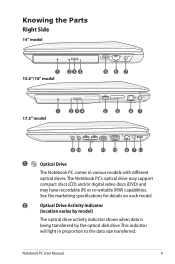
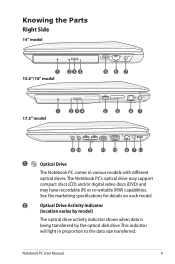
...is being transferred by the optical disk drive. This indicator will light in various models with different optical drives.The Notebook PC's optical drive may support compact discs (...re-writable (RW) capabilities. Notebook PC User Manual
Knowing the Parts Right Side
14" model
1 15.6"/16" model
23 4
5 67
1 2 34 17.3" model
58
67
HDMI
9 10 5 11 12 6 7 13
1
Optical Drive
The Notebook PC...
User Manual - Page 10
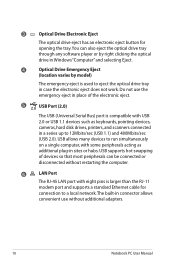
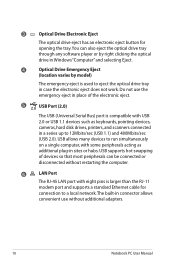
...run simultaneously on a single computer, with some peripherals acting as keyboards, pointing devices, cameras, hard disk drives, printers, and scanners connected in ... such as additional plug-in case the electronic eject does not work. USB supports hot-swapping of the electronic eject.
5
USB Port...Emergency Eject
(location varies by model)
The emergency eject is larger than the RJ-11
modem...
User Manual - Page 13
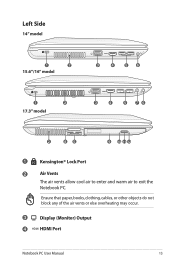
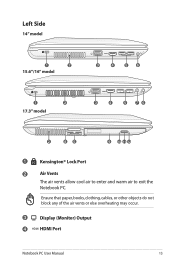
Left Side
14" model
1
2
15.6"/16" model
1
2
17.3" model
HDMI
3
4
5
6
HDMI
3
4
5
76
2
85
9 10 11 12
1
Kensington® Lock Port
2
Air Vents
The air vents allow cool air to enter and warm air to ...
User Manual - Page 14
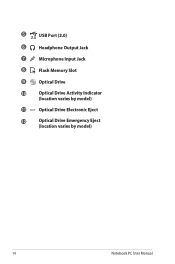
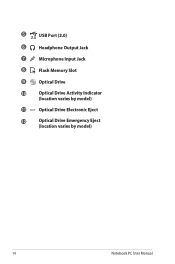
5
USB Port (2.0)
6
Headphone Output Jack
7
Microphone Input Jack
8
Flash Memory Slot
9
Optical Drive
10
Optical Drive Activity Indicator
(location varies by model)
11
Optical Drive Electronic Eject
12
Optical Drive Emergency Eject
(location varies by model)
14
Notebook PC User Manual
User Manual - Page 17


...] during bootup. 2. Recovering Your Notebook PC
Using Recovery Partition
The Recovery Partition quickly restores your Notebook PC at the factory and cannot be restored if deleted. IMPORTANT! Take your Notebook PC to select Windows Setup [EMS Enabled]. 3.
Select the language you have problems with the recovery process. Read the ASUS Preload Wizard messages and click Next. 5.
User Manual - Page 18


... incorrect drive partition.
18
Notebook PC User Manual Double-click the AI Recovery Burner icon on selected models)
Creating the Recovery DVD: 1. IMPORTANT!
Visit the ASUS website at www.asus.com for updated drivers and utilities. Follow the onscreen instructions to start creating the Recovery DVD. 3. This option deletes all partitions from your Notebook PC.
Insert...
User Manual - Page 28
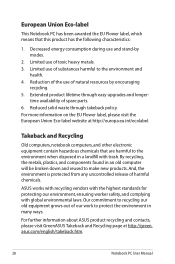
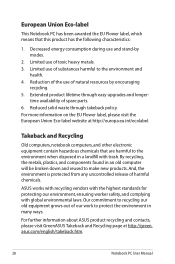
...28
Notebook PC User Manual Reduction of the use of natural resources by modes.
2.
For further information about ASUS product recycling and contacts, please visit GreenASUS Takeback and Recycling page at..., which means that are harmful to make new products. ASUS works with recycling vendors with the highest standards for protecting our environment, ensuring worker safety, and complying with trash...
User Manual - Page 30
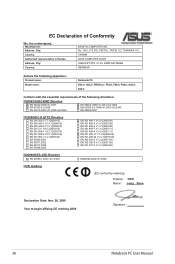
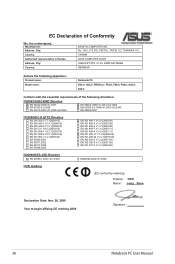
TAIWAN ASUS COMPUTER GmbH...V1.2.2(2007-06) EN 302 326-3 V1.3.1(2007-09) EN 301 357-2 V1.3.1(2006-05)
2006/95/EC-LVD Directive
EN 60950-1:2001+A11:2004
EN60065:2002+A1:2006
CE marking... marking:2009
Signature
30
Notebook PC User Manual EC Declaration of the following apparatus:
Product name : Model name :
Notebook PC K42Jr, X8CJr, PRO8CJr, F85Jr, F86Jr, P82Jr, A42Jr, X42Jr
conform with ...
User Manual - Page 31
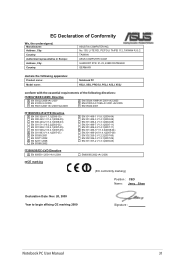
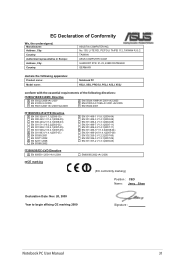
..., TAIPEI 112, TAIWAN R.O.C. TAIWAN ASUS COMPUTER GmbH HARKORT STR. 21-23...2007-06) EN 302 326-3 V1.3.1(2007-09) EN 301 357-2 V1.3.1(2006-05)
2006/95/EC-LVD Directive
EN 60950-1:2001+A11:2004
EN60065:2002+A1:2006...
Signature
Notebook PC User Manual
31 EC Declaration of the following apparatus:
Product name : Model name :
Notebook PC K52J, X5IJ, PRO5IJ, P52J, A52J, X52J
conform with the ...
User Manual - Page 32
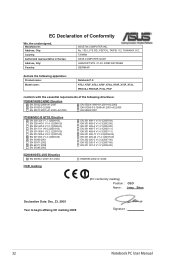
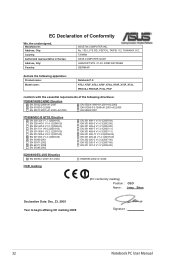
...TAIWAN R.O.C. EC Declaration of the following apparatus:
Product name : Model name :
Notebook P.C. K72J, K72F, A72J, A72F, X7AJ, ... in Europe:
Address, City: Country:
ASUSTek COMPUTER INC. TAIWAN ASUS COMPUTER GmbH HARKORT STR. 21-23, 40880 RATINGEN GERMANY
declare the... 302 326-3 V1.3.1(2007-09) EN 301 357-2 V1.3.1(2006-05)
2006/95/EC-LVD Directive
EN 60950-1:2001+A11:2004
EN60065:...
User Manual - Page 6
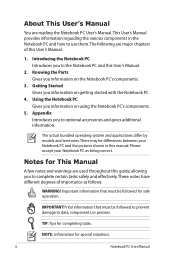
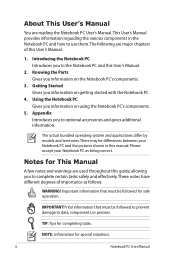
The actual bundled operating system and applications differ by models and territories. Important information that must be differences between your ...you information on the Notebook PC's components.
3. Appendix Introduces you to data, components, or persons. Notes for safe operation. There may be followed for This Manual
A few notes and warnings are reading the Notebook PC User's...
User Manual - Page 21
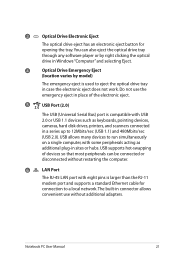
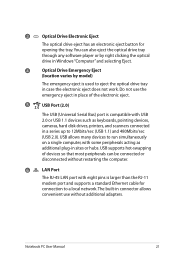
... Eject.
4
Optical Drive Emergency Eject
(location varies by model)
The emergency eject is compatible with some peripherals acting as keyboards, pointing devices, cameras, hard disk drives, printers, and scanners ...-in connector allows convenient use the emergency eject in case the electronic eject does not work. Do not use without restarting the computer.
6
LAN Port
The RJ-45 LAN ...
User Manual - Page 41
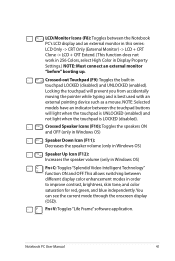
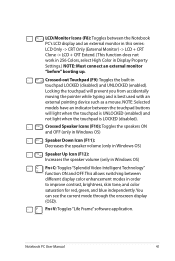
... OFF. You can see the current mode through the onscreen display (OSD). Crossed... saturation for red, green, and blue independently.
NOTE: Selected models have an indicator between the touchpad buttons will prevent you from...LCD + CRT Clone -> LCD + CRT Extend. (This function does not work in 256 Colors, select High Color in touchpad LOCKED (disabled) and UNLOCKED...pointing device such as a mouse.
User Manual - Page 78


...ASUS...
version and try again. 4.
Power...Able to see BIOS (ASUS Logo)? (Y = 3, N = A) 3. Try reinstalling the webcam driver... to see if there are any problems. 2. Hardware Problem - Register the Notebook PC for assistance. Do NOT remove the battery pack while using the following website: http://member.asus... PC.
Able to see BIOS (ASUS Logo)? (Y = 7, N =...
User Manual - Page 80


... was installed after system bootup.
1. Check your system.Try to incompatible memory.
2. WARNING! Remove additional memory.
ASUS bundled software When I power ON the Notebook PC, there will be downloaded from viruses. If you have installed software applications recently, they may not be compatible with Easy Flash in
Windows or AFLASH in Windows Safe Mode.
3.
User Manual - Page 82


...Advanced Boot Security Save & Exit
Start Easy Flash Boot Graphic Select ASUS FancyStart POST Logo Type Play POST Sound Speaker Volume Internal Pointing... Screen : Select Item Enter: Select +/-: Change Opt. ASUS Tek. Follow the instructions shown. Copyright (C) 2008 American ...] : Choose [q] : Exit
5. You must "Restore Defaults" on the Advanced page of the BIOS Setup Utility. Locate the latest...
User Manual - Page 83
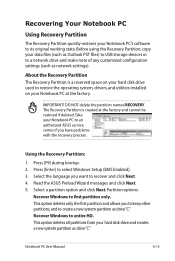
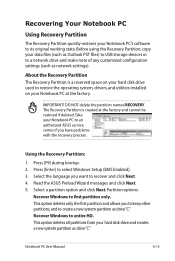
...ASUS service center if you to keep other partitions,and to its original working state. DO NOT delete the partition named RECOVERY. Take your Notebook PC to entire HD.
Before using the Recovery...Your Notebook PC
Using Recovery Partition
The Recovery Partition quickly restores your Notebook PC's software to create a new system partition as drive"C". Using the Recovery Partition:
1. This ...
User Manual - Page 84
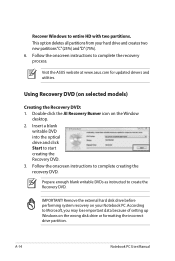
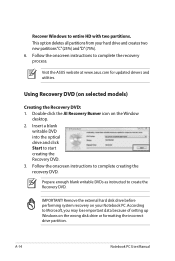
... www.asus.com for updated drivers and utilities. Insert a blank
writable DVD into the optical drive and click Start to complete creating the recovery DVD. A-14
Notebook PC User Manual This option deletes all partitions from your Notebook PC. Double-click the AI Recovery Burner icon on selected models)
Creating the Recovery DVD: 1.
Using Recovery DVD...
User Manual - Page 88


... Internal Modem Compliancy
The Notebook PC with internal modem model complies with DTMF-dialling which is designed to work and any notified networks with Council Decision 98/482/... PSTN network termination point. Network Compatibility Declaration Statement to differences between the individual PSTNs provided in accordance with which the equipment may have inter-working difficulties"
A-18
...
Similar Questions
Updates Failed Laptop Froze Im In Safe Mode Troubleshoot Help Please
x55a failed to install updates laptop attempted to uninstall the updates froze. Im in safe mode how ...
x55a failed to install updates laptop attempted to uninstall the updates froze. Im in safe mode how ...
(Posted by Tyzhaun07 9 years ago)
Keyboard Operation For Asus K52f Series Laptop
keyboard command of punctuation like period,question mark etc...
keyboard command of punctuation like period,question mark etc...
(Posted by venustabilon 11 years ago)

