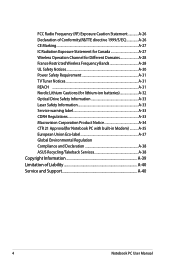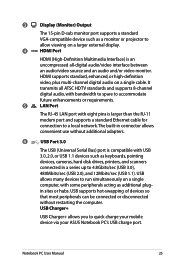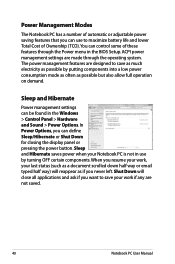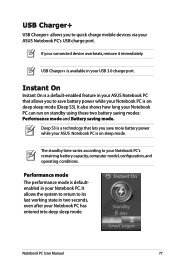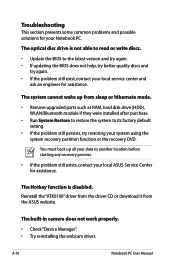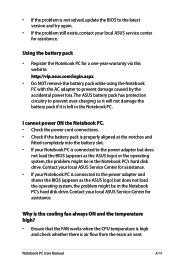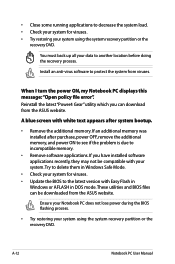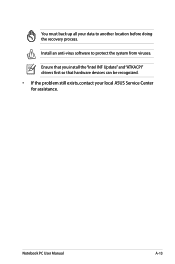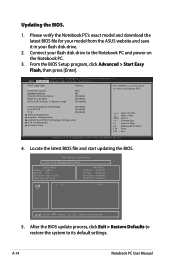Asus K46CM Support Question
Find answers below for this question about Asus K46CM.Need a Asus K46CM manual? We have 2 online manuals for this item!
Current Answers
Answer #1: Posted by brilliantV on April 24th, 2013 5:41 AM
Its cost is approx $500....
http://www.gadgetig.com/asus-k46cm-ultrabook-complete-review/
Hope this helps!
You can visit my blog
http://thegreatlittleblog.blogspot.in/
It has everything must read articles, humour, info, amazing pics, how to.....
Give it a try coz its worth it!
Related Asus K46CM Manual Pages
Similar Questions
Pls Send Laptop Price Asus K55vm-sx086d,16 Gb Ram To [email protected]
Pls Send Laptop Price Model "ASUS K55VM-SX086D with,16 GB RAM ) to OS is not required or price ...
Pls Send Laptop Price Model "ASUS K55VM-SX086D with,16 GB RAM ) to OS is not required or price ...
(Posted by kantaprasad 10 years ago)
Could You Tell Me The Price Of The Battery For Assus Laptop N56v.
Could you please tell me the price for the battery for Assus Laptop N56V.
Could you please tell me the price for the battery for Assus Laptop N56V.
(Posted by srdjan555 11 years ago)