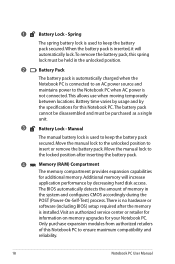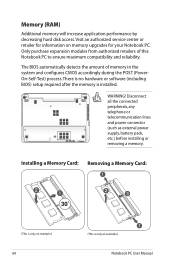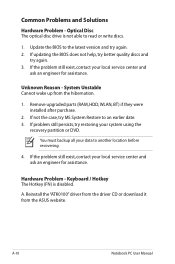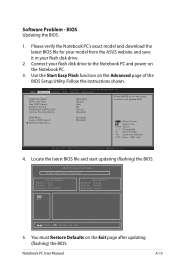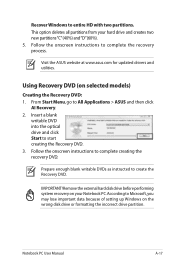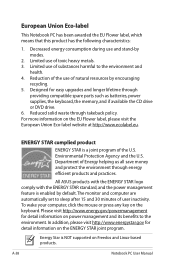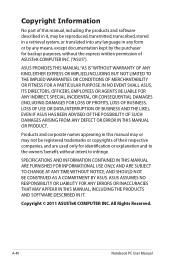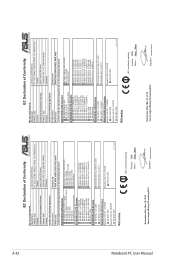Asus K45DR Support Question
Find answers below for this question about Asus K45DR.Need a Asus K45DR manual? We have 1 online manual for this item!
Question posted by adrianrall on October 14th, 2013
How To Reinstall Windows7 On Asus K45vd
software is corrupt and i need to re install Win7
Current Answers
Answer #1: Posted by TommyKervz on October 14th, 2013 6:51 AM
Greetings. Go to
http://sites.google.com/site/laptopfactoryreset/asus
and click on the link under Restore (Asus laptops) and follow the directions there.
Related Asus K45DR Manual Pages
Similar Questions
How To Enter In Boot Menu On Asus X43s Laptop??
i have windows 7 on my laptop bt i also want to install fedora on the same..so how to enter in boot ...
i have windows 7 on my laptop bt i also want to install fedora on the same..so how to enter in boot ...
(Posted by Anonymous-119536 10 years ago)
Does The Atova Spyxml Software Ever Come Pre-installed On This?
(Posted by Sillysally2828 11 years ago)
No Mouse At Instant Screen
There is no cursor at instant screen thus I cannot sign in. How do I get around this? Will not go in...
There is no cursor at instant screen thus I cannot sign in. How do I get around this? Will not go in...
(Posted by chovey417 11 years ago)
Camera
Ihave a asus chocolate Laptop, my son got me. It was a .. Wal-mart was supose to find out why my c...
Ihave a asus chocolate Laptop, my son got me. It was a .. Wal-mart was supose to find out why my c...
(Posted by oldlady28380 12 years ago)