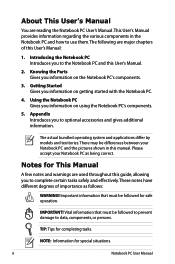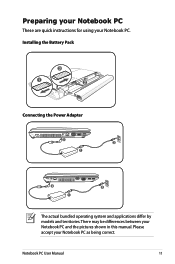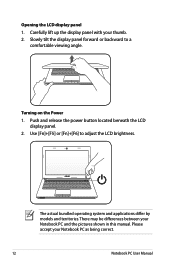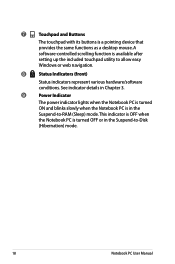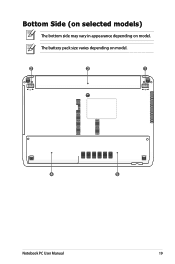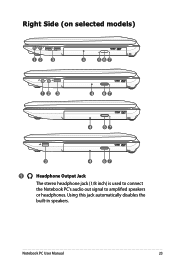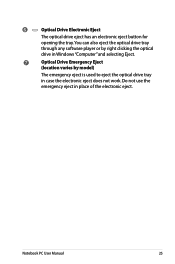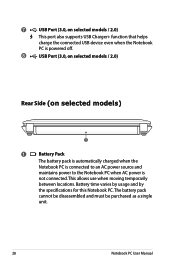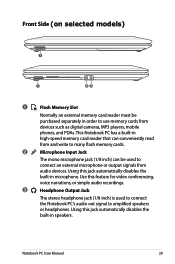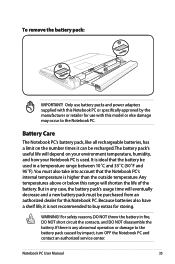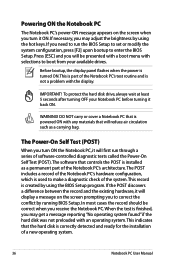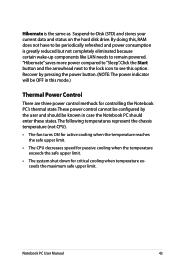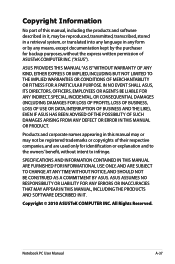Asus K43SJ Support Question
Find answers below for this question about Asus K43SJ.Need a Asus K43SJ manual? We have 1 online manual for this item!
Question posted by rmmabas on January 26th, 2014
Inquiry
Sir, I'd like to inquire if your store has an available motherboard for ASUS K43S model?
Current Answers
Related Asus K43SJ Manual Pages
Similar Questions
Asus K43sj. Bluetooth Still Not Working After Install A Software.
bluetooth still not working after install a software.
bluetooth still not working after install a software.
(Posted by abugw71 10 years ago)
Is There A Difference Between An Asus X54c And A K54c?
I just bought an X54C but the system information on the laptop says it's a K54C, does anyone know a ...
I just bought an X54C but the system information on the laptop says it's a K54C, does anyone know a ...
(Posted by timmcm 11 years ago)
Do You Have A Manual For K43sj?
I just bought the device from my husband's friend. He purchased in Korea and we cannot understand th...
I just bought the device from my husband's friend. He purchased in Korea and we cannot understand th...
(Posted by shengflor8 11 years ago)