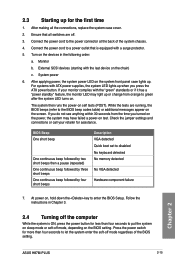Asus H87M-PLUS Support Question
Find answers below for this question about Asus H87M-PLUS.Need a Asus H87M-PLUS manual? We have 2 online manuals for this item!
Question posted by benny17909 on October 6th, 2014
I Receive A Message: Server Execution Failed, Progid: 'asusfancontrolservice.f
The person who posted this question about this Asus product did not include a detailed explanation. Please use the "Request More Information" button to the right if more details would help you to answer this question.
Current Answers
Related Asus H87M-PLUS Manual Pages
Similar Questions
How To Remove Cpu Fan Error Message On Startup Which Prevent My System To Start?
My CPU Fan is plugged in 4 pin cpu line of mother board. But it message most of the time of startup.
My CPU Fan is plugged in 4 pin cpu line of mother board. But it message most of the time of startup.
(Posted by shafiqi2000 6 years ago)
Error Messages And Beeps
What does "A numeric message of 301" error message mean?What does "A numeric message of 601" error m...
What does "A numeric message of 301" error message mean?What does "A numeric message of 601" error m...
(Posted by Anonymous-162640 6 years ago)
Still The Problem Not Solved.not Able To Install The Driver.error Message Is
'device driver could not be installed contact your vendor for an update driver.
'device driver could not be installed contact your vendor for an update driver.
(Posted by maragathab 7 years ago)
How Can I Disable Enabling The Core Unlocker Just By Pressing 4?
i own an internet cafe and some people just press 4 whenever the pc starts up eventhough they do not...
i own an internet cafe and some people just press 4 whenever the pc starts up eventhough they do not...
(Posted by creslenesperanza 11 years ago)
Installed Server , Keyboard Won't Turn On
I built a Server/Workstation with the ASUS Z8NA-D6 and once I put it all together and start it up I ...
I built a Server/Workstation with the ASUS Z8NA-D6 and once I put it all together and start it up I ...
(Posted by tgraeb 13 years ago)