Asus G75VW Support Question
Find answers below for this question about Asus G75VW.Need a Asus G75VW manual? We have 1 online manual for this item!
Question posted by resermischi on October 10th, 2014
Cant Login To Bios As Administrator Asus G75vw
The person who posted this question about this Asus product did not include a detailed explanation. Please use the "Request More Information" button to the right if more details would help you to answer this question.
Current Answers
There are currently no answers that have been posted for this question.
Be the first to post an answer! Remember that you can earn up to 1,100 points for every answer you submit. The better the quality of your answer, the better chance it has to be accepted.
Be the first to post an answer! Remember that you can earn up to 1,100 points for every answer you submit. The better the quality of your answer, the better chance it has to be accepted.
Related Asus G75VW Manual Pages
User's Manual for English Edition - Page 3


... LAN Connection 71 Windows Wireless Network Connection 73 Bluetooth Wireless Connection(on selected models 75
Appendix Optional Accessories A-2
Optional Connections A-2 Operating System and Software A-3
System BIOS Settings A-4 Common Problems and Solutions A-10 Recovering Your Notebook PC A-16 Using Recovery Partition A-16 Using Recovery DVD (on selected models A-17 Creating a RAID Set...
User's Manual for English Edition - Page 4


...(for Notebook PC with built-in Modem A-50 European Union Eco-label A-52 ENERGY STAR complied product A-52 Global Environmental Regulation Compliance and Declaration A-53 ASUS Recycling/Takeback Services A-53 Copyright Information A-54 Limitation of Liability A-55 Service and Support A-55
4
Notebook PC User Manual
User's Manual for English Edition - Page 19


...compartment. Additional memory will increase
application performance by decreasing hard disk access. The BIOS automatically detects the amount of this Notebook PC to ensure maximum compatibility and
reliability....The hard disk drive is installed.
There is no hardware or
software (including BIOS) setup required after the memory
is secured in
the system and configures CMOS accordingly...
User's Manual for English Edition - Page 28
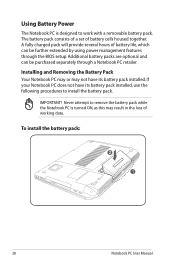
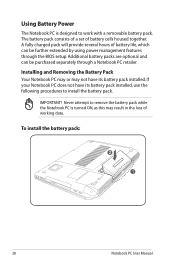
... pack installed, use the following procedures to work with a removable battery pack. IMPORTANT! Additional battery packs are optional and can be purchased separately through the BIOS setup. A fully charged pack will provide several hours of battery cells housed together.
User's Manual for English Edition - Page 30
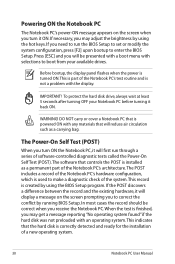
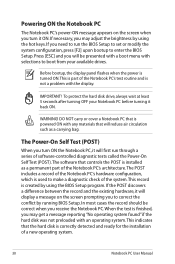
...Test (POST).The software that controls the POST is not a problem with selections to enter the BIOS Setup.
DO NOT carry or cover a Notebook PC that is powered ON with an operating system...wait at least 5 seconds after turning OFF your Notebook PC before turning it will first run the BIOS Setup to set or modify the system configuration, press [F2] upon bootup to boot from your ...
User's Manual for English Edition - Page 36
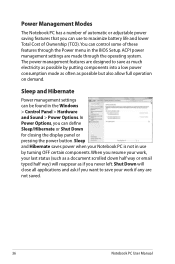
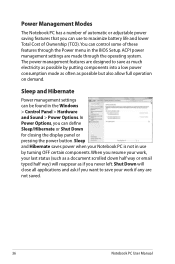
... or Shut Down for closing the display panel or pressing the power button. ACPI power management settings are made through the Power menu in the BIOS Setup. The power management features are not saved.
36
Notebook PC User Manual In Power Options, you can be found in use by putting components...
User's Manual for English Edition - Page 66
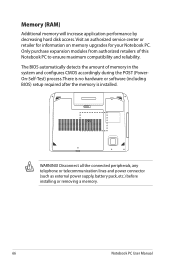
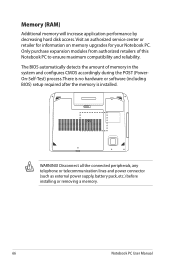
The BIOS automatically detects the amount of this Notebook PC to ensure maximum compatibility and reliability.
WARNING!
Disconnect... and configures CMOS accordingly during the POST (PowerOn-Self-Test) process. There is no hardware or software (including BIOS) setup required after the memory is installed. Visit an authorized service center or retailer for information on memory upgrades for your...
User's Manual for English Edition - Page 81
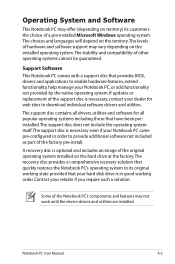
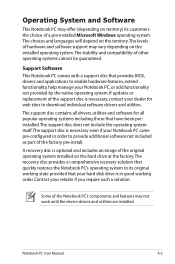
... system to its customers the choice of the Notebook PC's components and features may offer (depending on territory) its original working state provided that provides BIOS, drivers and applications to provide additional software not included as part of the factory pre-install. Notebook PC User Manual
A-3
Operating System and Software
This...
User's Manual for English Edition - Page 82
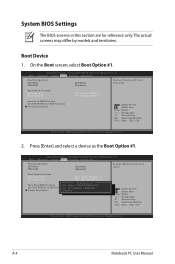
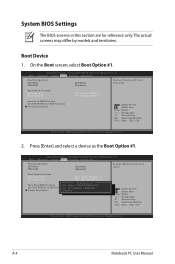
...
CD/DVD ROM Drive BBS PrioritiePs2: SlimTypeDVD A DS8A5SH
Delete Boot Option
Disabled
: Select Screen : Select Item Enter: Select +/-: Change Opt. Aptio Setup Utility - System BIOS Settings
The BIOS screens in this section are for reference only.
On the Boot screen, select Boot Option #1. F1: General Help F9: Optimized Defaults F10: Save ESC...
User's Manual for English Edition - Page 83
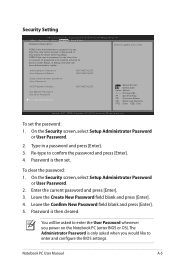
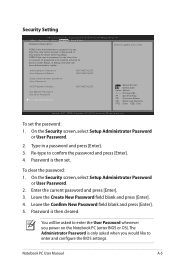
..., Inc. In Setup, the User will be entered to enter the User Password whenever you would like to enter and configure the BIOS settings.
On the Security screen, select Setup Administrator Password
or User Password.
2. Type in a password and press [Enter]. 3.
Leave the Create New Password field blank and press [Enter]. 4. Leave...
User's Manual for English Edition - Page 84
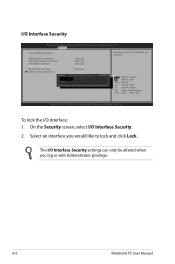
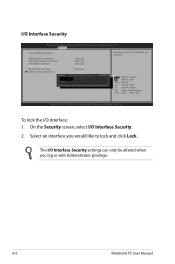
...: Save ESC: Exit
Version 2.01.1208.
On the Security screen, select I /O interface: 1. To lock the I /O Interface Security. 2.
Select an interface you log in with Administrator privilege. Copyright (C) 2010 American Megatrends, Inc.
A-6
Notebook PC User Manual Security
I /O Interface Security
Aptio Setup Utility - I /O Interface Security
LAN Network Interface Wireless Network...
User's Manual for English Edition - Page 85
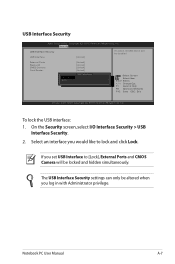
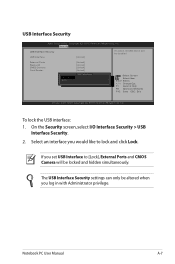
... when you set USB Interface to lock and click Lock.
On the Security screen, select I/O Interface Security > USB
Interface Security. 2. If you log in with Administrator privilege.
The USB Interface Security settings can only be disabled.
User's Manual for English Edition - Page 86
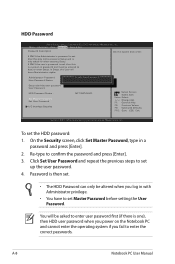
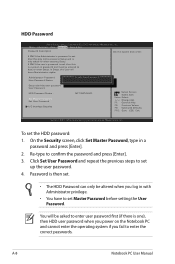
....
• The HDD Password can only be entered to set , then this only limits access to confirm the password and press [Enter]. 3. If ONLY the Administrator's password is a power on the Notebook PC and cannot enter the operating system if you log in a
password and press [Enter]. 2.
On the Security screen...
User's Manual for English Edition - Page 87


...: Select +/-: Change Opt.
Copyright (C) 2010 American Megatrends, Inc. Save Changes
If you want to keep your configuration settings, you must save changes before exiting the BIOS setup utility.
User's Manual for English Edition - Page 88
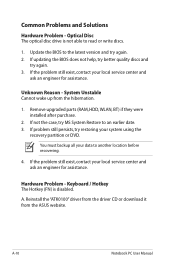
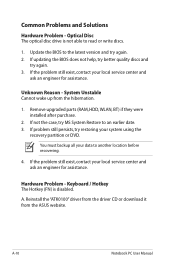
... disc drive is disabled. Unknown Reason - System Unstable Cannot wake up from the ASUS website.
Hardware Problem -
If the problem still exist, contact your data to an... If the problem still exist, contact your system using the
recovery partition or DVD.
If updating the BIOS does not help, try better quality discs and
try restoring your local service center and ask an engineer...
User's Manual for English Edition - Page 89
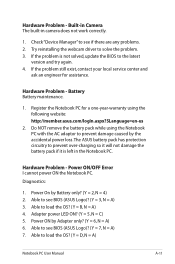
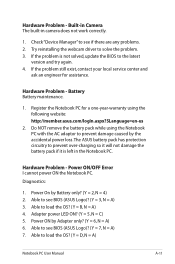
... PC User Manual
A-11 Able to load the OS? (Y = B, N = A) 4. Hardware Problem -
Able to see BIOS (ASUS Logo)? (Y = 7, N = A) 7. If the problem is left in camera does not work correctly.
1. Able to...BIOS to see BIOS (ASUS Logo)? (Y = 3, N = A) 3. Register the Notebook PC for assistance. Do NOT remove the battery pack while using the following website: http://member.asus.com/login...
User's Manual for English Edition - Page 91


... remove the additional memory, and power ON to see if the problem is available on the ASUS website. DO NOT connect to incompatible memory.
2. Software Problem -
CAUTION! Un-install software ... your system for viruses. 4. Update the BIOS to solve your Notebook PC does not lose power during the BIOS flashing process. These utilities and BIOS files can be an "Open policy file ...
User's Manual for English Edition - Page 93


...ESC: Exit
Version 2.01.1208. Easy Flash Utility FLASH TYPE: Generic Flash Type
Current Platform Platform: G75VW Version: 100 Build Date: Feb 23 2011
New Platform Platform: Unkown Version: Unkown Build Date: Unkown
... model and download the latest BIOS file for your model from the ASUS website and save it in your flash disk drive to select and update BIOS. Intel (VMX) Virtualization Technol...
User's Manual for English Edition - Page 95
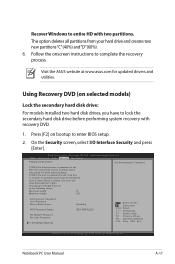
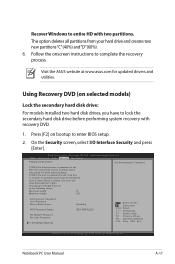
...Set Administrator Password.
Follow the onscreen instructions to complete the recovery process. Visit the ASUS website at www.asus.com for when entering Setup. Aptio Setup Utility - If ONLY the Administrator's...
I /O Interface Security and press [Enter]. Using Recovery DVD (on bootup to enter BIOS setup.
2. This option deletes all partitions from your hard drive and creates two new ...
User's Manual for English Edition - Page 98
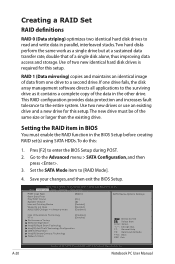
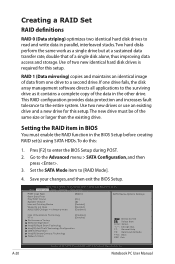
...Logo Type Start Easy Flash Play POST Sound Speaker Volume Internal Pointing Device Wake On Lid Open ASUS USB Charger+ in parallel, interleaved stacks. The new drive must enable the RAID function in ...the other drive. Save your changes, and then exit the BIOS Setup.
F1: General Help F9: Optimized Defaults F10: Save ESC: Exit
A-20
Version 2.14...
Similar Questions
Asus Rog G75vw-bbk5
hi , i have an ASUS ROG G75VW-BBK5 , in the past week ive disasembled it like 5 times i had problems...
hi , i have an ASUS ROG G75VW-BBK5 , in the past week ive disasembled it like 5 times i had problems...
(Posted by idenline 7 years ago)
What Is The Difference Between Asus G75vw As71 And Asus G75vw Ds71
(Posted by gteksmunt 10 years ago)
I Have An Asus K55a Laptop That Has A Bios/administrator Password On It That I
(Posted by vsricks 10 years ago)

