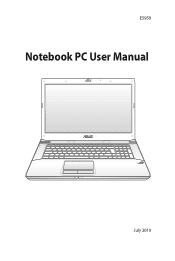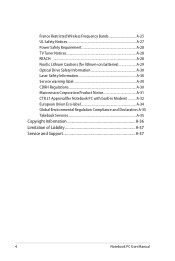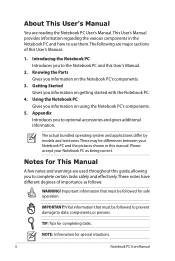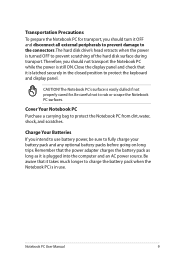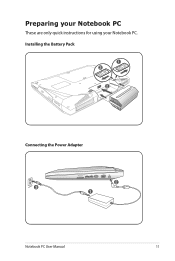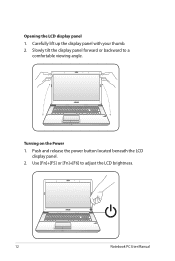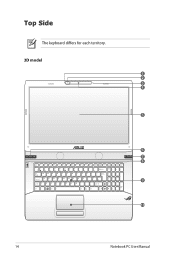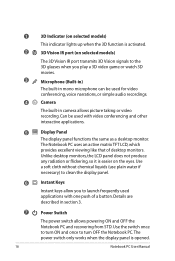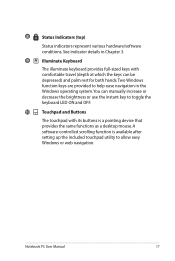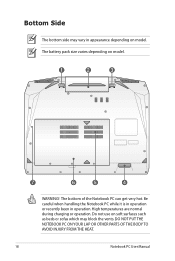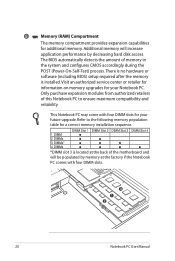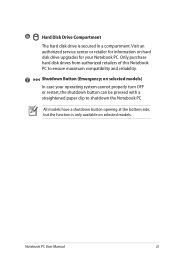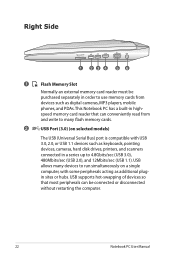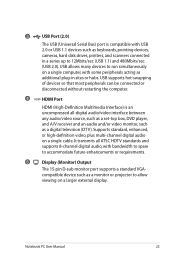Asus G74SX-3DE Support Question
Find answers below for this question about Asus G74SX-3DE.Need a Asus G74SX-3DE manual? We have 1 online manual for this item!
Question posted by egem2012 on July 17th, 2013
Manuals In Castilian P9x79le To Plate
The person who posted this question about this Asus product did not include a detailed explanation. Please use the "Request More Information" button to the right if more details would help you to answer this question.
Current Answers
Related Asus G74SX-3DE Manual Pages
Similar Questions
Need Manual For Asus Q552b Laptop Computer
Q552b need a manual for asus laptop computer
Q552b need a manual for asus laptop computer
(Posted by Anonymous-157261 8 years ago)
Dock Keys Don't Work After Update
I did an update. USB ports and charging is fine, but keys don't work. what can I do to activate them...
I did an update. USB ports and charging is fine, but keys don't work. what can I do to activate them...
(Posted by clairenech 8 years ago)
Service Manual For Laptop
How can I download the manual for laptop ASUS 71S?
How can I download the manual for laptop ASUS 71S?
(Posted by WiGuTra 9 years ago)
Hello I Want To Restore My Old Version Of Bios In My Kv55 Laptop
just 2 dya before i updated my bios version.. i want to reinstall the old version.. bec due to new v...
just 2 dya before i updated my bios version.. i want to reinstall the old version.. bec due to new v...
(Posted by naveen1981992 10 years ago)