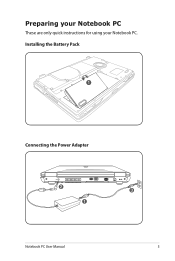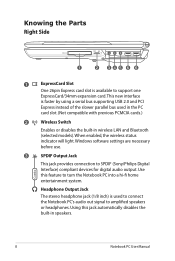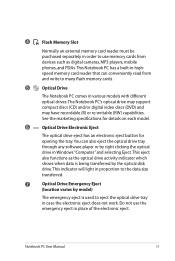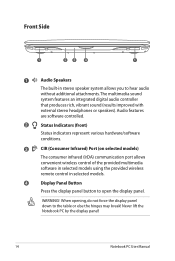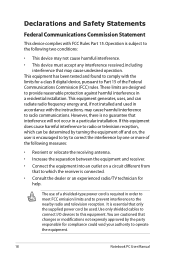Asus G72GX-A1 Support Question
Find answers below for this question about Asus G72GX-A1.Need a Asus G72GX-A1 manual? We have 1 online manual for this item!
Question posted by Anonymous-61540 on June 5th, 2012
Run Time Error Occur For Skype Syntax Error Line 195
when i go to use skype then face the syntax error
Current Answers
Related Asus G72GX-A1 Manual Pages
Similar Questions
Iluminated Keyboard
How can i iluminate the keyboard on this laptop??
How can i iluminate the keyboard on this laptop??
(Posted by stochitoiualin 9 years ago)
Loading And Using Win7 On Already Existing Linux Pup Operating Syst
woukd like to know how to load and run win7 on an already existing operating system ( Linux pup). pa...
woukd like to know how to load and run win7 on an already existing operating system ( Linux pup). pa...
(Posted by weeone67 10 years ago)
Steps For Recovering From Recovery Dvd
i have tried to recover my asus k55vd-sx314r for the first time using recovery dvd to entire hd with...
i have tried to recover my asus k55vd-sx314r for the first time using recovery dvd to entire hd with...
(Posted by toshiatsong 11 years ago)
Im Getting Error : Asus Live Update Has Stopped Working
every time i try to open asus live update it prompts me with an error that states asus live update h...
every time i try to open asus live update it prompts me with an error that states asus live update h...
(Posted by tinahoward64 11 years ago)
Asus K53z Laptop And Multitasking
I just bought ab asus K53Z laptop and am having trouble mutitasking. Can't do that with this compute...
I just bought ab asus K53Z laptop and am having trouble mutitasking. Can't do that with this compute...
(Posted by zannni51 11 years ago)