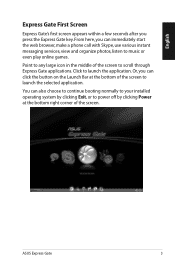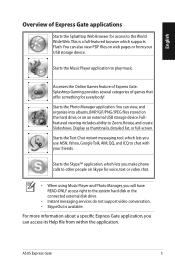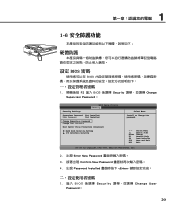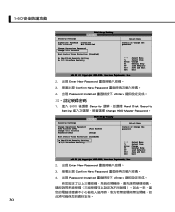Asus G71Gx Support Question
Find answers below for this question about Asus G71Gx - Core 2 Quad GHz.Need a Asus G71Gx manual? We have 2 online manuals for this item!
Question posted by fjpsb on December 31st, 2012
How To Boot From Usb-stick
The person who posted this question about this Asus product did not include a detailed explanation. Please use the "Request More Information" button to the right if more details would help you to answer this question.
Current Answers
Related Asus G71Gx Manual Pages
Similar Questions
Help!! The Battery Was Fully Charge But When I Turn It On Nothings Happens ;(
The screen is just black..what will i do?
The screen is just black..what will i do?
(Posted by jhoannapaulasy03 9 years ago)
Has Black Screen With Blinking Cursor When Start Up The Unit
(Posted by BROMERV 11 years ago)
How Do I Determine What Motherboard I Have On G73-jh-bst7 Laptop
(Posted by remmint 11 years ago)