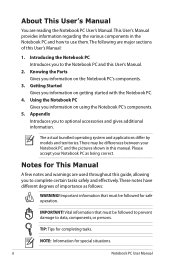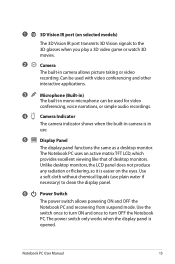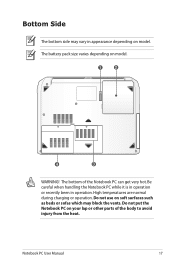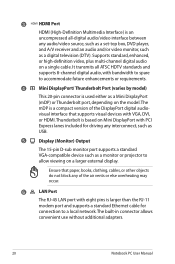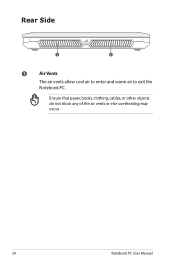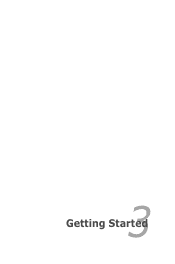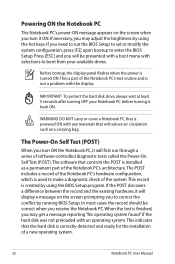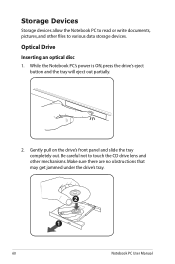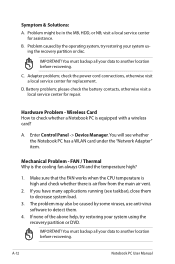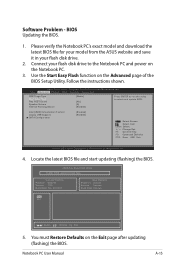Asus G55VW Support Question
Find answers below for this question about Asus G55VW.Need a Asus G55VW manual? We have 1 online manual for this item!
Question posted by fgompa on February 17th, 2013
Vents Noise
How to clean vents? They are getting noisy.
Current Answers
Answer #1: Posted by cljeffrey on February 19th, 2013 5:42 PM
Here is a link on how to open your unit in order to get to the vents on the back to clean them. Unfortunately not like the G75VW which you just have to open the cover and you have access to everything.
https://www.youtube.com/watch?v=zWqDjAQgMaY
https://www.youtube.com/watch?v=zWqDjAQgMaY
Related Asus G55VW Manual Pages
Similar Questions
Asus N71vn Randomly Shuts Down.
Hi. My Asus N71Vn runs very hot (I keep it on a cooling stand) and randomly shuts down. Anyone else ...
Hi. My Asus N71Vn runs very hot (I keep it on a cooling stand) and randomly shuts down. Anyone else ...
(Posted by sdgustaf 9 years ago)
How To Remove The Dust From The Asus U57a Fan
How do I open up my Asus U57A so I can clean the dust out the fan and the exhaust ports? Once open, ...
How do I open up my Asus U57A so I can clean the dust out the fan and the exhaust ports? Once open, ...
(Posted by ChuckTester 9 years ago)
Wireless Internet Access
Dear Sir my Asus U80V Laptop has been unable to get online Wirelessly but the Cable Access is OK. ...
Dear Sir my Asus U80V Laptop has been unable to get online Wirelessly but the Cable Access is OK. ...
(Posted by andrewlamuk 12 years ago)
I Have New Asus Laptop. The Power Cord Adapter Gets Hot...
(Posted by joreneg236 12 years ago)