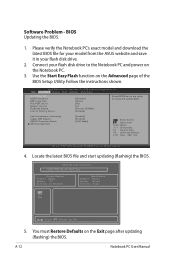Asus G53SW-A1 Support Question
Find answers below for this question about Asus G53SW-A1.Need a Asus G53SW-A1 manual? We have 1 online manual for this item!
Question posted by kiki66 on February 19th, 2013
Ignition Problem Z83t
my z83t
turns on and off after 3 seconds.
what can this be good.
What to do??
Current Answers
Answer #1: Posted by cljeffrey on February 19th, 2013 6:22 PM
Sounds like the issue may be the power plug. Have you tried wiggling it to see if the unit will stay on. If you battery charges with the ac adapter connected but nothing appears sounds like you will have to send the unit in for service.
Could be it's not posting.
Try removing the battery and ac adapter. Press the power button a few times to completely drain your notebook. Next plug the ac adapter and see if the unit comes on.
Could be it's not posting.
Try removing the battery and ac adapter. Press the power button a few times to completely drain your notebook. Next plug the ac adapter and see if the unit comes on.
Related Asus G53SW-A1 Manual Pages
Similar Questions
Screen Replacement For Asus K72f-a1 Laptop
what sceen do i buy for a 17.3 asus k72f-a1 laptop glossy or matte
what sceen do i buy for a 17.3 asus k72f-a1 laptop glossy or matte
(Posted by waynenichols5150 8 years ago)
My A3hf Won't Boot Up ,power Light Flashes For About 10 Secs Then Goes Out
(Posted by penningsr 8 years ago)
Battery Problems With Asus U47a-bgr4 Laptop.
Hi whenever I plug in my laptop to my charger the battery status bar does not move at all. It remain...
Hi whenever I plug in my laptop to my charger the battery status bar does not move at all. It remain...
(Posted by macielyesenia 9 years ago)
No Windows
My a54c w/ w7 wont load into windows it does all the loading then goes to a black screen with the cu...
My a54c w/ w7 wont load into windows it does all the loading then goes to a black screen with the cu...
(Posted by lunatic1986 11 years ago)