Asus Falcon2 Support Question
Find answers below for this question about Asus Falcon2 - NTSC/FM TV Tuner PCI Capture Card.Need a Asus Falcon2 manual? We have 1 online manual for this item!
Question posted by raksmeysearch on April 26th, 2010
Why I Can't Install Software Tuner Care ?
i want download driver FALCON 2 REV : 1.05 ASUS
Current Answers
There are currently no answers that have been posted for this question.
Be the first to post an answer! Remember that you can earn up to 1,100 points for every answer you submit. The better the quality of your answer, the better chance it has to be accepted.
Be the first to post an answer! Remember that you can earn up to 1,100 points for every answer you submit. The better the quality of your answer, the better chance it has to be accepted.
Related Asus Falcon2 Manual Pages
TV FM 7135 card English edition user's manual, version E1612. - Page 1


®
TV FM Card
PCI-based TV FM Card
USER'S MANUAL
Hardware & Video Drivers
TV FM 7135 card English edition user's manual, version E1612. - Page 2


...ASUS TV FM Card User's Manual
ASUS ASSUMES NO RESPONSIBILITY OR LIABILITY FOR ANY ERRORS OR INACCURACIES THAT MAY APPEAR IN THIS MANUAL, INCLUDING THE PRODUCTS AND SOFTWARE DESCRIBED IN IT. Products and corporate names appearing in this manual, including the products and software... updated manuals, BIOS, drivers, or product release information, contact ASUS at http://www.asus.com.tw or through ...
TV FM 7135 card English edition user's manual, version E1612. - Page 4


Resolution Table 38
6. Troubleshooting 40
4
ASUS TV FM Card User's Manual Software Reference 29 ASUS Home Theater 29 PowerDirector Pro 31 ASUS VideoSecurity 33
5. Software Setup 21 Device Driver Installation 21
Windows 2000/XP 21 Method 1: ASUS Quick Setup Program 21 Method 2: Plug and Play 22
Install DirectX 24 Uninstall the TV FM Card Drivers 25
Windows 2000 / XP 25 ...
TV FM 7135 card English edition user's manual, version E1612. - Page 5


...set out in a particular installation. This equipment has been tested and found to radio communications. The use of shielded cables for a Class B digital device, pursuant to correct the ...is connected. • Consult the dealer or an experienced radio/TV technician for home and other rights owners.
ASUS TV FM Card User's Manual
5
Changes or modifications to operate this unit ...
TV FM 7135 card English edition user's manual, version E1612. - Page 7


... • Microsoft® DirectShowTM compliant
• PCI revision 2.2 compliant
ASUS TV FM Card User's Manual
7 Combined with a remotes control for the ultimate in convenience
• Video-in connector for external video stream
• Let you capture/edit/author/burn your own video security and monitoring system
• WDM video capture driver for enhanced performance, functionality and...
TV FM 7135 card English edition user's manual, version E1612. - Page 8


... 15.
4 Start your computer.
5 Install the Device drivers. • Details for installing the software to run your FM card are on page 21.
6 Install the DirectX. • Details for installing the software to run your FM card are on page 27.
7 Installing software. • Details for installing the software to run your FM card are on page 33.
8
ASUS TV FM Card User's Manual Introduction
Getting...
TV FM 7135 card English edition user's manual, version E1612. - Page 9


...ROM drive (for driver installation) • Sound card needed • Microsoft Windows® 2000/XP • DirectX® 8 or above needed
NOTES
• To avoid damage to your TV FM card, unplug your computer's power
supply before inserting your FM card into the PCI slot.
• Videoconferencing requires the addition of a video camera or video camcorder.
2. ASUS TV FM Card User's Manual...
TV FM 7135 card English edition user's manual, version E1612. - Page 10
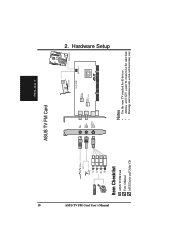
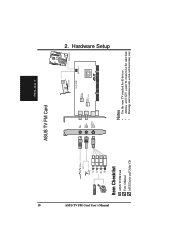
...Item Checklist
ASUS TV FM Card User's Manual ASUS Driver and Utility CD
2. Hardware Setup H/W Setup
ASUS TV FM Card
FM inport
Cable/ Antenna inport
Video&Audio (S-VHS) inport
Sound Card
®
Motherboard
8290
Philips Digital IF
8275
Philips Silicon Tuner
TV-7135LP
Audio-out port
PHILIPS
SAA7135HL Video-Audio
Decoder
R
Notes
• Use the same TV standard for all devices. •...
TV FM 7135 card English edition user's manual, version E1612. - Page 11


... remove the plastic sleeve. 7. Remove the system unit cover. 3. Position the card directly over the PCI slot and insert one , touch both your power supply when adding or removing
expansion cards or other system components. Hardware Setup
NOTE: This TV FM card can only be installed in the
slot first. Unplug all components such as the power...
TV FM 7135 card English edition user's manual, version E1612. - Page 12
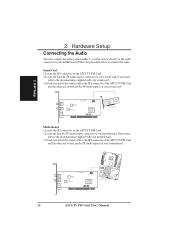
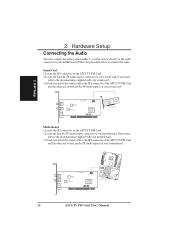
...-In (JP Audio-input) on your sound card.
8290
Philips Digital IF
8275
Philips Silicon Tuner
TV-7135LP
Audio-out port
PHILIPS
SAA7135HL Video-Audio
Decoder
R
Sound Card
Motherboard 1.Locate the JP1 connector on the ASUS TV FM Card. 2.Locate the Line-In (JP Audio-input) connector on your motherboard. Sound Card 1.Locate the JP1 connector on the ASUS TV FM Card. 2.Locate the Line...
TV FM 7135 card English edition user's manual, version E1612. - Page 15


...into the USB port of your favorite location for operating your FM card, such as turning your TV on the top of computer panel or your computer and have the receiver grip ...it is not blocked
Installing Batteries
Open the back cover of the Remote Control at a distance. Aim the front of Remote Controller and put in one CR2032 3-volt battery. ASUS TV FM Card User's Manual
15
Hardware...
TV FM 7135 card English edition user's manual, version E1612. - Page 20


Specifications:
• Operation Voltage : 3V ; Battery : 1 x CR2032 • Receiver Inter face : USB Port
20
ASUS TV FM Card User's Manual Innovation design ofASUS Remote Controller for controllingASUS Home Theater software with your computer.
3. Receiver with USB Port, it's easy to connect with desktop PC.
2. Features:
1.
Mouse mode can be used as mouse function while you ...
TV FM 7135 card English edition user's manual, version E1612. - Page 21


Software Setup
Device Driver Installation
You can use the below method to change at any time without notice. Click Cancel.
3. NOTE: The screens displayed in this manual may not exactly reflect the screen contents displayed on your CD-ROM drive.The Install Shell appears.
Insert support CD into your operating system. ASUS TV FM Card User's Manual
21 S/W Setup
3. Start...
TV FM 7135 card English edition user's manual, version E1612. - Page 22


....
3. 3. Select the option Search for a suitable driver for the required driver.
4. Windows 2000 / XP
Method2 : Plug and Play
1. Setup has finished installing all the necessary files on your CD-ROM drive.
2. Start Windows and insert support CD into your computer, Click Finished to search for my device (Recommended) and Click Next.
22
ASUS TV FM Card User's Manual
TV FM 7135 card English edition user's manual, version E1612. - Page 23


3. When the wizard finds the driver location, click Next to install the driver.
7. Software Setup
5. S/W Setup
ASUS TV FM Card User's Manual
23 Click Finish when Windows has finished installing the driver.
3. Check the option CD-ROM drives and Click Next.
6.
TV FM 7135 card English edition user's manual, version E1612. - Page 24


... button to finish the installation.
24
ASUS TV FM Card User's Manual Insert the CD installation disc into your computer. Click OK to install driver.
3. Setup will automatically install the DirectX 8.1 runtime libraries into your CD-ROM drive or double click the CD drive icon in My Computer to your system.
4. 3. Software Setup
Install DirectX
Microsoft DirectX allows 3D hardware...
TV FM 7135 card English edition user's manual, version E1612. - Page 26


... Setup.exe in My Computer to your CD-ROM drive. 3. S/W Setup
26
ASUS TV FM Card User's Manual Software Setup
8. Double click the CD drive icon in the root directory of your computer.
3.
3. Installing ASUS Home Theater
The ASUS Home Theater enables you to watch TV, listen to complete setup and restart computer. Click Finish to MP3s, view DVDs...
TV FM 7135 card English edition user's manual, version E1612. - Page 27


....
3. ASUS TV FM Card User's Manual
27 3. From the main menu, click ASUS VideoSecurity.
4. S/W Setup
Install VideoSecurity
VideoSecurity is a powerful video stream comparison and detection utility that helps in My Computer to complete setup.
3. Double click the CD drive icon in detecting potential errors or intrusions at a specific time interval by using a video capture device, such...
TV FM 7135 card English edition user's manual, version E1612. - Page 28


....
5. S/W Setup
28
ASUS TV FM Card User's Manual Well, today's computing technology has made all the creative controls and being in My Computer to bring up the autorun screen .
3. Double click the CD drive icon in charge of course, the sensational new software application, PowerDirector.
1. Software Setup
Install PowerDirector Pro
Ever thought about having all this possible...
TV FM 7135 card English edition user's manual, version E1612. - Page 38


... PAL SECAM PAL
FM-FM FM-FM
Nicam MTS MTS
Nicam Nicam FM-FM
Nicam
Te l e t e x t Te l e t e x t
Te l e t e x t
CC
Te l e Te x t Te l e Te x t Antiope Te l e Te x t
38
ASUS TV FM Card User's Manual
55..RReessoolluuttiioonn For example, you should have the NTSC model if you will be installing TV FM Card. 5.Capture Resolution Table
Capture resolution table
Video Standard NTSC/PAL
Supported...
Similar Questions
I Want To Download Drivers For My Cinema-p7131/fm/p.where I Can Download It?
(Posted by ngozotj 9 years ago)
Burn Onto Cd
i downloaded a song but i need the song on cd how would i go about this
i downloaded a song but i need the song on cd how would i go about this
(Posted by normanjamie52 10 years ago)
Does The Atova Spyxml Software Ever Come Pre-installed On This?
(Posted by Sillysally2828 11 years ago)
How Can I Download A Driver For An asus tv-card Falcon2 Rev: 1.05g
(Posted by pietre4 12 years ago)

