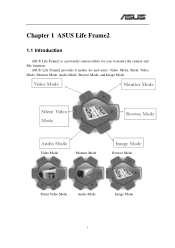Asus F5R Support Question
Find answers below for this question about Asus F5R.Need a Asus F5R manual? We have 2 online manuals for this item!
Question posted by laurentiutudor on January 24th, 2014
Asus F5rl Motherboard Jumpers Configuration?
I have a Asus laptop model F5RL - 010. On motherboard is mentioned Rev. 2.0. and there are a lot of jumpers with no specifications. Many of them are ON from factory because contacts are puts together with soldering iron. Exist a jumpers diagram or full specs for this laptop motherboard? Thank you!
Current Answers
Answer #1: Posted by TommyKervz on January 24th, 2014 7:02 AM
Greetings. Download and refer to the motherboard's documentations available here free of charge.
Related Asus F5R Manual Pages
Similar Questions
F3l Schematic
Hello! Broken laptop models F3L, need a circuit diagram. Thank you.
Hello! Broken laptop models F3L, need a circuit diagram. Thank you.
(Posted by mihvky 8 years ago)
Intel Core 2 Extreme Qx9300 To Asus F8v Mainboard
Is compatibly the central Intel Core 2 Extreme QX9300 processor to mainboard on the ASUS F8V laptop?...
Is compatibly the central Intel Core 2 Extreme QX9300 processor to mainboard on the ASUS F8V laptop?...
(Posted by andrisapsite 8 years ago)
Ram Upgrade
Hi, Can i upgrade the ram on a Asus Eee Netbook R101 and is it the slot in and clip type
Hi, Can i upgrade the ram on a Asus Eee Netbook R101 and is it the slot in and clip type
(Posted by beecroft 11 years ago)
How Do I Determine What Motherboard I Have On G73-jh-bst7 Laptop
(Posted by remmint 11 years ago)
Laptop Asus K70ab Don't Open Windows.
Hello, I have an ASUS K70AB-TY079D with windows7 proffesional. Is still covered by warranty. The l...
Hello, I have an ASUS K70AB-TY079D with windows7 proffesional. Is still covered by warranty. The l...
(Posted by roland27ro 11 years ago)