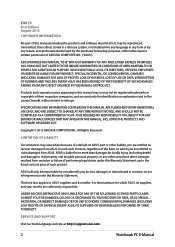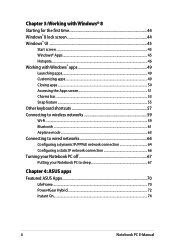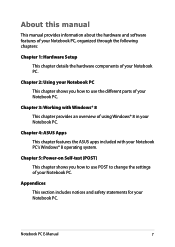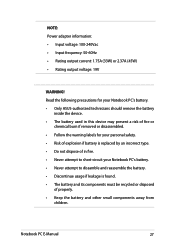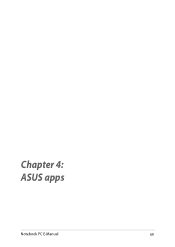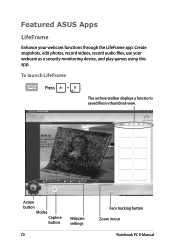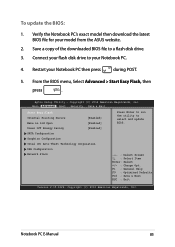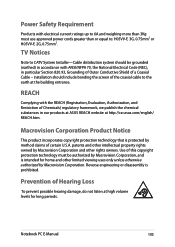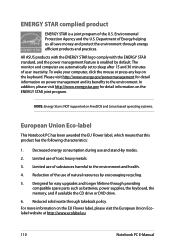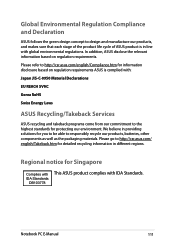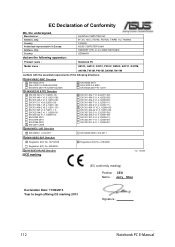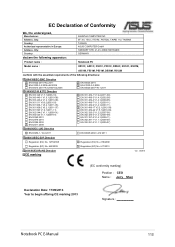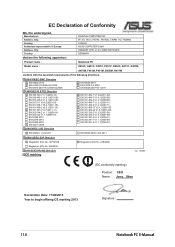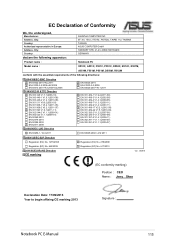Asus F551MA Support Question
Find answers below for this question about Asus F551MA.Need a Asus F551MA manual? We have 1 online manual for this item!
Question posted by fowlkesdamon on December 28th, 2014
Asus Notebook Pc F551m
Current Answers
Answer #1: Posted by BusterDoogen on December 28th, 2014 10:11 AM
I hope this is helpful to you!
Please respond to my effort to provide you with the best possible solution by using the "Acceptable Solution" and/or the "Helpful" buttons when the answer has proven to be helpful. Please feel free to submit further info for your question, if a solution was not provided. I appreciate the opportunity to serve you!
Answer #2: Posted by Brainerd on December 28th, 2014 7:49 AM
I hope this helps you!
Please press accept to reward my effort or post again with more details if not satisfied.
Regards, Brainerd
Related Asus F551MA Manual Pages
Similar Questions
I need my ASUS R503U-SX070H Notebook PC drivers. Where can I download it?
I don't know what happened but when turn it goes the Aptio setup utility, it's just is stuckk on the...
I try to install Kubuntu on F551MA freedos with Live-CD or Live USB and i Can't. Can you help me ple...
and the screen is blank black