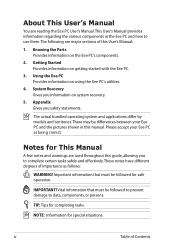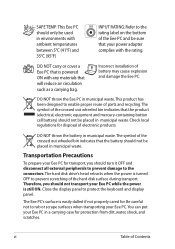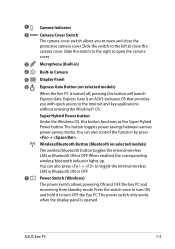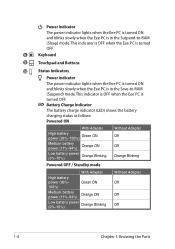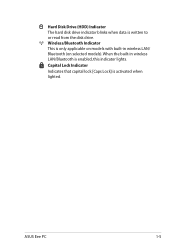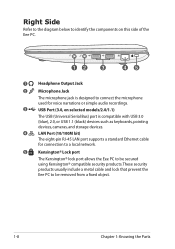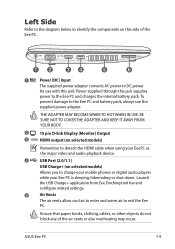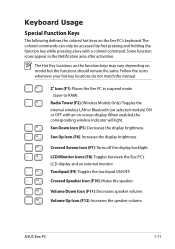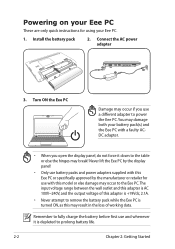Asus Eee PC 1215P Support Question
Find answers below for this question about Asus Eee PC 1215P.Need a Asus Eee PC 1215P manual? We have 1 online manual for this item!
Question posted by hockn on October 6th, 2020
Worin Besteht Der Unterschied Zwischen 1215p Und 1215p-mm17
Möchte den RAM erweitern. Beim Typ 1215P sind nur 2 GB RAM möglich beim 1215P-MM17 4 GB.Wie unterscheiden sich die beiden Typen?
Current Answers
Answer #1: Posted by hzplj9 on October 6th, 2020 1:28 PM
Der maximal zulässige Stößel für die 1215p beträgt 2gb.
Eee PC 1215P
- Operating System. Windows 7 Home Premium. ...
- Display. 12.1" LED Backlight WXGA (1366x768) Screen.
- CPU. Intel® Atom™ N550 (Dual Core; 1.5GHz) Processor.
- Memory. DDR, 2 x SO-DIMM, 1GB/2GB ( Maximum 2GB )
- Storage. 2.5" SATA 250GB/320GB HDD. ...
- Wireless Data Network. WLAN 802.11 b/g/[email protected]. ...
- Camera. 0.3 M Pixel Camera.
Hope that helps.
Related Asus Eee PC 1215P Manual Pages
Similar Questions
Pls Send Laptop Price Asus K55vm-sx086d,16 Gb Ram To [email protected]
Pls Send Laptop Price Model "ASUS K55VM-SX086D with,16 GB RAM ) to OS is not required or price ...
Pls Send Laptop Price Model "ASUS K55VM-SX086D with,16 GB RAM ) to OS is not required or price ...
(Posted by kantaprasad 10 years ago)
I Have Asus X88v Notbook Pc, Core To Duo Processor, 2 Gb Ram. I Want To Extend R
I have asus x88v notbook pc, core to duo processor, 2 gb ram. i want to extend ram upto 8 gb. Is tha...
I have asus x88v notbook pc, core to duo processor, 2 gb ram. i want to extend ram upto 8 gb. Is tha...
(Posted by rohitonweb4u 11 years ago)
'i Have Asus X88v Notbook Pc, Core To Duo Processor, 2 Gb Ram. I Want To Extend
"I have asus x88v notbook pc, core to duo processor, 2 gb ram. i want to extend ram upto 8 gb. Is th...
"I have asus x88v notbook pc, core to duo processor, 2 gb ram. i want to extend ram upto 8 gb. Is th...
(Posted by rohitonweb4u 11 years ago)
The Battery For The Bios Has Died On My Asus W2w Laptop - Can This Be Replaced?
The battery on my W2W laptop has just died - can this be replaced? Also, the main battery has been d...
The battery on my W2W laptop has just died - can this be replaced? Also, the main battery has been d...
(Posted by Anonymous-72763 11 years ago)