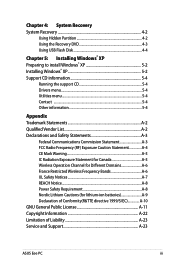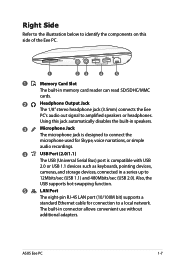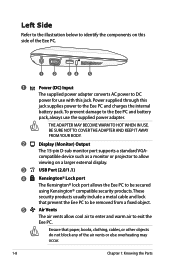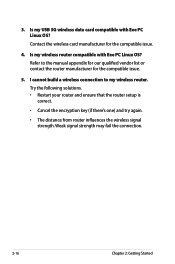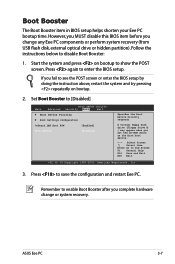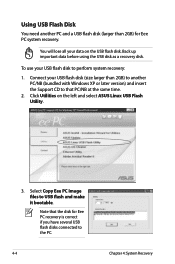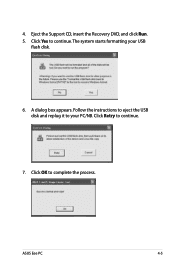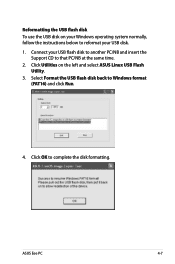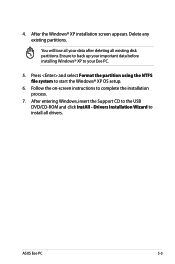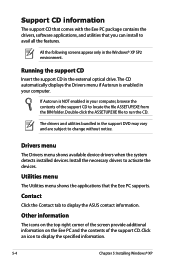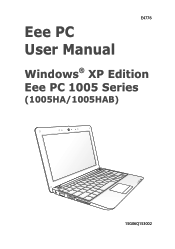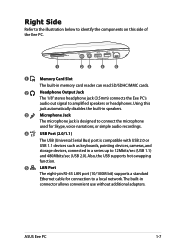Asus Eee PC 1005HAB Support Question
Find answers below for this question about Asus Eee PC 1005HAB.Need a Asus Eee PC 1005HAB manual? We have 2 online manuals for this item!
Question posted by ehysmith on August 9th, 2013
Usb Driver
I need USB driver update Asus Eee PC 1005HAB
Current Answers
Answer #2: Posted by TechSupport101 on August 9th, 2013 10:23 AM
Related Asus Eee PC 1005HAB Manual Pages
Similar Questions
X54c Win764 Both Of My Usb Ports Have Stopped Working. Help
USB ports not working all of the sudden. Will not power up anything, I have tried the power options,...
USB ports not working all of the sudden. Will not power up anything, I have tried the power options,...
(Posted by msstews 10 years ago)
To Give Usb Drivers
pleace give to usb device drivers for asus p6200 x42f weidows 7 64bit
pleace give to usb device drivers for asus p6200 x42f weidows 7 64bit
(Posted by agunasekara347 10 years ago)
Driver Vga Nvidia Not Support
I have formatted windows 7 license home basicand replace byWindows7 ultimate. The driver back up not...
I have formatted windows 7 license home basicand replace byWindows7 ultimate. The driver back up not...
(Posted by ranosuperman 11 years ago)