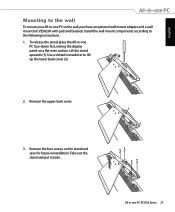Asus ET2700INKS-B062C Support Question
Find answers below for this question about Asus ET2700INKS-B062C.Need a Asus ET2700INKS-B062C manual? We have 1 online manual for this item!
Question posted by zeljko73940 on May 23rd, 2012
Battery
Does asus et2700inks-b062c 27-inch have lithium-ion battery in any part?
Current Answers
Related Asus ET2700INKS-B062C Manual Pages
Similar Questions
Replace Cmos Battery
Our CMOS battery is discharged , I want to replace new CMOS Battery.But I unable to replace new cmos...
Our CMOS battery is discharged , I want to replace new CMOS Battery.But I unable to replace new cmos...
(Posted by santhoshkumark77 8 years ago)
Asus Et2221inth Cmos Battery Replacement
PC bought a month ago. Every symptom point to the CMOS battery cell being dead. Out of sync clock,et...
PC bought a month ago. Every symptom point to the CMOS battery cell being dead. Out of sync clock,et...
(Posted by contact93350 9 years ago)
Where Is The Cmos Battery?
where exactly is the cmos battery in asus cs5111?
where exactly is the cmos battery in asus cs5111?
(Posted by bluegrassrealtor 9 years ago)
What Was The Retail Price Of This Desktop When First Brought Out?
Just searched everything g I could think of or see on device and have got nothing on retail price!
Just searched everything g I could think of or see on device and have got nothing on retail price!
(Posted by msinclaire 11 years ago)